Setting or changing handset settings – Avaya TransTalk MDW 9040 User Manual
Page 58
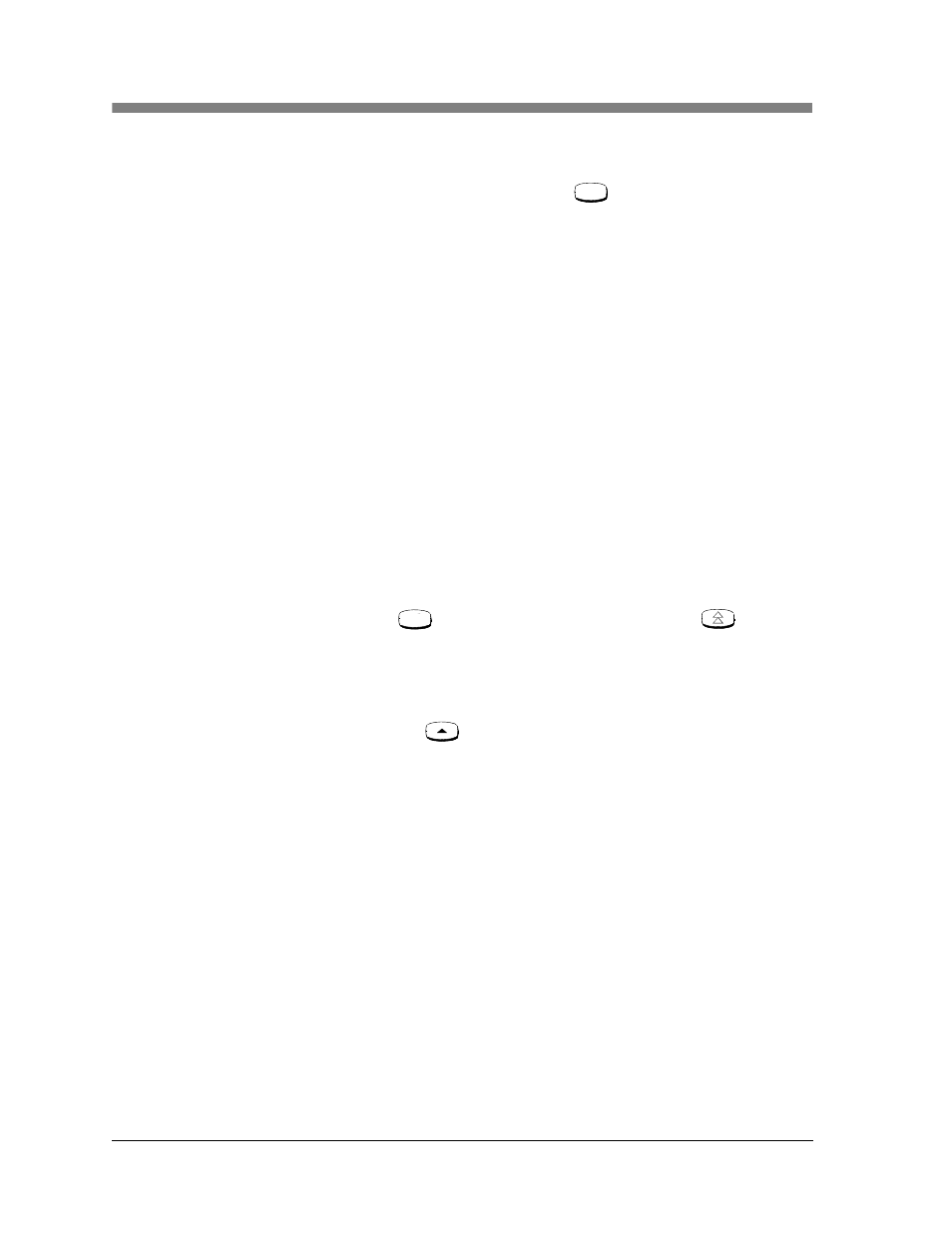
5
Programming & Using the MDW 9040 Pocket Phone
Setting or Changing Handset Settings
MDW 9040 Wireless Pocket Phone Installation and Use, 503-801-190
50
Issue 2, February 2001
Setting or Changing Handset Settings
You can set or change the handset settings by entering Menu Mode (press
)
and completing the procedures
for the following functions:
•
From the Configure menu:
~
Register your handset with the appropriate radio module.
~
Choose the Display length (1 or 2 lines).
•
From the Options menu:
~
Choose the Type of Alerter you want to use on your phone, the ringer and/or
the vibrator.
~
Turn off/on Backlighting for your telephone display.
~
Turn on the Line Pre-Select feature.
~
Hear Key Clicks as you press keys on the telephone dial pad.
•
From the Test Mode menu:
~
Enter Local Test Mode, which enables you to test the alerter, vibrator, and
display.
~
Enter Wireless Test Mode, which enables you to test sound clarity, signal
strength, and voice quality.
Selecting a Menu Item
The Selection control buttons are used to identify fields within three rows (the 3rd,
4th, and 5th rows) on your display.
•
After pressing
to enter Menu Mode, use the Select-Row (
) button to
move the arrow to the right of the line currently being viewed, to the appropriate
row. The arrow moves down from the second to the third row, then to the fourth
row, and then cycles back to the second row again.
This action wakes up the handset and enables all of the other handset buttons.
•
The four Softkeys (
)
beneath the display allow you to select the items shown
on the fifth row of the display screen.
Menu
Menu
