Avaya TransTalk MDW 9040 User Manual
Page 109
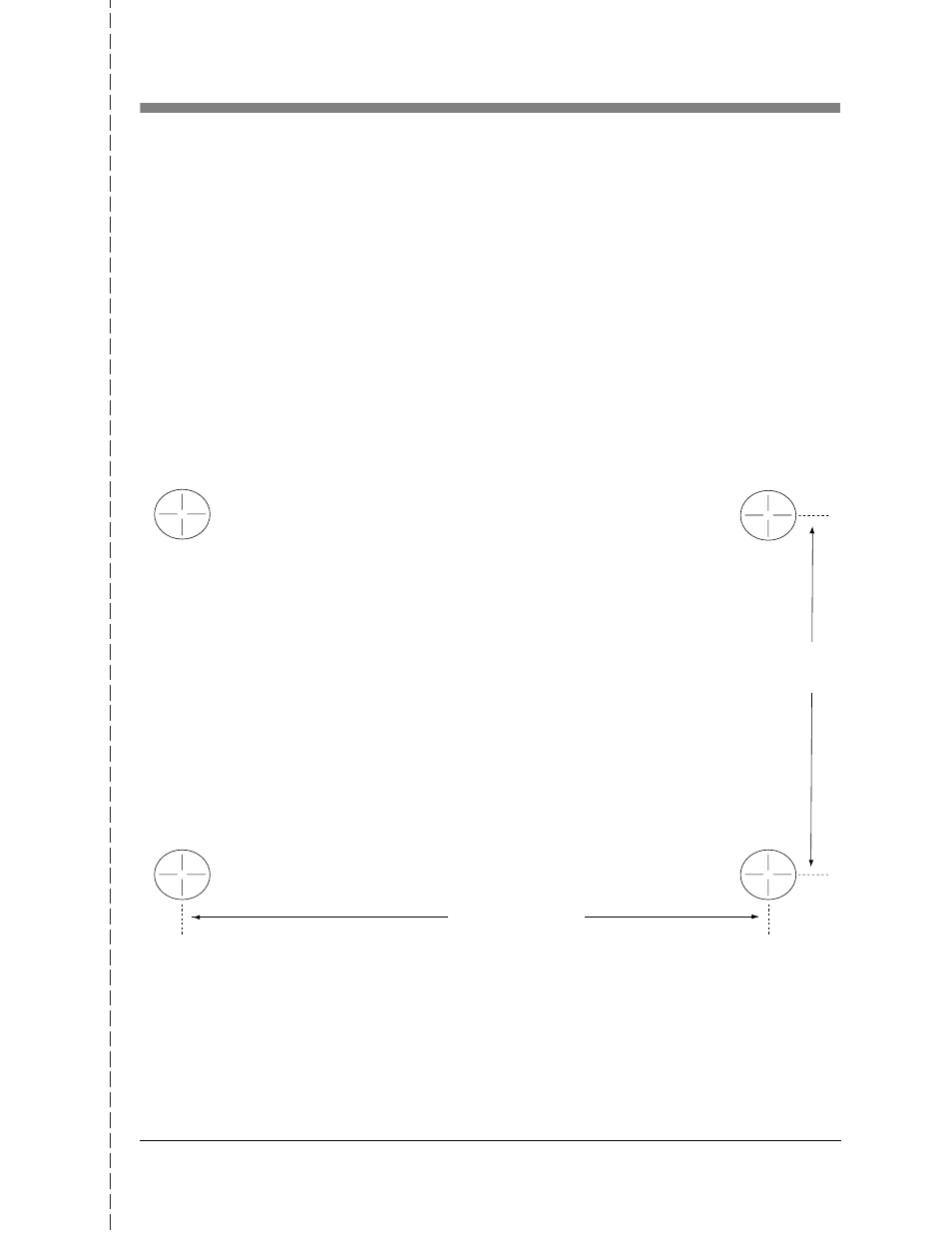
Multiple Dual Radio Modules Spacing Wall-Mounting Template
Wall-Mounting Templates
E
MDW 9040 Wireless Pocket Phone Installation and Use, 503-801-190
Issue 2, February 2001
101
Multiple Dual Radio Modules Spacing Wall-Mounting
Template
Use the template below to position the screws for mounting multiple MDW 9040 Dual Radio Modules:
1
Cut out the template along the dotted line.
2
Lightly affix the template to the wall with tape where you want to attach the radio
modules. If possible, choose a location that will position at least one of the screw
holes over a wall stud.
3
Mark the wall.
4
Position the plates so they are at least 5.25 inches (13.34 cm) apart.
Note:
If you cannot locate a wall stud for one of the screws, use molly bolts or
another type of hollow-wall fastener. Be sure to place the wall spacers on
the screws before inserting them permanently.
5.25 inches (13.34 cm)
center to center
3.25 inches (8.26 cm)
center to center
✃
✃
✃
- PARTNER-18D (106 pages)
- one-X Deskphone Edition 9600 (4 pages)
- 16CC (28 pages)
- 03-600759 (28 pages)
- 700289937 (14 pages)
- Aria (2 pages)
- NN42030-102 (60 pages)
- DEFINITY 4606 (60 pages)
- 700361314 (10 pages)
- MERLIN MAGIX 4412D+ (24 pages)
- 15-601124 (64 pages)
- 5410 (38 pages)
- Tandberg 150 MXP (36 pages)
- 555-233-781 (86 pages)
- IP Softphone (2 pages)
- 16-601443 (142 pages)
- Audix (2 pages)
- 6400 (32 pages)
- 4600 (56 pages)
- 1603SW-I (30 pages)
- 4610SW (84 pages)
- 4610SW (24 pages)
- 201-type (6 pages)
- 9620 (30 pages)
- IP OFFICE 2410 (38 pages)
- IP OFFICE 5410 (8 pages)
- 7940 (35 pages)
- 1616 (50 pages)
- IP Office 4.2 (88 pages)
- 1600 (110 pages)
- 3641 (48 pages)
- 3645 (48 pages)
- 1151B1 (52 pages)
- one-X Telephone 4621SW IP (6 pages)
- one-X Deskphone 1603SW-I (2 pages)
- 5420 + EU24 (60 pages)
- ONE-X 3.0.0 (40 pages)
- INDeX 11.0 (26 pages)
- 4630SW (114 pages)
- 1400 (4 pages)
- 9640G (36 pages)
- 3631 (30 pages)
- 6400 Series (6 pages)
- 16xx (8 pages)
- 9610 (1 page)
