Examples for using commands, 1 example for using p-touch template 2.0 – Brother TD-2120N User Manual
Page 15
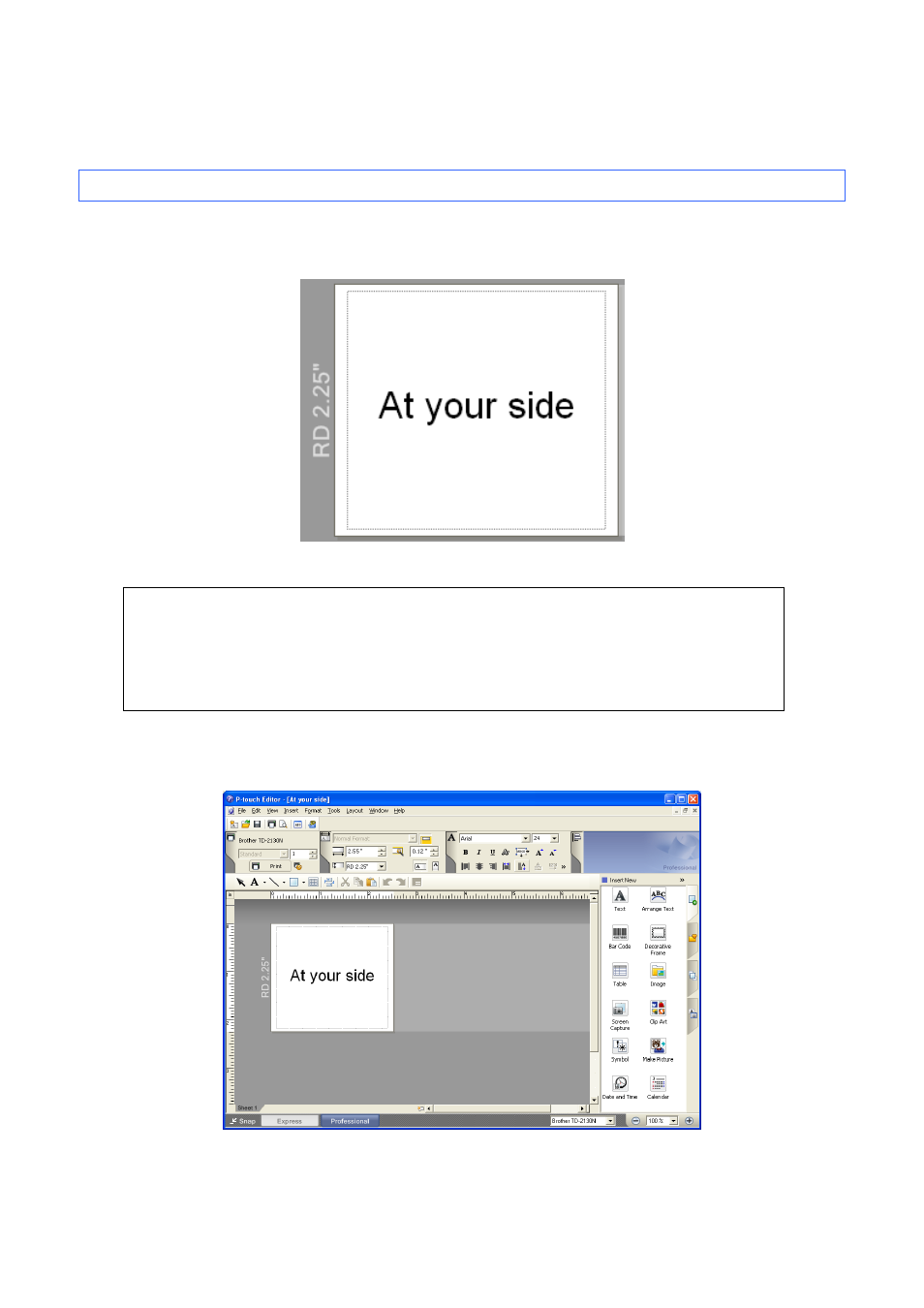
P-touch Template 2.0 Command Reference
- 9 -
3. Examples for Using Commands
3. Examples for Using Commands
3.1 Example for using P-touch Template 2.0
Here is the label that will be made.
The media size is 2.25 inches
Steps
1. Make a template with P-touch Editor.
2. Transfer the template to Transfer Manager.
3. Transfer the template from Transfer Manager to the printer.
4. Use P-touch Template 2.0 commands for printing.
Step 1: Make a template with P-touch Editor.
Start the P-touch Editor and make a label.
