Brother TD-2120N User Manual
Page 106
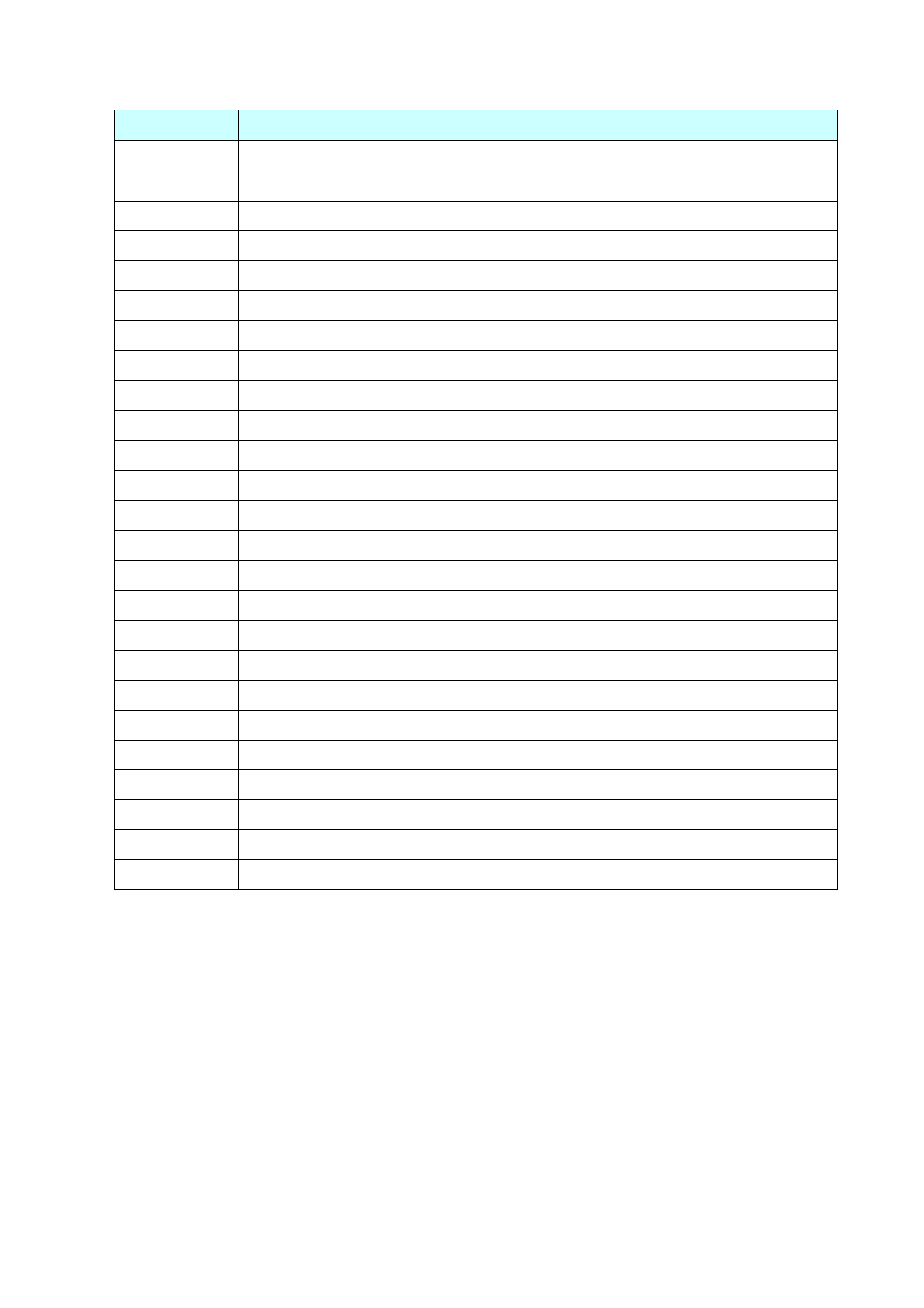
P-touch Template 2.0 Command Reference
- 100 -
8. ZPL II supported by TD-2020/2120N/2130N
ZPL II
Description
^JZ
Select print setting after error occurs
^KL Set
language
^LH
Set home position of label
^LL
Set label length
^LR
Reverse field data color
^LS
Set horizontal print position
^LT
Set vertical print position
^MC
Clear data after printing
^MF Feed
setting
^MN Media
setting
^MU Unit
setting
^PM Mirror
printing
^PO Upside-down
printing
^PQ Copy
printing
^PW
Set print width
~SD
Set print density
^SF Serialization
^SN Serialization
~TA
Reverse feed length setting when printing
~WC
Print printer settings
^WD
Print list of stored files
^XA
Command required at beginning of format
^XF
Recall format stored with ^DF
^XG
Recall format stored with ^DG or ^DG
^XZ
Command required at end of format
