Calibration – Transmille 8000 Series User Manual
Page 66
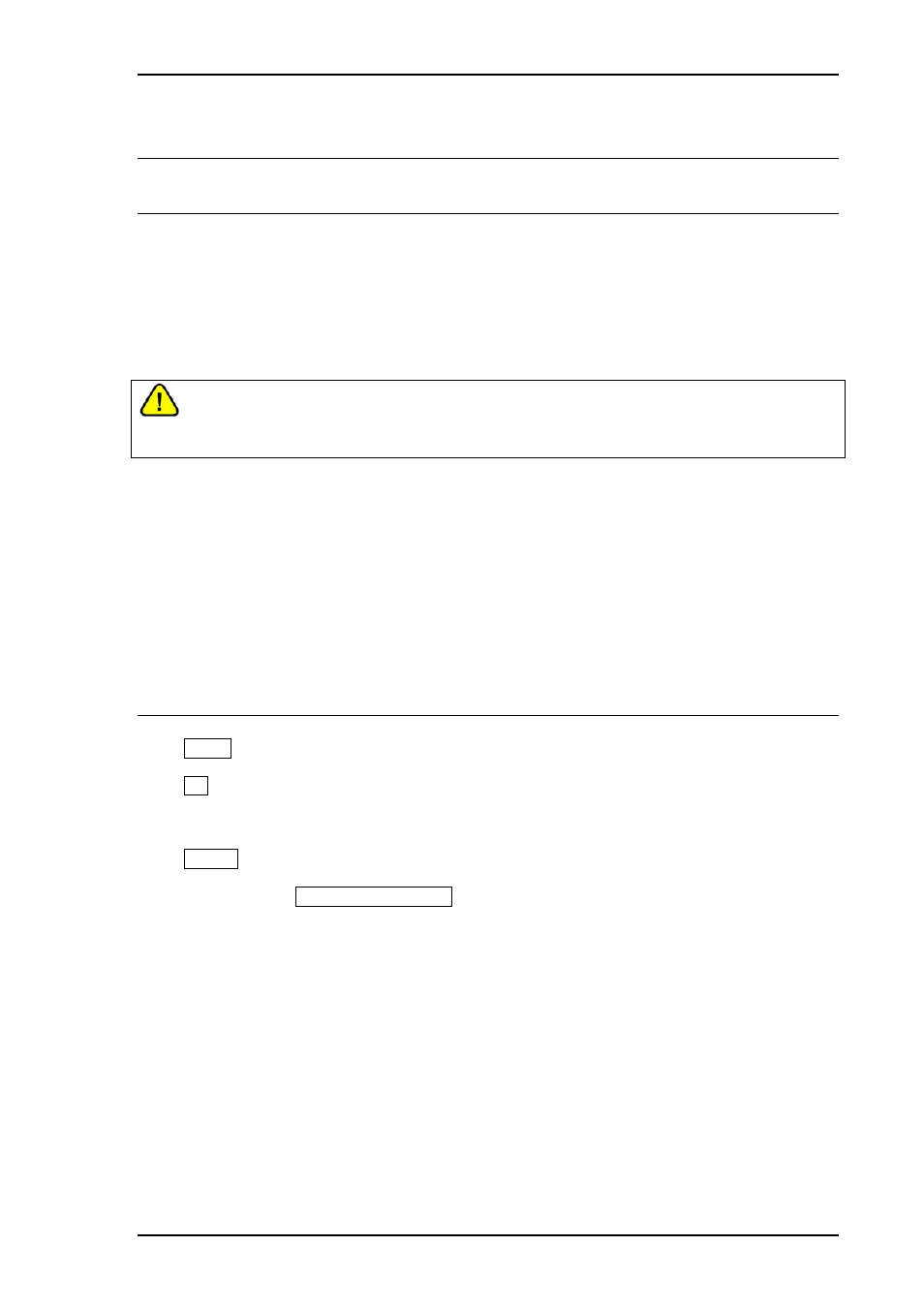
8000 SERIES OPERATION MANUAL
TRANSMILLE LTD.
Page 65
Calibration
Calibration Overview
To adjust the 8000 Series multimeter the multimeter can either be connected to a computer via the
available interfaces. Calibration constants stored within the multimeter can then be adjusted using
the built-in menus via the 8000 Series front panel. To prevent unauthorised access to calibration
menus, a password is required before access is granted. Adjustment can be completed without
disassembly of the multimeter.
WARNING
The information in this section is intended only for qualified personnel.
The user must at all times be adequately protected from electric shock.
Each function e.g. DC voltage, AC Current, Resistance etc. has several ranges. Each range has one
or more calibration constants. See table below.
The 8000 Series allows any calibration constant to be adjusted independently of any other, therefore
it is possible to adjust a single range without needing to adjust any other points. Altering the
calibration constants directly changes the multimeter measurement. Adjusting the multimeter simply
involves changing the constant until the output reads correctly.
Entering Calibration Mode
Press MENU
Press
Æ
Enter password (default = Model Number, ie. 8081 or 8071)
Press ENTER
Multimeter will display CAL PASSWORD OK if successful
