Before program operation, Operation flow and parameter description, 1 state transitions between modes – TOHO ELECTRONICS TTM-P9 User Manual
Page 7
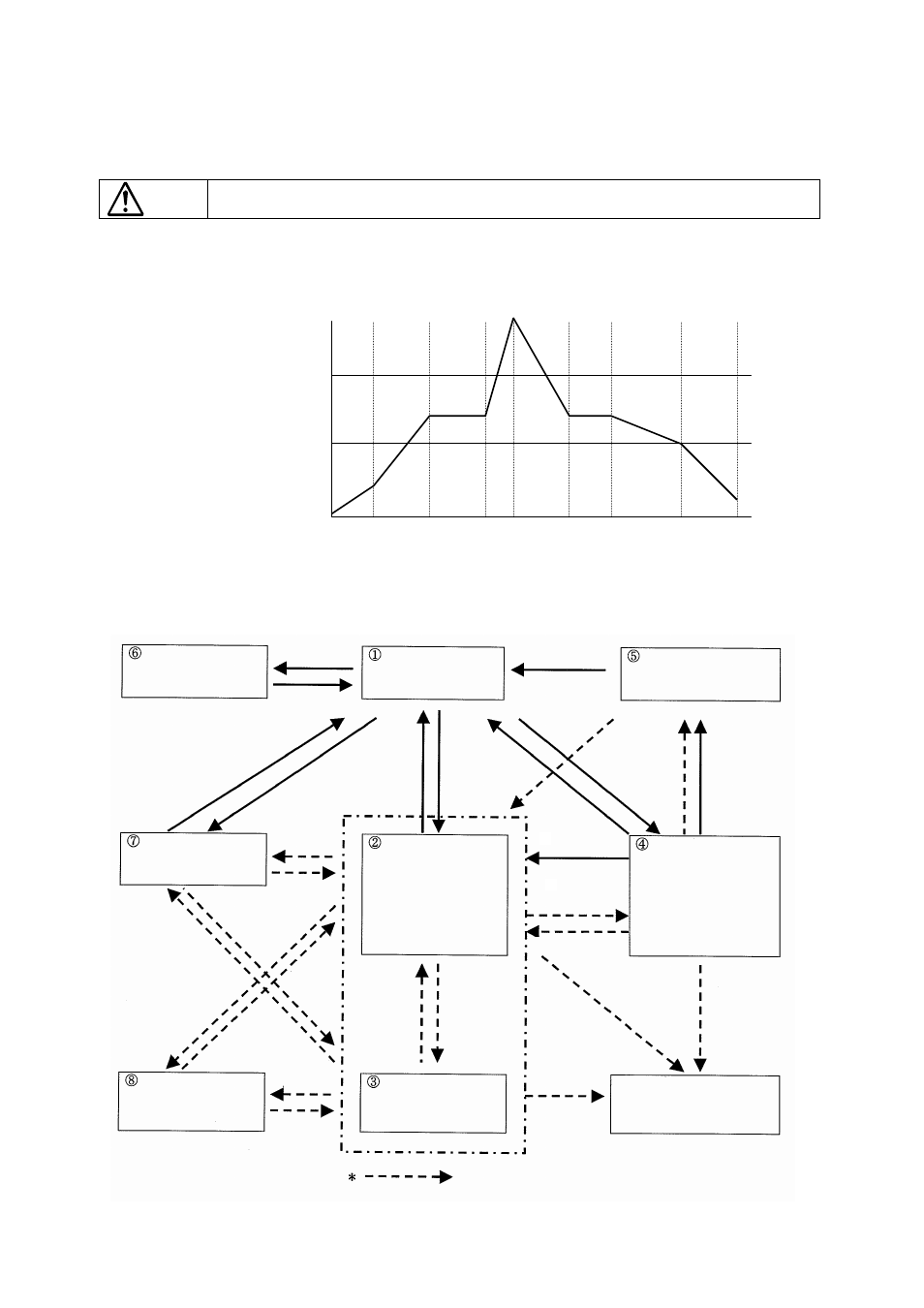
6
5. Before Program Operation
You can select the input type. Three thermocouple types (K, J, and R) are provided for this product.
In this Instruction Manual, the following symbol is used in order to use this equipment safely.
Before using this equipment, be sure to set the input type.
- This equipment can handle PID control. Because the control parameter can be set independently for low, medium,
and high temperature, be sure to set each control temperature range.
The setting by key input is stored even though the power is turned off.
High Temperature control Zone
Middle Temperature control Zone
・
Low Temperature control Zone
1 2 3 4 5 6 7 8 step
6. Operation Flow and Parameter Description
6.1 State transitions between modes
Operation keys will be used to switch between modes.
Common parameter
setting mode
Reset mode
Alarm temperature
setting mode
Operation mode
Pause mode
PID setting mode
Step feed
will be valid only during operation.
Pattern number setting
mode
(All indicators can be
set to go on.)
*Operation: See 6.2
④.
PATT./STEP for 3
seconds (operations
common to reset mode
and operation mode)
Programming mode
△ + PATT./STEP
for 5 seconds (*1)
RUN/RESET
for 5 sec.
RUN/RESET
for 3 sec.
△ + PATT./STEP
for 3 sec. (*1)
RUN/
RESET
RUN/RESET for 2 sec.
PATT./STEP for 3 sec.
▽ for 3 sec.
▽ + PATT./STEP
for 3 sec. (*1)
RUN/RESET
for 2 sec.
△ + PATT./STEP (*1)
RUN/RESET
△ + PATT./STEP
for 3 sec. (*1)
RUN/RESET
▽ + PATT./STEP
for 3 sec. (*1)
RUN/RESET
RUN/RESET
PATT./STEP
RUN/RESET
▽ for 3 sec.
RUN/RESET
△ + ▽
RUN/RESET
▽ for 3 sec.
RUN/RESET
RUN/RESET
*1: Pressing
△ or ▽ first, then press
the PATT./STEP key.
→
→
Caution
