TOHO ELECTRONICS TTM-P9 User Manual
Page 11
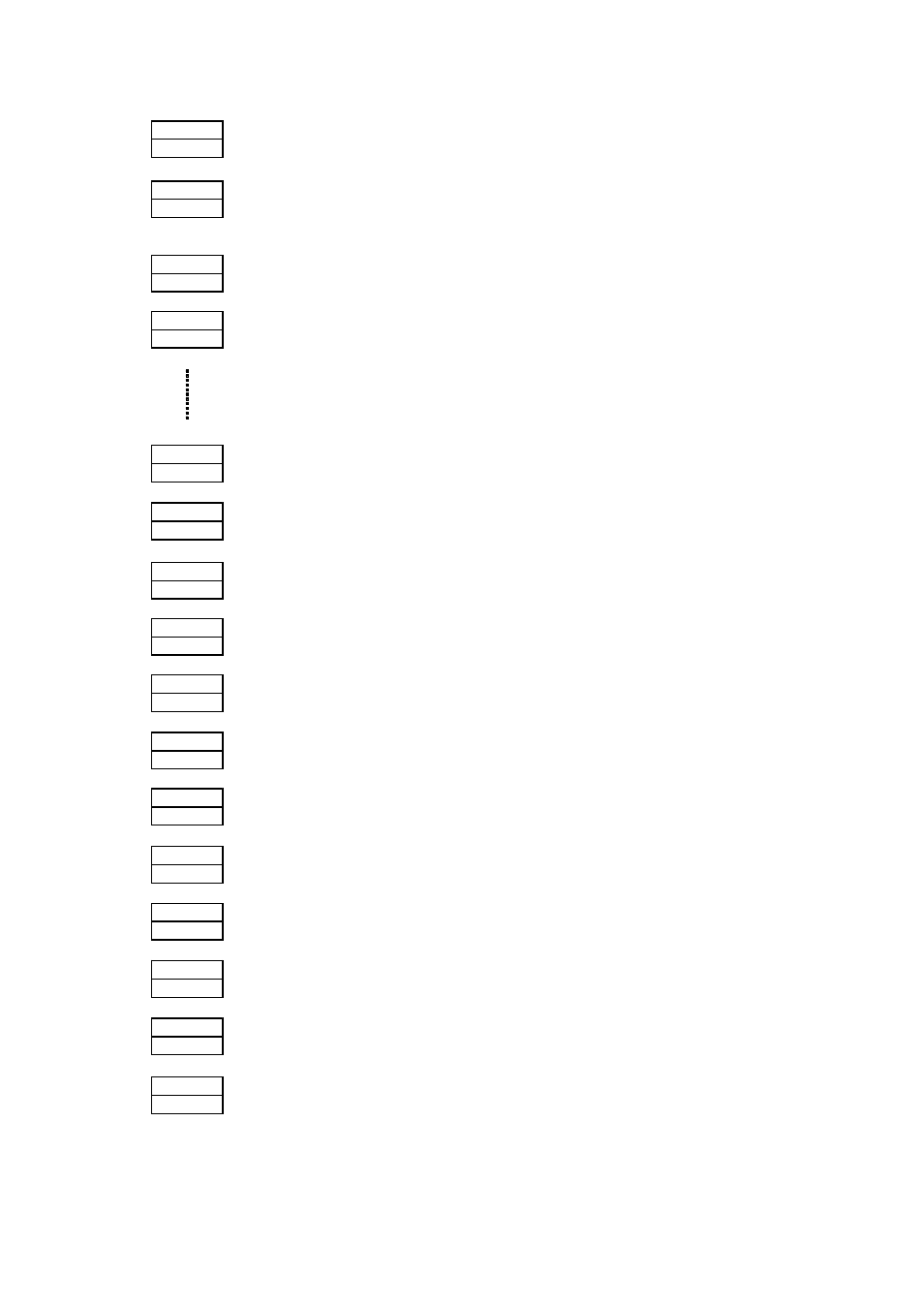
10
Set a time signal ON time.
(This will not be displayed when an alarm output is selected.)
Set a time signal OFF time.
(This will not be displayed when an alarm output is selected.)
(The time signal will be invalid when set to 0 minutes.)
Select a time signal for pattern 1 and step 1.
ON/OFF (This will not be displayed when an alarm output is selected or the time signal is invalid.)
Select a time signal for pattern 1 and step 2.
ON/OFF (This will not be displayed when an alarm output is selected or the time signal is invalid.)
↓
Press the PATT./STEP key.
From this time on, time signal selections will be set similarly up to pattern
□ and step □.
(This will not be displayed when an alarm output is selected.)
* The number of steps will vary according to a setting concerning the number of patterns.
Select an external operation.
: External operation /: Internal operation
Lock the key.
: Locked /: Unlocked
Set a proportional band for PID No. 1 (cold).
Set an integration time for PID No. 1 (cold).
Set a differentiation time for PID No. 1 (cold)
PID range
Set intermediate point 1.
Set a proportional band for PID No. 2 (medium).
Set an integration time for PID No. 2 (medium).
Set a differentiation time for PID No. 2 (medium)
PID range
Set intermediate point 2.
Set a proportional band for PID No. 3 (hot).
Set an integration time for PID No. 3 (hot).
PV
SV
PV
SV
PV
SV
PV
SV
PV
SV
PV
SV
PV
SV
PV
SV
PV
SV
PV
SV
PV
SV
PV
SV
PV
SV
PV
SV
PV
SV
PV
SV
↓
Press the PATT./STEP key.
↓
Press the PATT./STEP key.
↓
Press the PATT./STEP key.
↓
Press the PATT./STEP key.
↓
Press the PATT./STEP key.
↓
Press the PATT./STEP key.
↓
Press the PATT./STEP key.
↓
Press the PATT./STEP key.
↓
Press the PATT./STEP key.
↓
Press the PATT./STEP key.
↓
Press the PATT./STEP key.
↓
Press the PATT./STEP key.
↓
Press the PATT./STEP key.
↓
Press the PATT./STEP key.
↓
Press the PATT./STEP key.
↓
↓
Press the PATT./STEP key.
