00 cal, Noyes ch1, Alar – Setra System Model Datum 2000 User Manual
Page 11: Alar 0
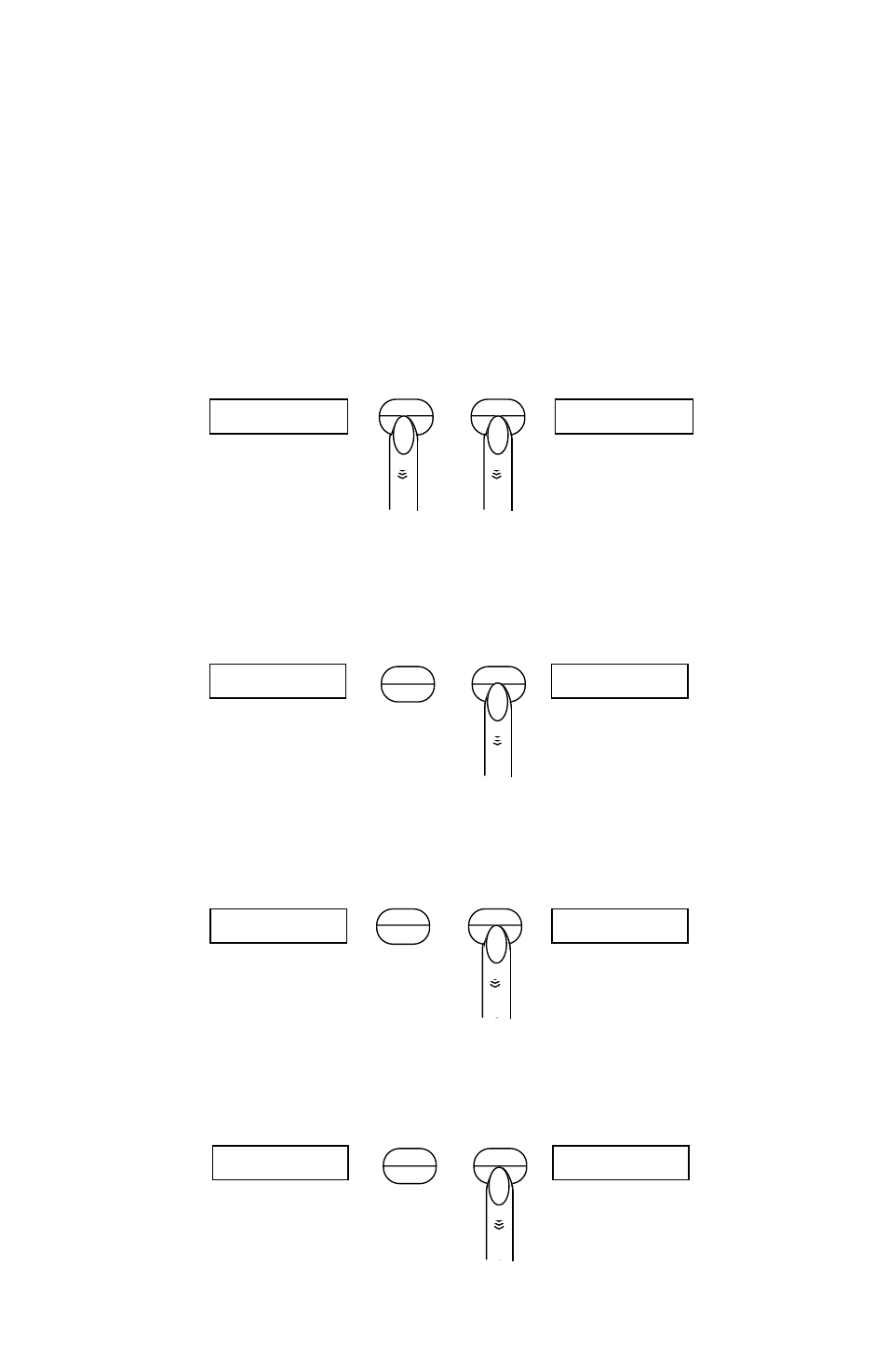
11
0.00
CAL
SCAN
HOLD
adj
mode
SCAN
HOLD
adj
mode
noYES
CH1
HI /LO ALARM SETPOINTS (please read before attempting
procedure)
Note: The channel must be calibrated before the alarm points are set.
The “ALAr” command allows you to set high and low pressure alarm points.
The HI ALARM or LO ALARM indicator light is lit if the applied pressure
exceeds the set values. The alarm output signals are available at the termi-
nal strip. To set the Hi ALARM and Lo ALARM, use the following procedure:
Step 1.
Press and hold the SCAN/adj and HOLD/mode keys for 8 seconds, then
release; the display will alternate between “cal” and “noYes” for ten seconds.
Step 2.
To specify “yes” and select “CH1”, press and hold the HOLD/mode key to
display “CH1”. (To select “CH2”: With “CH1” displayed, press and release
the SCAN/adj key to display “CH2”.)
Step 3.
Press the HOLD/mode key to display “ALAr”.
Step 4.
Press the HOLD/mode key to display the present value of the Low Alarm
point.
CH1
SCAN
HOLD
adj
mode
ALAr
SCAN
HOLD
adj
mode
ALAr
0.
