7replaceable sensor with sintered filter, Top view side view – Setra System Model SRH User Manual
Page 7
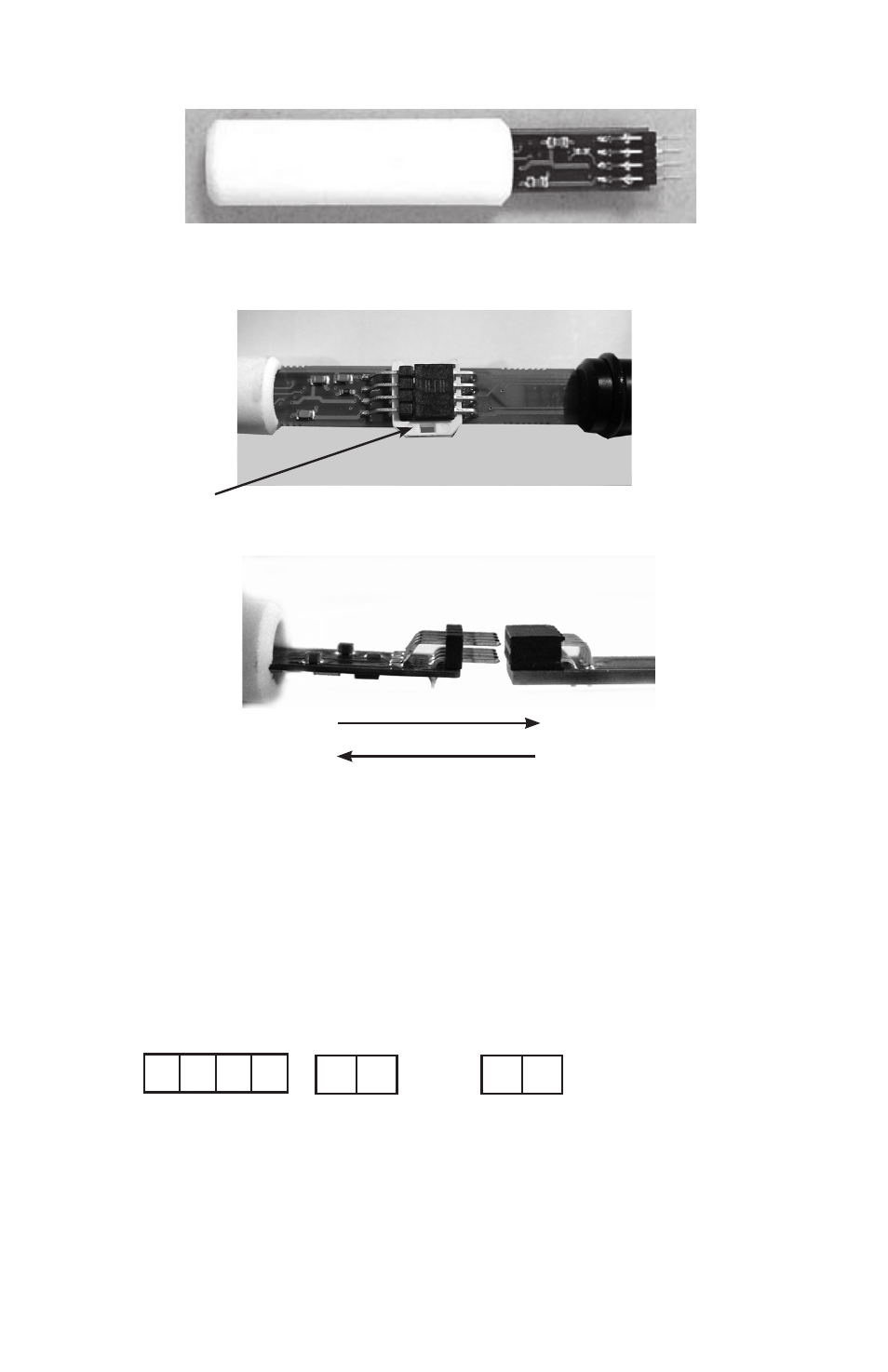
7
Replaceable Sensor with Sintered Filter
Remove the white retaining clip (shown above and on page 6). Remove the
sensor tip module by holdng the sides of the sintered filter along the pcb edges.
Then gently pull the sensor tip module out of the mating connector. Gently push
the replacement sensor tip module into the mating connector (as shown) and
replace the retaining clip to secure the connection.
Top View
Side View
(PCB to PCB)
4.2 Ordering Information - Replacement Sensor Assembly*
Model
Accuracy
Temperature Outputs
SRH3 = SRH
2P = 2%
T0 = None (RH only)
3P = 3%
T1 = 10K
Ω NTC (passive)
5P = 5%
**
T2 = 1000
Ω RTD (passive)
T3 = -50°C to 60°C (active)
T5 = -10°C to 60°C (active)
Example: Order Part No. SRH3-2P-T0 = Sensor Assembly with 2% accuracy, RH only.
White
Retaining Clip
*SRH1 units originally ordered with either a T3 or T5 temperature option MUST
be replaced with the same T(x) version.
**Not available with T3 or T5 option.
S R H 3
