2 circuit 2 (temperature), 4 cleaning or replacing the dust filter, Cleaning or replacing the dust filter – ROTRONIC HF62 User Manual
Page 19
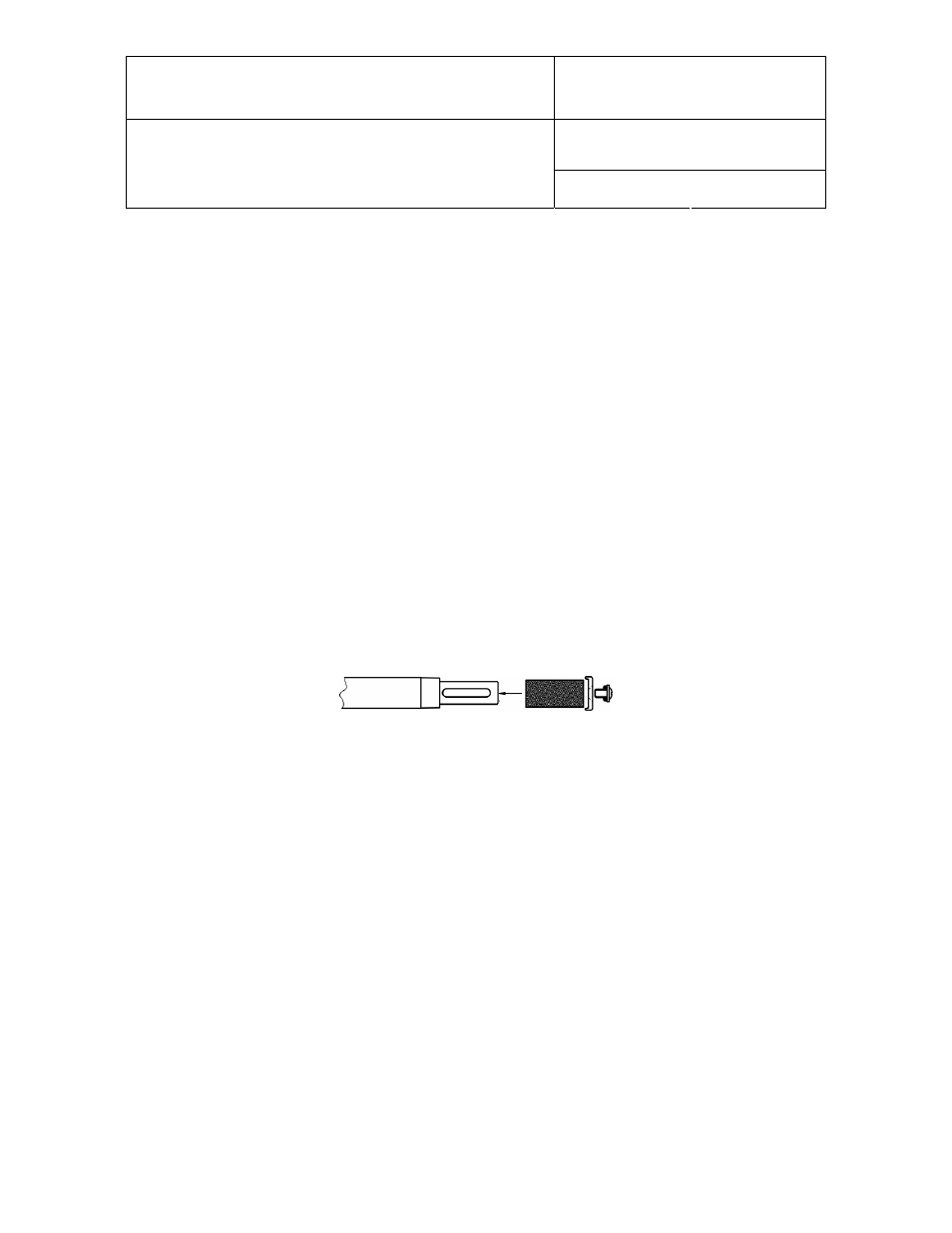
E-M-HF62-V1_11
Rotronic AG
Bassersdorf, Switzerland
Document code
Unit
Instruction Manual
Document Type
HygroFlex HF62 Humidity Temperature
Transmitters: User Guide
Document title
Page 19 of 27
© 2008; Rotronic AG E-M-HF62-V1_11
b) Procedure for adjusting circuit 1 of the HF62 with the ROTRONIC HW4 software:
Use
cable AC3006 to connect the service connector of circuit 1 of the HF62 to a USB port of a PC
with the HW4 software installed. Note that the ROTRONIC USB driver must be installed on the PC as
explained in the HW4 manual E-M-HW4v2-Main.
Start HW4 on the PC and search for the HF62 (HW4 Main Menu Bar > Devices and Groups > Search
for USB Masters).
After finding the HF62 with HW4, expand the device tree to see the HF62 functions.
Select Probe Adjustment.
For further instructions see HW4 manual E-M-HW4v2-A2-001
8.3.2
Circuit 2 (temperature):
Both the Pt 100 RTD temperature sensor and associated electronics used by circuit 2 are very stable
and should not require any adjustment after the initial factory adjustment. The service connector of
circuit 2 not designed to be accessed by the user and is located inside the enclosure on the PCB
mounted inside the gray half of the enclosure.
8.4 Cleaning or replacing the dust filter
Depending on the conditions of measurement, the filter should be checked from time to time. Corroded,
discolored or clogged filters should be replaced.
If the probe has a removable cartridge, simply replace the cartridge (leave the metal base on the probe).
If the probe has a plastic slotted cap with a built-in filter element follow these instructions:
1) Unscrew the filter from the probe and pull it straight away, in the alignment of the probe, so as not the
catch the humidity and temperature sensors.
2) Before putting on a new dust filter, check the alignment of both sensors with the probe. The wires that
connect the sensors to the probe are very thin and bend easily. If necessary, correct the alignment by
tapping the sensor very gently with a smooth object such as a small plastic rod. Do not use sharp pliers or
tweezers as this could puncture the sensor and do not pull hard on the sensor.
