ROTRONIC HP23-AW-A User Manual
Page 29
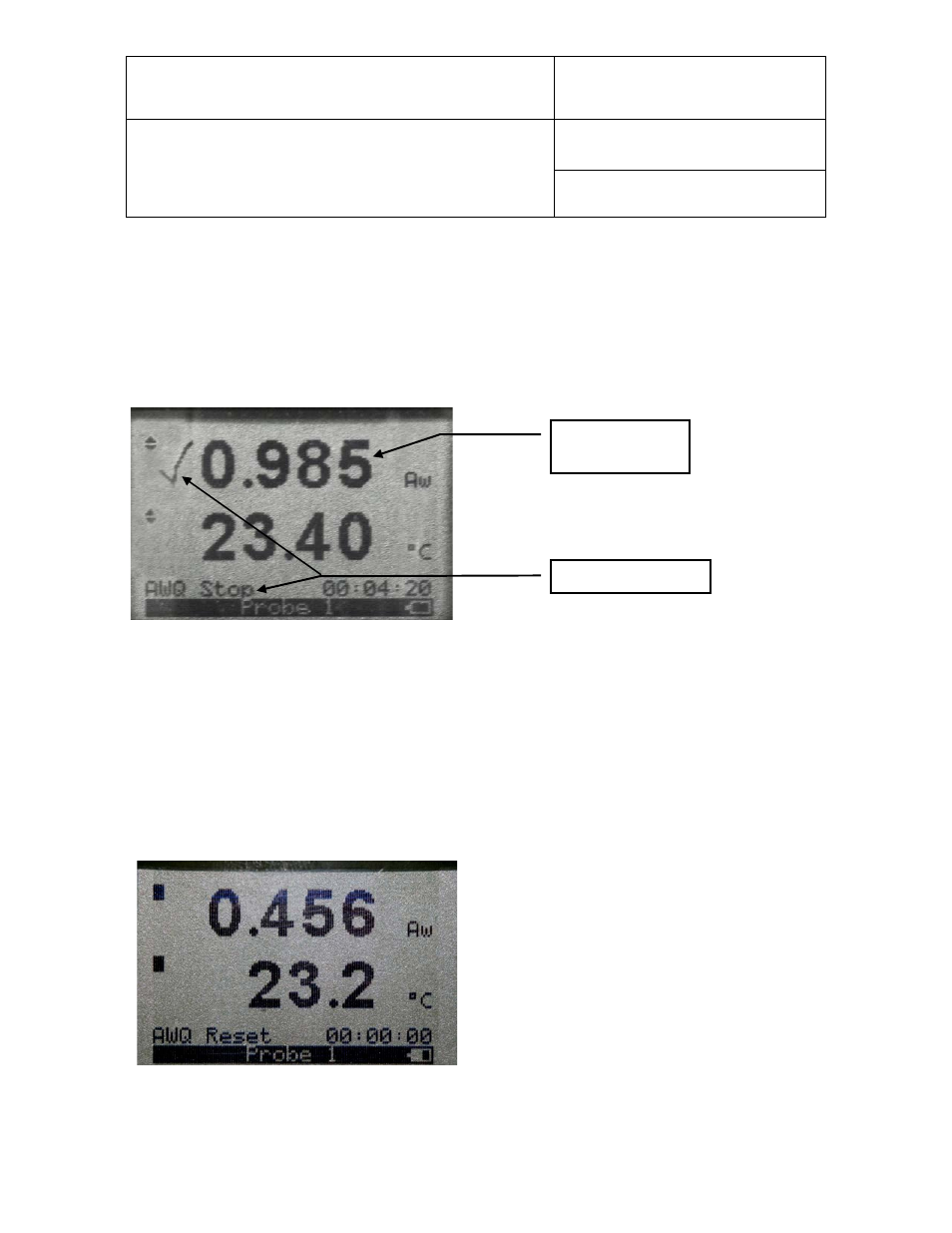
E-M-HP23-V2_13
Rotronic AG
Bassersdorf, Switzerland
Document code
Unit
HygroPalm HP23-A / HP23-AW-A hand-held
indicator:
User Guide
Instruction Manual
Document Type
Page
29 of 37
Document title
© 2009-2012; Rotronic AG E-M-HP23-V2_13
4. AWQ Ended: when the projection is stable for a probe being displayed, the HP23 automatically ends the
measurement and freezes the display for that probe. A check mark appears to the left of the water activity
value. In addition the HP23 can be set with the HW4 software to emit an acoustic signal (Beep) lasting 5
seconds. The acoustic signal can be stopped by pushing a key (do not press the ENTER key).
When two probes are connected to the HP23, use the UP or DOWN key to verify the status of each probe.
IMPORTANT: do not press the ENTER key until the measurement is ended for both probes.
5. AWQ Reset: write down the measurement for each probe or use the automatic data capture function. This
function can be enabled from the keypad: MENU > Aw Mode > SaveResult > ON. The Aw value measured by
probe 1 is saved to Data Bin 1. Probe 2 is saved to Data Bin 2 (see 5.1 Data Capture).
Press ENTER. The HP23 is ready to start a new measurement
Measurement ended
Final
Aw projection
