2 reading measurement data, 4 calibration against a reference environment, Reading measurement data – ROTRONIC HP23-AW-A User Manual
Page 23: Calibration against a reference environment
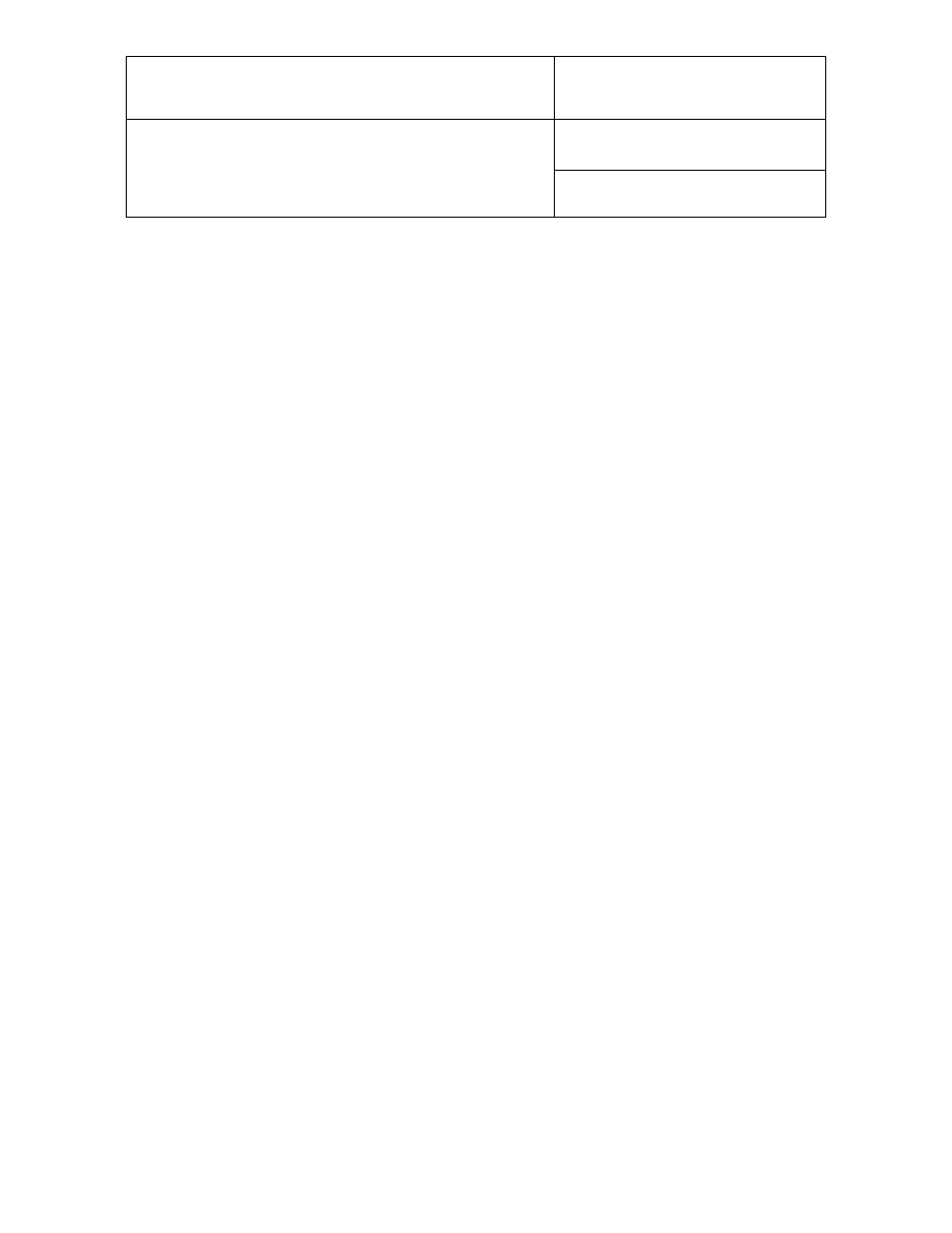
E-M-HP23-V2_13
Rotronic AG
Bassersdorf, Switzerland
Document code
Unit
HygroPalm HP23-A / HP23-AW-A hand-held
indicator:
User Guide
Instruction Manual
Document Type
Page
23 of 37
Document title
© 2009-2012; Rotronic AG E-M-HP23-V2_13
5.3.2 Reading measurement data
Connect the device to be read to the HP23 as explained under 5.3.1
o
Press the MENU key and select the probe input to which the device is connected (Probe 1 or
Probe 2). Press ENTER to activate the Probe 1 or Probe 2 menu
o
When the device is a HygroClip 2 probe connected to a HF5 or HF8 transmitter (or similar device),
select “Probe Sel” from the menu and press ENTER. Use the UP or DOWN arrow to select the probe
to be read (HF5 transmitter: be sure to select probe 1)
o
Press MENU two times to exit the menu
o
When more than one device is connected to the HP23, use the UP or DOWN arrow key to display
the measurements from probe input 1 or probe input 2
If so desired, measurement data can be either captured or logged.
5.3.3 About the HP23 calibration and adjustment procedures
The HP23 performs two distinct and separate procedures:
1) Acquisition and capture of calibration points to the memory of a probe or device
2) Adjustment of the probe or device based on the calibration points present in the probe or device
memory
When the purpose is just to calibrate the probe or device, use only procedure 1. Up to 2 temperature
calibration points and up to100 humidity calibration points can be held indefinitely in the probe or device
memory. No calibration point is saved within the HP23 itself. A calibration protocol can be printed with the
HW4 software. Either the HW4 software or the HP23 can be used at any time to delete unwanted calibration
points from the probe or device memory.
Adjustment can be carried out at any time after calibration, even several days later. Adjustment is a purely
electronic process based on memorized data and the probe or device does not need to be exposed to any
specific environment.
Note: Instructions for using the ROTRONIC calibration devices and humidity standards are provided in
document E-M-CalBasics
5.3.4 Calibration against a reference environment
Connect the device to be calibrated to the HP23 as explained under 5.3.1. Expose the device to a known
environment and wait for full equilibrium with the environment. Whenever possible, provide some ventilation.
o
Press the MENU key and select the probe input to which the device is connected (“Probe 1” or
“Probe 2”). Press ENTER to activate the Probe 1 or Probe 2 menu.
o
When the device is a HygroClip 2 probe connected to a HF5 or HF8 transmitter (or similar device),
select “Probe 1” and “Probe Sel” from the menu and press ENTER. Use the UP or DOWN arrow to
select the probe to be calibrated (HF5 transmitter: be sure to select probe 1)
o
Use the DOWN arrow key to select either “Humi Adjust” or “Temp Adjust” (this can be done in any
order).
o
Press ENTER to confirm and open the next sub-menu. Use the DOWN arrow key to select the
“Acquire (Enter Ref)” menu item and press ENTER to confirm.
