ROTRONIC HP23-AW-A User Manual
Page 15
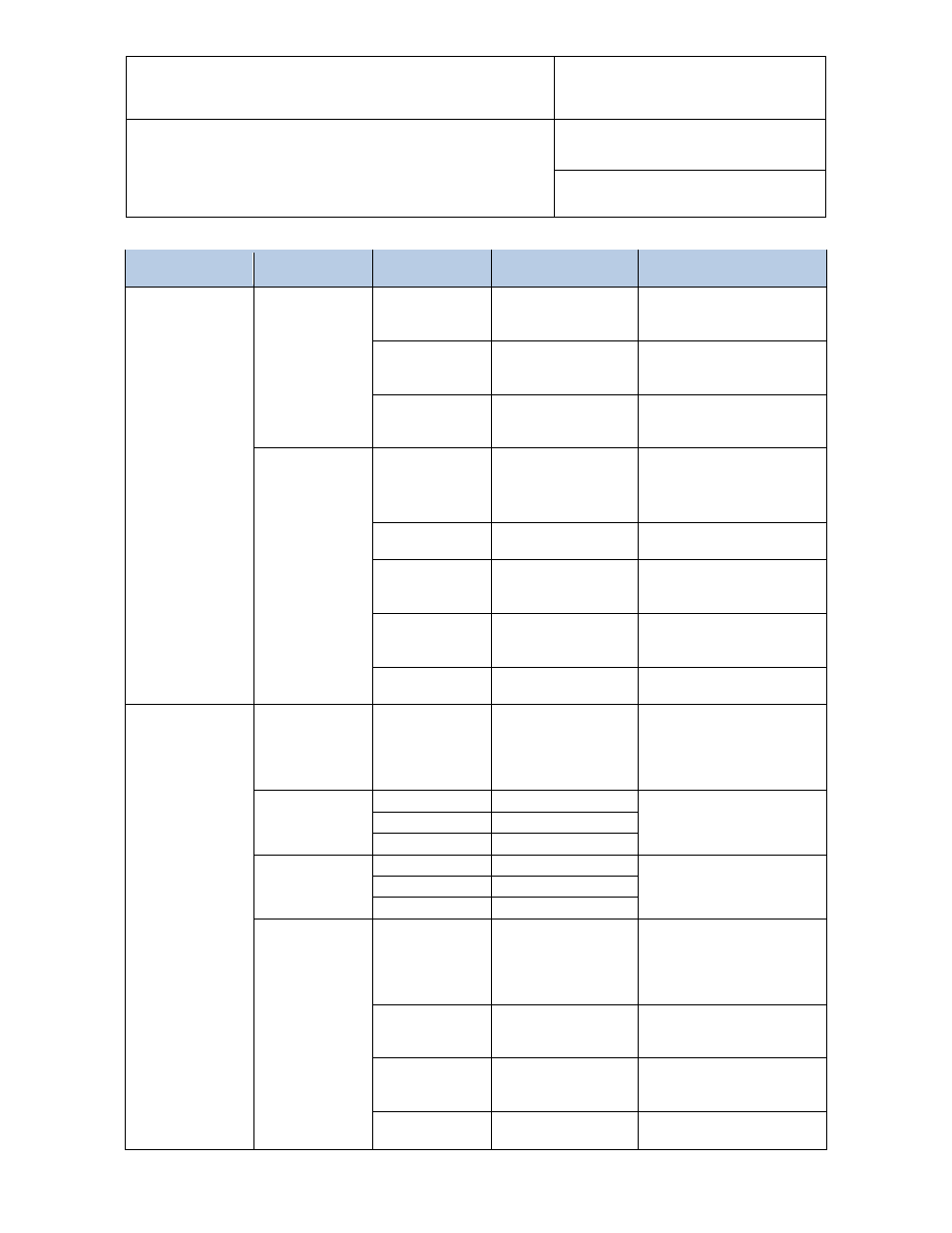
E-M-HP23-V2_13
Rotronic AG
Bassersdorf, Switzerland
Document code
Unit
HygroPalm HP23-A / HP23-AW-A hand-held
indicator:
User Guide
Instruction Manual
Document Type
Page
15 of 37
Document title
© 2009-2012; Rotronic AG E-M-HP23-V2_13
Main Menu
Menu Items
Submenu
Items
Selections or
Information
Notes
• Service
connector of a
device with
integral probe
(HF3, HF4, etc.)
Acquire
Manual entry:
known reference
environment
Saves value entered
manually as a cal. point
Adjust
Adjusts the probe
Effect depends on number
of calibration points in
probe memory
Reset to
Factory
Returns the probe to the
initial factory adjustment
Temp Adjust
Acquired Points
Lists the cal. points
present in the probe
memory (a max. of 2
points are shown)
Additional Options:
o
Clear all cal. points
o
Clear the last point
Acquire Ref
Saves value measured by
probe 2 as a cal. point
Acquire
Manual entry:
known reference
environment
Saves value entered
manually as a cal. point
Adjust
Adjusts the probe
Effect depends on number
of calibration points in
probe memory
Reset to
Factory
Returns the probe to the
original factory adjustment
Probe 1
Note: this section
applies when
input 1 is
connected by
means of cable
AC2001 to the
service connector
of a HF5 or HF8
transmitter
Probe Sel
HF5: be sure to
select probe 1
HF8: select probe 1
or probe 2
HF5: one probe only
HF8: up to 2 probes
Device Info
Serial Nbr
Information read from the
HF5 or HF8
Version
Firmware version
Name
User defined (HW4)
Probe Info
Serial Nbr
Information read from the
selected probe connected
to the HF5 or HF8
Version
Firmware version
Name
User defined (HW4)
Humi Adjust
Applies to
selected probe
connected to
HF5 or HF8
Acquired Points
Lists the cal. points
present in the probe
memory (a max. of
10 points are
shown)
Additional Options:
o
Clear all cal. points
o
Clear the last point
Acquire Ref
Saves value measured by
probe 2 (HP23) as a cal.
point
Acquire
Manual entry:
known reference
environment
Saves value entered
manually as a cal. point
Adjust
Adjusts the probe
Effect depends on number
of calibration points in
