2 data logging, 1 logging data, 2 viewing the recorded data – ROTRONIC HP23-AW-A User Manual
Page 21: Data logging, Logging data, Viewing the recorded data
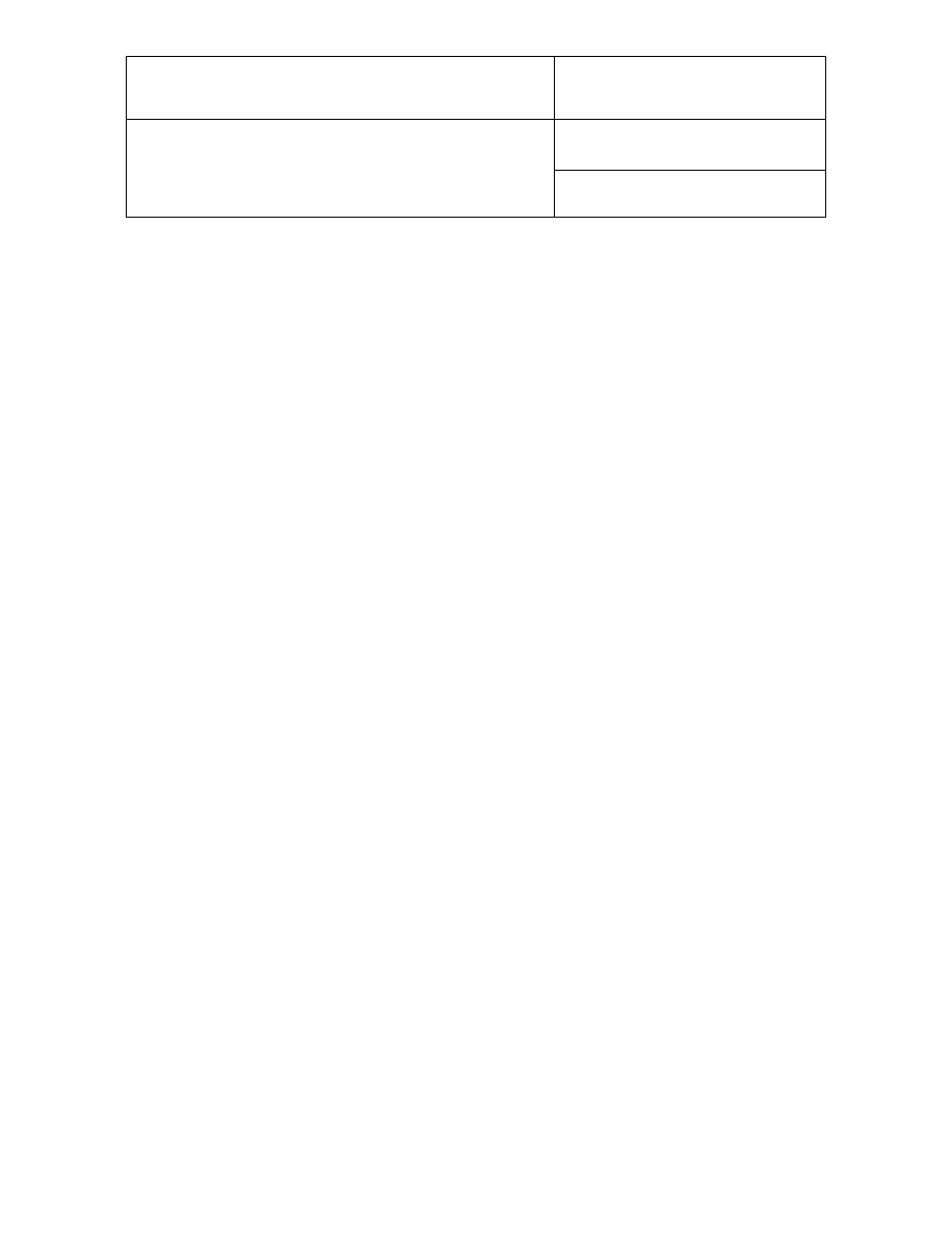
E-M-HP23-V2_13
Rotronic AG
Bassersdorf, Switzerland
Document code
Unit
HygroPalm HP23-A / HP23-AW-A hand-held
indicator:
User Guide
Instruction Manual
Document Type
Page
21 of 37
Document title
© 2009-2012; Rotronic AG E-M-HP23-V2_13
5.2 Data logging
Data logging can be started or stopped both in the HP23 standard operating mode and in the AW mode.
The HP23 can log up to10,000 relative humidity and temperature value pairs provided by a single HygroClip 2
probe or up to 10,000 data values provided by a single 1-channel analog probe. Both probe inputs can be
logged at the same time and in that case the recording capacity per probe is cut in half. Each record is
automatically date and time stamped. The calculated parameter cannot be directly recorded by the HP23 but it
can be added to the humidity and temperature data after downloading the recorded data to a PC with the
HW4 software. See the following HW4 manual: E-M-HW4v3-F2-012
5.2.1 Logging data
The data logging settings apply to both probe inputs
Data logging starts and ends simultaneously for both probe inputs
The log data function settings cannot be changed as long as data logging is active
Configure the data logging function and start recording data:
o
Press the MENU key and select “Data Logging”. Press ENTER to activate the Data Logging menu.
o
Use the UP or DOWN arrow key to select Settings. Press ENTER to confirm and open the Settings
sub-menu. Use the UP or DOWN arrow key to select a menu item and press ENTER to confirm:
o
Select Interval (log interval). Press ENTER to activate the Interval menu item and use the UP or
DOWN arrow key to change the log interval. Press ENTER after each change to confirm and move
the cursor to the right. When done, press ENTER to confirm and exit.
o
Use the UP or DOWN arrow key to select the Mode menu item. Press ENTER to activate the Mode
menu item and use the UP or DOWN arrow key to change the logging mode:
- Start-Stop. the recording will stop when the memory is full
- Loop: when the memory is full the oldest record will be dumped to make room for the next record
When done, press ENTER to confirm and exit.
o
Use the UP or DOWN arrow key to select each probe to be logged. Press ENTER to activate the
Probe 1 or Probe 2 menu item and use the UP or DOWN arrow key to enable data logging. Press
ENTER to confirm and exit.
o
Press the MENU key and to use the UP arrow key to select Start Recording
o
Press the MENU key and use the UP arrow key to select Start Recording
o
Press the ENTER key twice to start recording data
o
The HP23 automatically exits the data logging function and a diskette symbol appears at the bottom
left of the display for each probe being recorded
Stop recording data:
o
Press the MENU key and select Data Logging. Press ENTER to activate the Data Logging menu
item.
o
Use the UP or DOWN arrow key to select Stop Recording. Press ENTER twice to confirm. The
HP23 automatically exits the data logging function.
5.2.2 Viewing the recorded data
Data recorded with the HP23 data logging function can be viewed only after connecting the HP23 to a PC with
the HW4 software. For instructions see the following HW4 manual: E-M-HW4v3-F2-012.
