Interpreting the colored overlays – Milestone Analytics 2.2 User Manual
Page 16
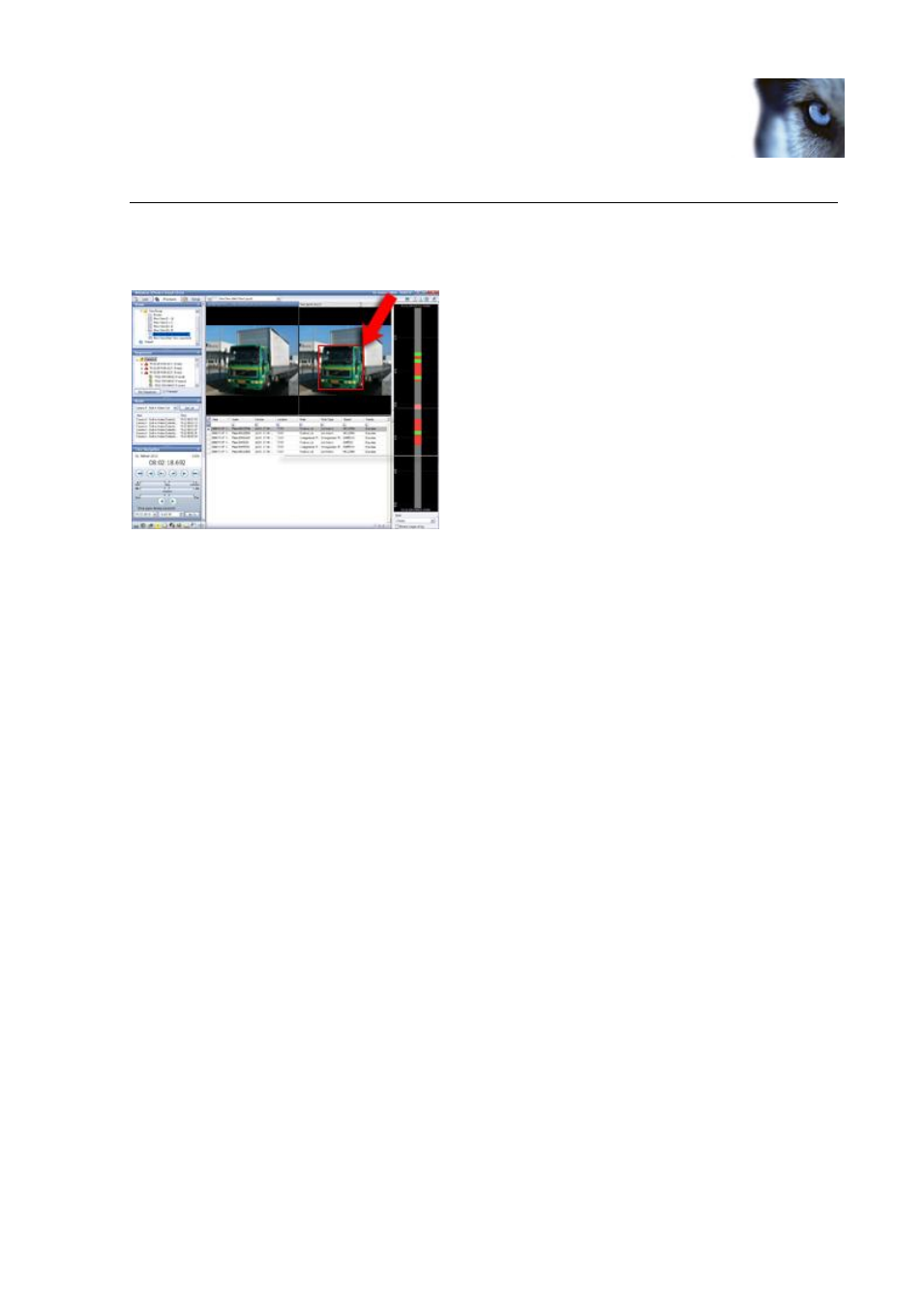
Milestone XProtect Analytics 2.2; User’s Manual
www.milestonesys.com
Page 16
Interpreting the Colored Overlays …
Interpreting the Colored Overlays
In analytics views an image from the latest detected incident will be displayed in the view’s top
right position. This image contains an overlay in one or more colors.
A red (
●
) box signifies the area of interest, i.e. the detected object, license plate, person or
whatever else your analytics solution has been set up to detect.
A blue (
●
) line signifies an analytics rule, for example a line which objects must not cross.
Only used in connection with certain types of analytics.
A green (
●
) line signifies an object path. Only used in connection with certain types of
analytics.
A yellow (
●
) box signifies an object which has been detected, but which does not match a
rule in the analytics solution. Example: An object which is moving, but not in a direction
that conflicts with any analytics rules. Only used in connection with certain types of
analytics.
