The back panel, Back panel power input – Kaman 8000 Enclosures User Manual
Page 29
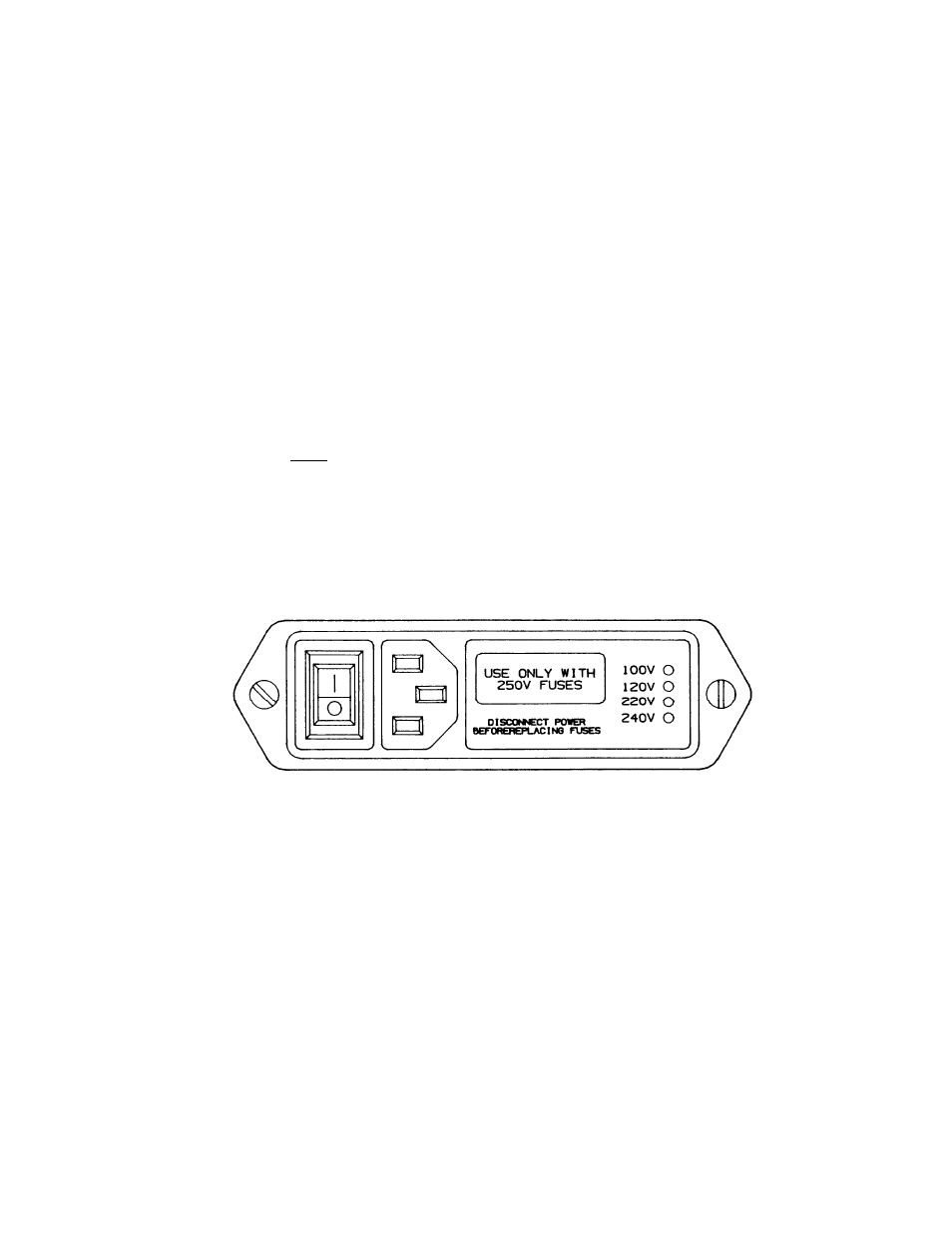
29
The Back Panel
The exact back panel configuration will depend on the specific enclosure, measuring channels,
and function cards to build a system. Figures 3, 5, and 7 show the back panel configurations
for the 3 standard rack mounted enclosure types. Exact terminal block outputs depend on the
measuring channel/function module configuration of the specific rack. See the section on
Back Panel I/O and Labeling for specific information on terminal block outputs.
Back Panel Power Input
The back panel has a universal IEC AC power input jack with on/off switch. The units can be
configured for either 120VAC or 240VAC use (Note: If you switch power input to the unit and
you have a display you must also switch the display power input as it is powered directly off the
AC input -- failure to do so will damage the unit). See the section on Input Voltage Selection
for switching the AC input. The power switch for the unit is located on the power entry
module.
fig. 16 -- Power Entry Module
