FUTEK IHH300 (D530) Digital Display User Manual
Page 7
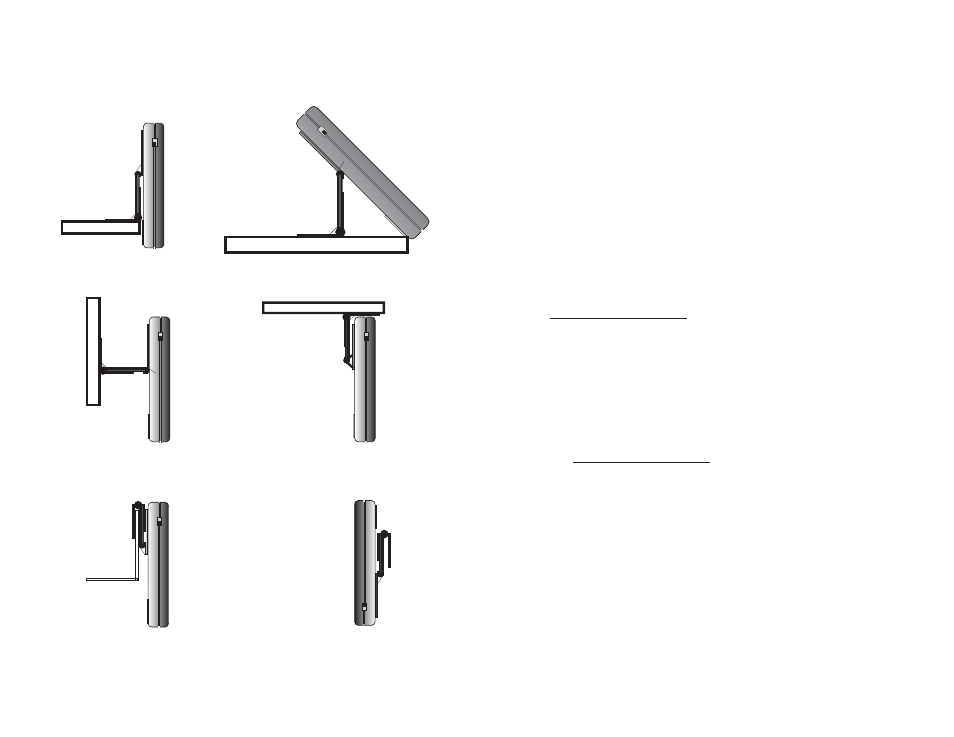
Belt mount
Suggested mounting positions
Loosen the 4 locking screws prior to adjusting
Reverse bracket and
hang on a thin shelf
Typical bench mounting
Vertical wall
Under a shelf
Over a ledge
6
decimal point)..
Press the Save key.
5. Set the units by pressing he units key. Press Save.
6. Set the estimated clockwise (cw) Mv/v (if known, use 2.000 if not known). Press Save.
7. Set the Counterclockwise (ccw) Mv/v (if known, use 2.000 of not known). Press Save.
8. The display will now show “calc” (more on “calc” later). Press the next key until the
unit shows “cert”. which means you are going to calibrate (certify) a transducer with dead
weights.
The display will now show “CCW CAL0” This means it is ready to take a
counterclockwise zero reading.
SEE ACCURACY CHECKING PROCEDURES FOR THE PROPER METHOD TO
LOAD A TRANSDUCER.
9. Load the transducer, with a balanced arm and a slight pre-load, in the counter clockwise
direction three times to full scale with dead weights, and remove the weights but not the
arm and pre-load hanger. Wait 30 seconds or for the hanger to settle and press the Zero
buttons (
).
The Display will now show “CCW FS” which is prompting you to apply the ull- cale
weights to the arm in the counterclockwise direction.. Apply the full-scale weights in the
counterclockwise direction, stabilize the weights and press the save key.
Make the display read the full-scale counterclockwise value (within tolerance) with the
increase and next keys. Press the save key.
10. The display will now read “CW CAL0”. This means the meter is ready to read the
clockwise zero reading.
The display will now show “CW FS” which means load the arm to full scale in the
clockwise direction. Press the save key.
Make the display read as close as possible to the full scale clockwise value by pressing the
increase and next keys.
Press the save key.
You will now exit and be in the track mode with the display reading the calibrated full
scale clockwise value. The calibration data you just created will be saved in the memory of
the meter, under the custom transducer number you assigned to that transducer.
From now on, if you want to use the manual calibration values that you just entered you
simply need to select the proper transducer number when selecting custom transducers.
you do not have to re-select a smart transducer custom assigned number unless you have
disconnected the transducer from the meter.
even if the display shows 000.0
F
S
Load the transducer, with a balanced arm and slight pre-load, in
the clockwise direction three times to full scale with dead weights, and remove the weights
but not the arm and pre-load. Wait 30 seconds or for the hanger to settle and press the
Zero buttons (
).
even if the display shows 000.0
19
