Keypad functions – FUTEK IHH300 (D530) Digital Display User Manual
Page 6
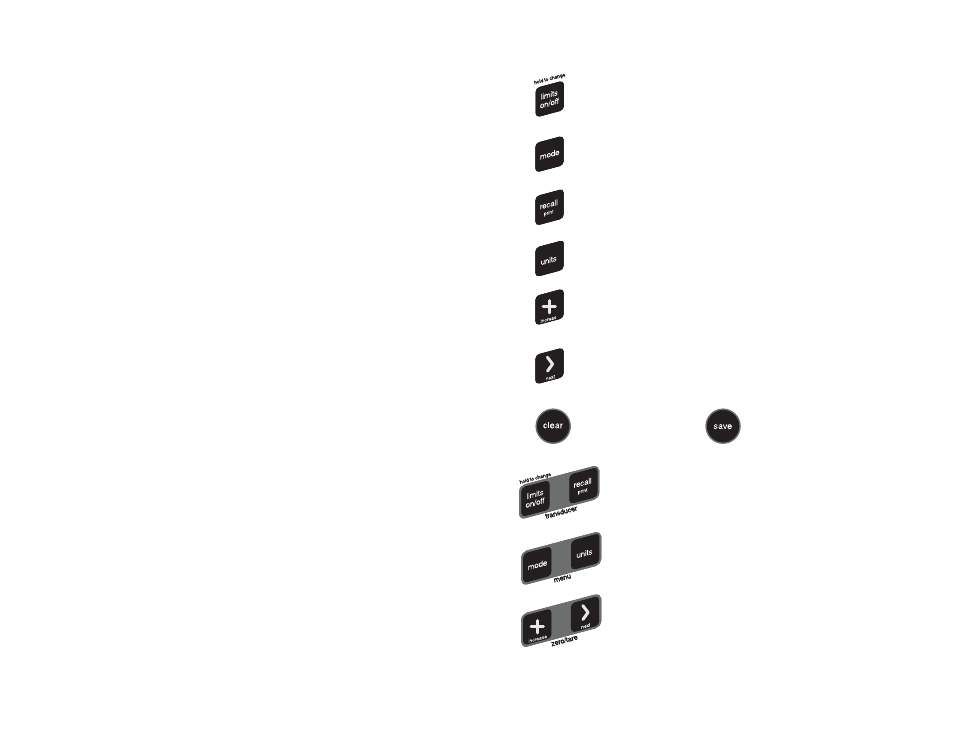
You can repeat the above process adjusting the full scale value until the unit reads as
accurately as you desire at any point on the scale.
If you have a non-smart custom transducer that you have calibrated manually, per the
above procedure, the meter will automatically recognize that the attached transducer is
not smart and prompt you with a transducer number every time you turn on the meter.
Simply press the next key to select the proper transducer number, then press save and
you will enter the normal operation mode. The meter will always turn on with this
transducer number active (on non-smart transducers) and will use the calibration data
that was entered during the manual calibration process.
If you have a smart transducer and have also assigned it a custom transducer number
you do not have to re-select the custom number as long as you do not detach the
transducer (even after power down). If you have detached the transducer then the meter
will re-read the smart chip and use the smart data, not the custom data, when it is turned
on. Select the custom transducer in this case. Do this by pressing the transducer keys
and pressing the next key until the display shows the transducer number you have
assigned to the transducer. Press the save key and the unit will now use the calibration
data that was stored in the memory of the meter for that transducer. Remember, you
only have to select the custom transducer number after you have detached the
transducer.
Note:
It is not within the scope of this manual to instruct the user on how to set his/her
computer or printer up for data transfer. Please refer to the operation manual of your
particular printer or computer.
The torque meter operates with an industry standard RS232C communication port. You
can use a program as simple as “Hyper terminal” that comes standard with Windows or
any third party data logging software.
The torque meter sends data is as follows:
RS232C, 4800, 8, 1, n
Refer to your computer or printer operation manual for a description of these settings.
The torque meter will send data out the communication port under the following
circumstances:
When the save key is pressed the data on the display will be sent (and saved).
When the “send mem” function is selected, from the menu function, it will send all the
Selecting custom transducers:
Printing and Sending Data
20
Press once to turn limits on or off
Press and hold to set new limits
Press to change modes
(press save key to save new mode)
Recall last cleared torque
Press and hold to send data on display
to computer or printer
Press to view current torque in other units
Increases value of blinking digit
when setting numbers.
Selects next digit when setting numbers
Selects next function when in Menu mode.
Scrolls through data in memory when recalling memory
Clears data
on display
Saves data on display or
Selects the current function
when in menu mode
Press together to view the attached
transducer data
Press together to enter menu (set-up) mode
Press together to zero the meter
Keypad Functions
5
