FUTEK IHH300 (D530) Digital Display User Manual
Page 15
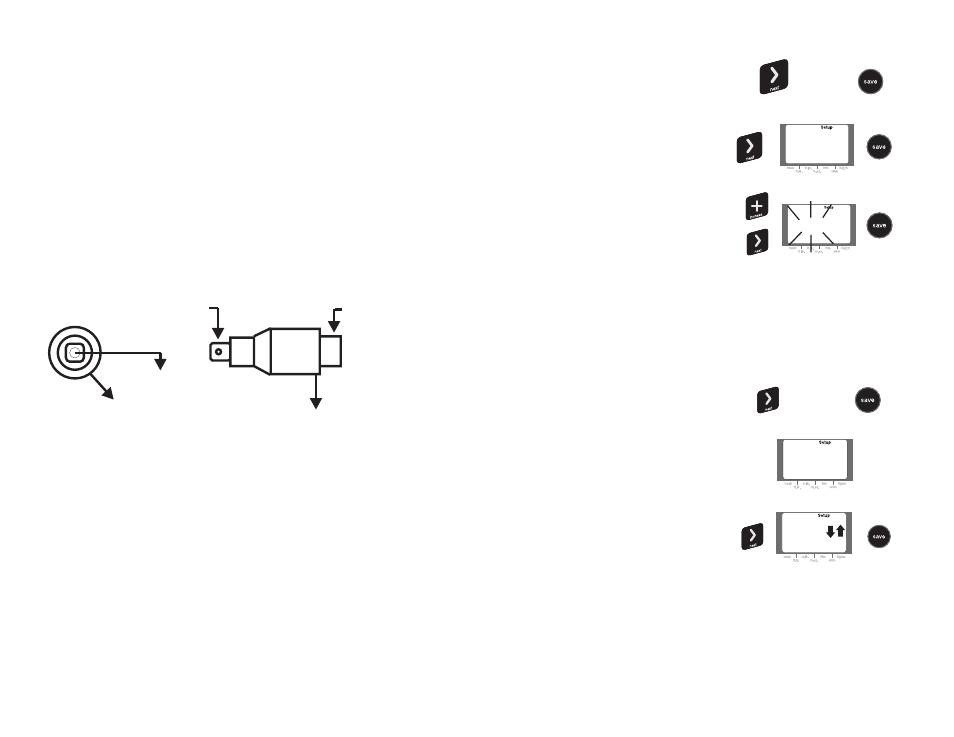
full scale) and then zero the display. Press the zero keys even if the display shows
“000.0” This will compensate for small amounts of hysteresis (hysteresis is a natural
characteristic of steel).
Torque transducers are designed to give years of reliable operation if treated properly.
Torque transducers are sensitive electro-mechanical measurement devices and should
be handled with care.
Never over-torque a transducer beyond its usable range. It is good practice, when
possible, to select a transducer that is at least 25% greater in range than the expected
torque it will apply. This may help avoid accidental over-torque.
The torque transducers that are supplied with the torque meter will accept up to 50%
over torque without damage. However, if this should occur we recommend that you
return the unit for a calibration check.
The torque meter has an audible warning system that will alert you if you have
exceeded the usable range of the transducer. A constant beeping sound will occur.
Torque Sensors and OVERLOAD
Cable pointing down
Correct position for testing torque extensions
Cable
Cable
F
Mount this end
Attach arm this end
14
applications. Filters are used to “screen” out any
non-torque noise or vibration that may be input
from a high speed power tool. Use a lower filter
setting if you are getting occasional spikes in the
reading.
1. Press the menu keys.
2. Press the next key 5 times or until “tolerance”
shows.
3. Press the save key to select the tolerance
function.
4. Press the next key until “% On” shows.
5. Press the save key.
6. Enter the new % value (01-99%) with the
increase and next keys (see “entering numbers”
below).
7. Press the save key when the value is correct.
1.
Press the menu keys.
2.
Press the next key 5 times or until
“tolerance” shows.
3.
Press the save key to select the tolerance
function.
4.
Press the next key until the high/low arrows
show.
5.
Press the save key to store the new tolerance
setting.
Note:
Once you change the tolerance mode it will
To change the % tolerance value from the
current setting
To make high/low limits the default
tolerance mode
On
02
%
%
On
%
On
…
11
