Features – FUTEK IHH300 (D530) Digital Display User Manual
Page 5
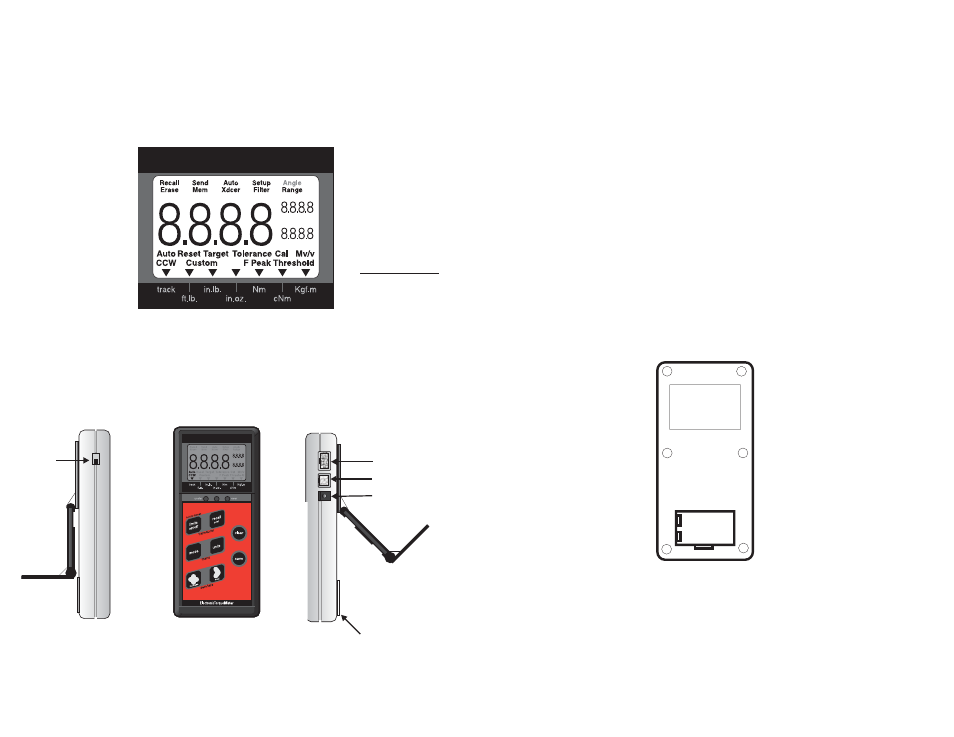
User Friendly LCD with
Industry leading triple
numeric display
Hi/Low
or %
tolerance
shown at all times
%
Track
Peak
and
First peak mode
Three reset
modes:
Auto
Manual
Timed
Custom transducer mode
allows easy adaptation
to third party transducers
Software selectable filters
Auto convert
engineering units
Super large
5/8 high digits
Memory for up to 1350
torque data.
External power
Rs232 port
Transducer input
Fully adjustable
stand/swivel mount
Easy access
9 volt battery
compartment
On/Off
switch
High impact plastic case
with sealed membrane
keypad
Features
data in memory.
When the recall key is pressed and held for 1 second the torque meter will send the
torque value on the display.
The torque meter uses either a common 9 volt battery (gives longest life) or a
rechargeable 9 volt battery (supplied standard for convenience).
Battery life depends significantly on the type of battery used. Non-rechargeable lithium
ion 9-volt batteries may last up to 40 hours. Common alkaline batteries may last up to
20 hours.
It is recommended that if you are going to use the meter on battery power that you keep
a standard 9 volt battery as a backup, or an additional charged 9 volt battery. Any
common re-chargeable 9 volt battery can be used in the torque meter.
The Torque meter has a power down (standby) mode that will activate after
approximately 3 minutes without use. This mode still uses battery power.
Press the clear key to resume operation when the power down mode is active (depicted
by “…” on the display). The sleep mode still takes power so if you are on battery power
it is best to turn the meter off when not in use, this will result in longest battery life.
The torque meter will show a “B” icon on the display when the battery is low and will
show a “B” with two dashes “- -“ on the main digits when the batteries are critically low.
The time between low battery and critically low battery may vary depending on the state
and type of battery.
Battery and Power
+
Make sure battery is placed with + side
as shown
21
4
