Mtl-20 specifications, Gdl temperature humidity logger with display, Turning the gdl on and off – Dwyer GDL User Manual
Page 21
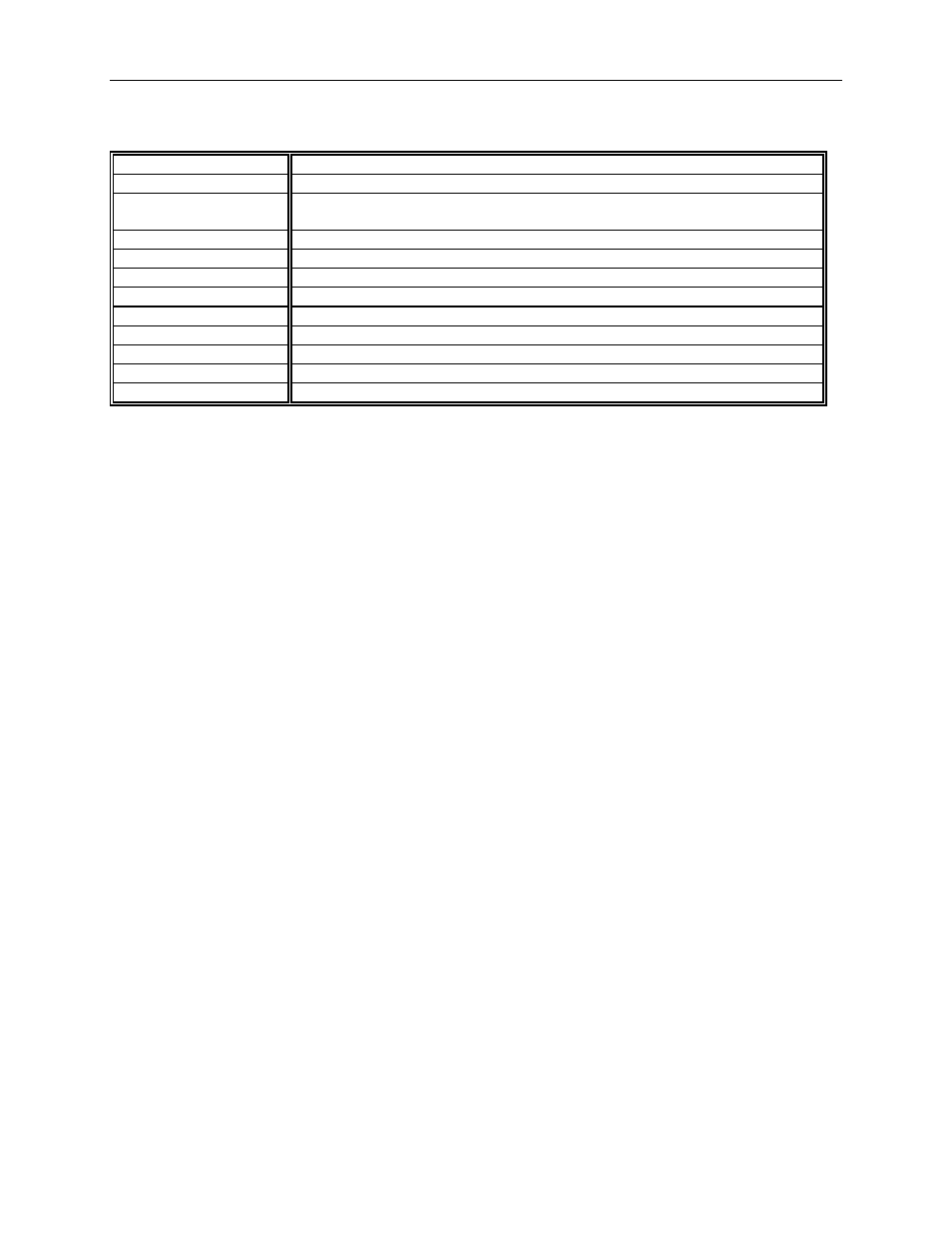
DwyerLog User’s Guide
Versin 1.2x
21/25
MTL-20 Specifications
Sample Point Capacity
43,344 temperature points.
Alarms
Visual over and under alarm indicator for temperature.
Calibration
User single point offset calibration is available through software. Calibration is
password protected.
Operating Temperature -40°F to 185°F (-40°C to 85°C)*
Storage Temperature
-40°F to 185°F (-40°C to 85°C)
Time Accuracy
+/-100ppm @75°F
Temperature Accuracy
+/-0.9°F (0.5°C) for the range of 0°F to 120°F (-17°C to 50°C)
Temperature Resolution 0.01°F or 0.01°C
Dimensions
3’’ x 1.6" x 0.6’’ (7.6cm x 4.0cm x 1.5cm)
Weight
1.0 oz (23g)
Power Source
3V CR2032 Lithium coin cell battery (Included)
Battery Life (average use) 6 Years
* Lithium batteries do not perform well in very low temperatures. If the logger is going to be used in temperatures
below 32°F (0°C), make sure to start with a fresh battery, and check the battery level often.
GDL Temperature Humidity Logger with Display
The GDL is a self-contained, precision instrument for recording the temperature and relative humidity of the
surrounding environment. The GDL can store up to 43,344 temperature samples, or up to 21,672 of both
temperature and relative humidity samples. In addition to Temperature and Humidity, the unit computes and
displays the Dew Point Temperature.
The GDL features a display that allows the user to see the current temperature, humidity and dew point
simultaneously. In addition the unit shows, graphically, the temperature and relative humidity data that has been
logged during the current logging session. A summary screen shows information about the current logging session,
such as the logging rate, the number of samples recorded, the length of the current recording and the amount of time
left for recording.
The GDL temperature and relative humidity sensors are open to the air. It is therefore important to ensure that water
does not get into the unit. This is especially important in high humidity situations (90% RH and above) where water
may condense inside the logger, causing damage to the internal electronics.
Warning: Care must be taken to ensure that the logger is not operating under condensing conditions. This
means that the dew point temperature must be below the ambient temperature. Condensation will damage the
humidity sensor and the logger electronics.
Turning the GDL On and Off
To conserve battery life, the GDL will turn itself Off after about 1hour of operation, if the unit is not logging and no
buttons are pushed. The display will go blank and the unit will enter a Power Save mode. In this mode the logger
uses practically no power, and the battery will last as long as its shelf life (typically 6 years for an alkaline battery).
In the Power Save mode you can still use all the features of the DwyerLog software to communicate with the logger,
even set the logger for a new logging session. The logger will automatically exit the Power Down mode when it is
set to log.
Another way to turn the logger Off is to power down the logger using the DwyerLog software.
To turn the logger On at any time, just press any of the logger's buttons. The display will come back on and the
logger will operate normally
