Using the data filter – Dwyer GDL User Manual
Page 13
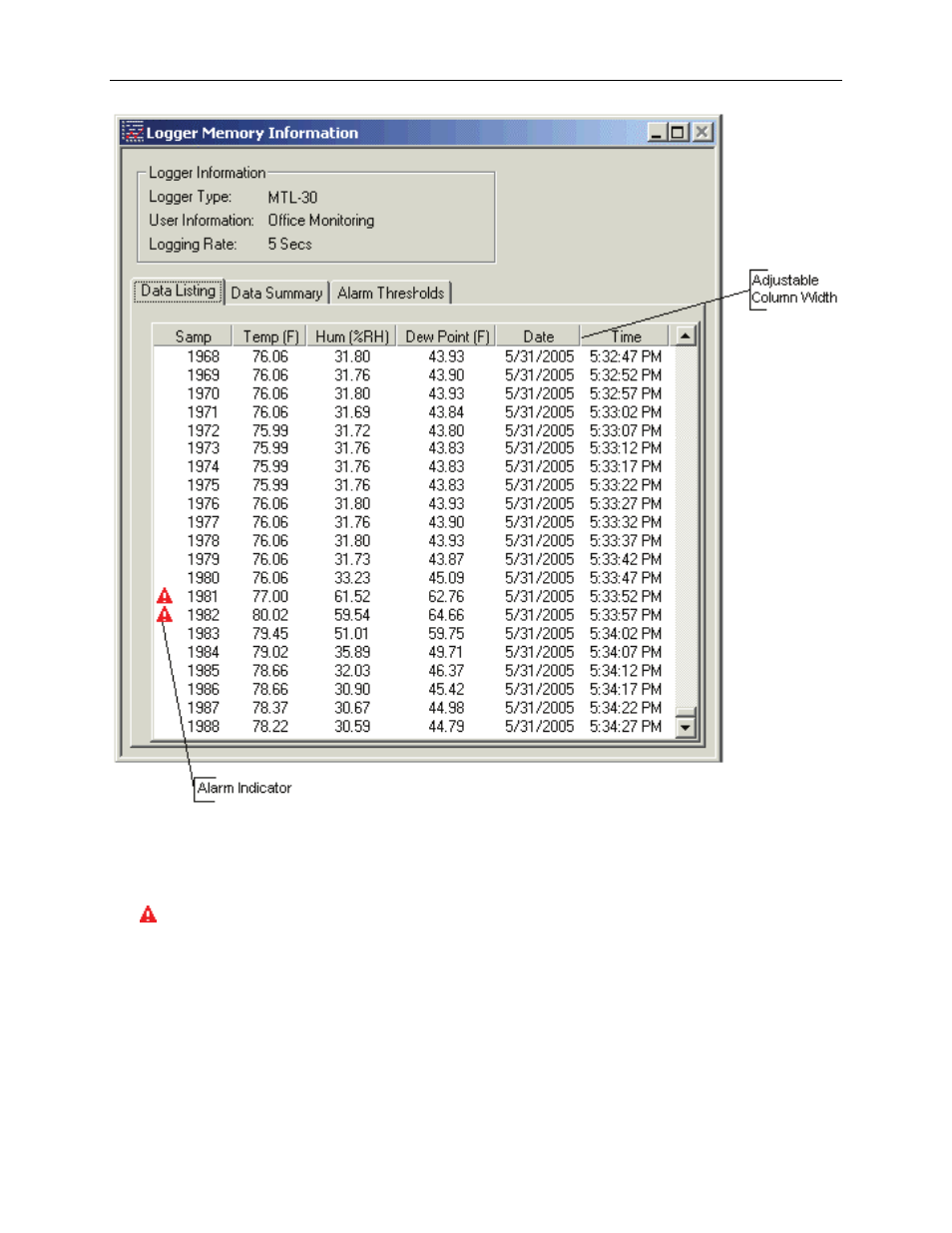
DwyerLog User’s Guide
Versin 1.2x
13/25
The Data pane lists the data samples collected by the logger. If the data rollover check box in the setup window was
cleared, the earliest data samples are listed. If the data rollover check box was checked, the latest data samples are
listed.
The column width of each column is adjustable by using the left mouse button and dragging the column to the
desired width.
The icon next to a data sample indicates an alarm condition. That is, one or more of the data channels are outside
the minimum or maximum (alarm low and alarm high) thresholds.
Using the Data Filter
The data filter helps to display only relevant information in the data listing window. It can also decrease the number
of printed pages when the data listing is printed. The data filter allows you to:
• Hide sample points when the data did not change sufficiently.
• Show only data points that were sampled in a specified time period.
To apply the data filter, select the Data Filter… option from the View menu. The filter selection dialog box is
