Setting the calibration password, Setting the logger real time clock – Dwyer GDL User Manual
Page 16
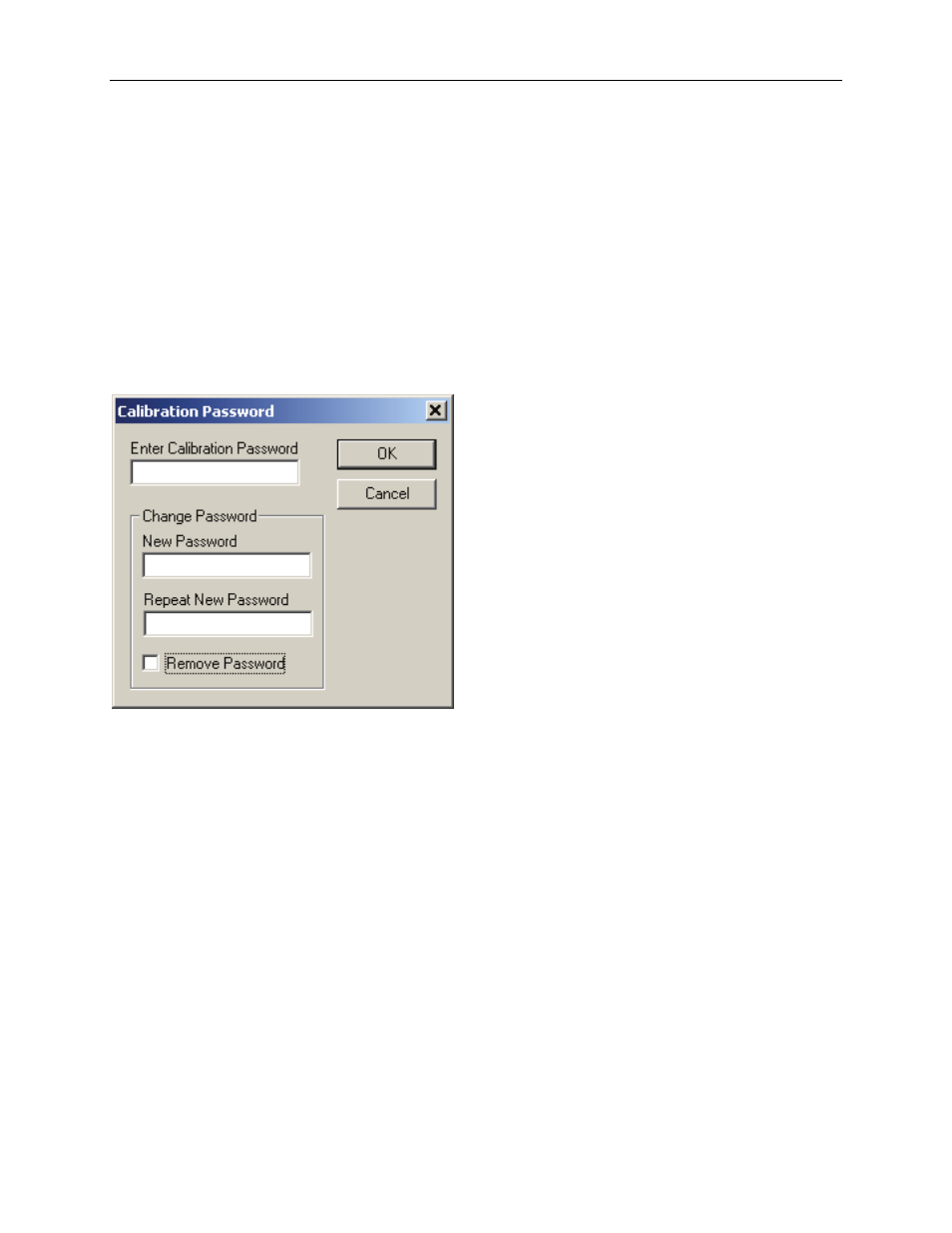
DwyerLog User’s Guide
Versin 1.2x
16/25
To perform the calibration:
1. Select a stable and accurate reference instrument. It is best to use a reference instrument that has at least 2
to 4 times the accuracy of the logger you are calibrating. For instance, if the accuracy of the logger
temperature channel is given as +/-1ºF, the accuracy of your reference instrument should be at least +/-
0.5ºF to +/-0.25ºF.
2. Make sure that both the logger and your reference instrument are reading the same stable source. For
temperature and humidity, it is best to place the logger and the reference sensor in a stable chamber.
3. Adjust your source to the value at which you would like to perform the calibration.
4. Wait for your reference instrument and the reading in the “Logger Reading” box to stabilize.
5. Enter the reading from your reference instrument in the “Reference Instrument” box, and hit the Calibrate!
button.
Setting the Calibration Password
To change the calibration password select Calibrate… from the Logger menu. When the Calibration Password
window is displayed, follow these steps:
• Enter the current calibration password in the “Enter Calibration Password” box. If you are setting the password
for the first time, do not enter anything in this box, since the logger is factory configured not to have a password as
a default.
• Enter the new password in the “New Password” box.
• Enter the new password again in the “Repeat New Password” box.
• Click OK.
You can also remove password protection (restore factory default empty password) by checking “Remove
Password”.
Warning: If you forget the calibration password, the logger has to be returned to the factory for the password to
be reset.
Setting the Logger Real Time Clock
Each logger has an internal Real Time Clock. This clock is updated every second. During logging, the time stamps
of the data samples are set by the Real Time Clock.
When you first connect a new battery to the logger, or when the logger is in power down state, the real time clock is
