Dwyer SCZ10 User Manual
Page 6
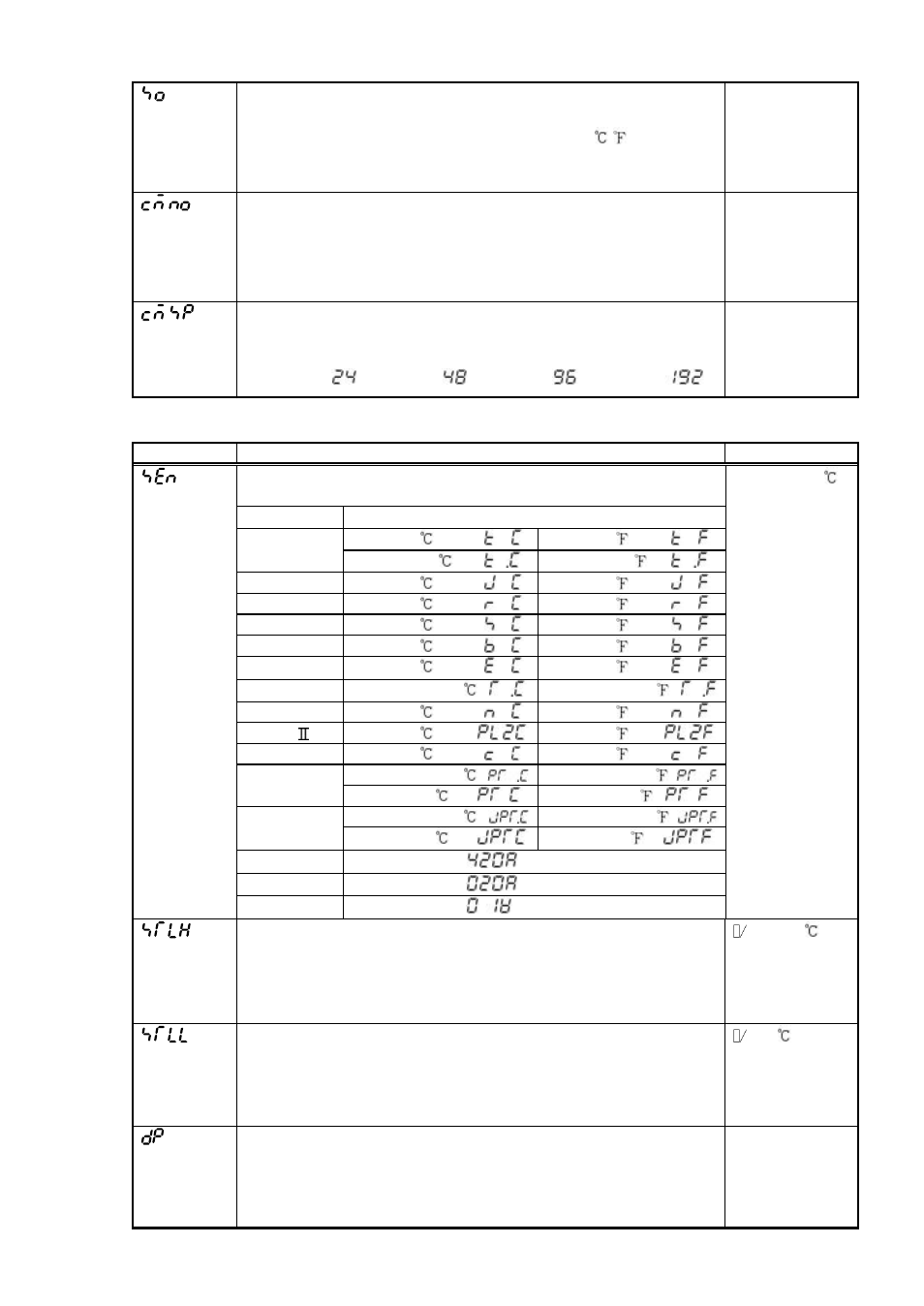
Sensor correction setting
• Sets the sensor correction value of the sensor.
•
Thermocouple and RTD input: -100.0 to 100.0 ( )
DC voltage and DC current input: -1000 to 1000 (Decimal point
place follows the selection.)
0.0°C
Instrument number setting
• Sets the instrument number individually to each instrument
when connecting multiple instruments via serial communication.
•
This setting item is indicated only when [Option: C5] is added
•
0 to 95
0
Data transfer rate selection
•
Selects the data transfer rate to meet the rate of host computer.
•
This setting item is indicated only when [Option: C5] is added
•
2400bps:
, 4800bps:
, 9600bps:
, 19200bps:
9600bps
3.5 Auxiliary function setting mode 2
Character
Name, Description, Setting range
Initial value
• Selects the
sensor type and temperature unit.
Input
Character
0 to 1370
:
0 to 2500
:
K
0.0 to 400.0
:
0.0 to 750.0
:
J
0 to 1000
:
0 to 1800
:
R
0 to 1760
:
0 to 3200
:
S
0 to 1760
:
0 to 3200
:
B
0 to 1820
:
0 to 3300
:
E
0 to 800
:
0 to 1500
:
T
-199.9 to 400.0 :
-199.9 to 750.0
:
N
0 to 1300
:
0 to 2300
:
PL-
0 to 1390
:
0 to 2500
:
C(W/Re5-26)
0 to 2315
:
0 to 4200
:
-199.9 to 850.0 :
-199.9 to 999.9
:
Pt100
-200 to 850
:
-300 to 1500 :
-199.9 to 500.0 :
-199.9 to 900.0
:
JPt100
-200 to 500
:
-300 to 900
:
4 to 20mA
-1999 to 9999:
0 to 20mA
-1999 to 9999:
0 to 1V
-1999 to 9999:
K (0 to 1370 )
Scaling high limit setting
• Sets the scaling high limit value.
• Scaling low limit
setting value to Input range maximum value
(DC voltage and current input: Decimal point place follows the
selection.)
M: 1370
Scaling low limit setting
• Sets the scaling low limit value.
• Input
range minimum value to Scaling high limit setting value
(When DC voltage and DC current input
- decimal point place
follows the selection.)
M: 0
Decimal point place selection
• Selects the decimal point place.
However, when thermocouple or RTD input is selected in
sensor selection, this setting item is not indicated.
• No decimal point
to the 3
rd
digit after decimal point
Decimal
point omitted
