Dwyer SCZ10 User Manual
Page 5
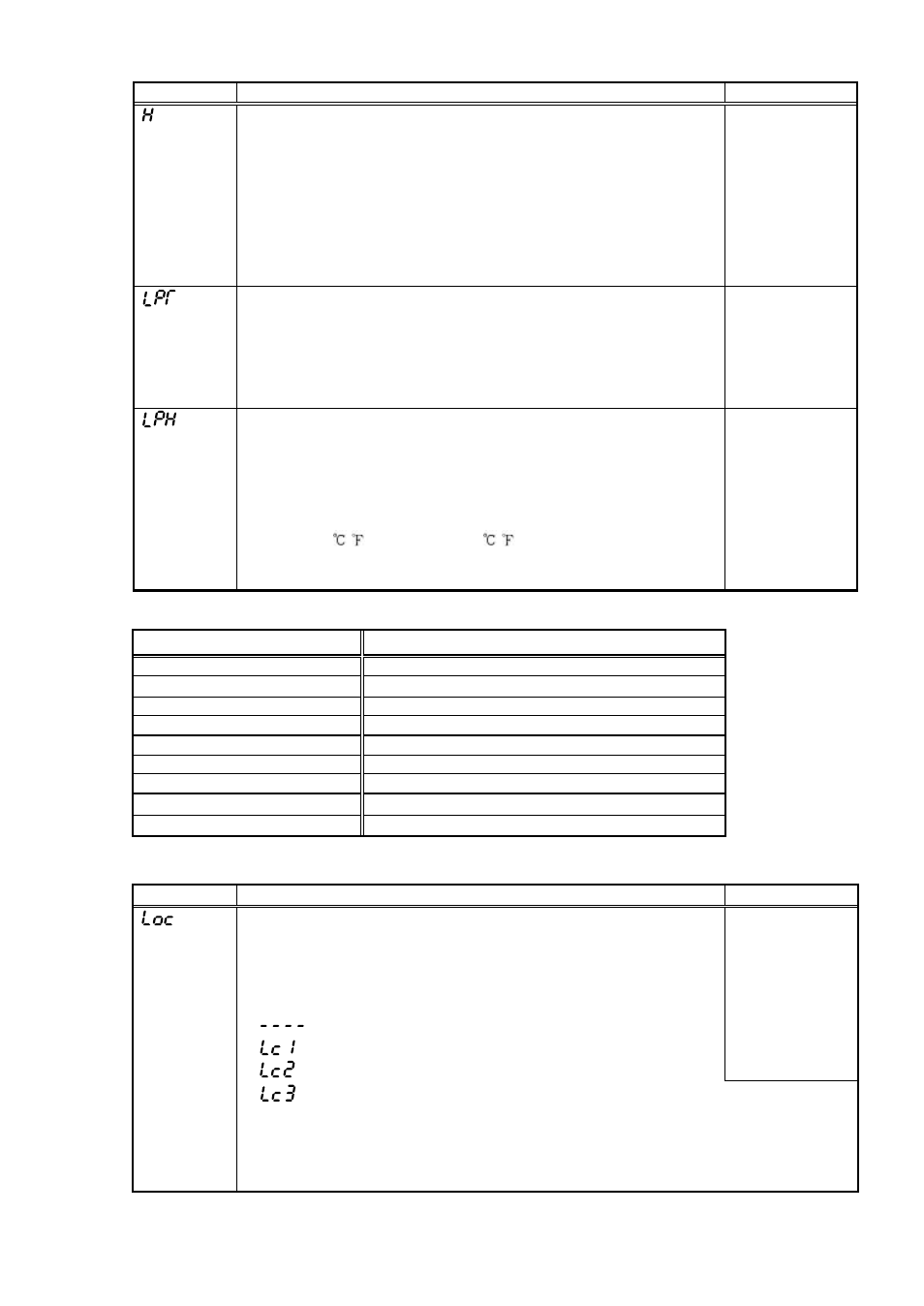
Character
Name, Description, Setting range
Initial value
Heate r burnout alarm setting
• Sets the heater current value for
Heater burnout alarm.
•
Setting the value to 0.0 disables this function.
• Self-holding is not available for the alarm output.
When
alarm and Loop break alarm are applied together,
the output is common.
•
This setting item is not indicated when [Option: W] is not added.
• Rating
5A : 0.0 to 5.0A
Rating
20A: 0.0 to 20.0A
Rating
10A: 0.0 to10.0A
Rating
50A: 0.0 to 50.0A
0.0A
Loop break alarm time setting
• Sets the time to assess the Loop break alarm.
• Setting the value to
0 disables this function.
• When
alarm and Heater burnout alarm are applied together,
the output is common.
•
0 to 200 minutes
0 minutes
Loop break alarm action span setting
• Sets the action span to assess the Loop break alarm.
• Setting the value to
0 disables this function.
• When
alarm and Heater burnout alarm are applied together,
the output is common.
•
Thermocouple and RTD input
0 to 150 ( ) or 0.0 to 150.0 ( )
DC voltage and DC current input
0 to 1500 (Decimal point place follows the selection)
0°
(Table 3.3-1)
Alarm action type
Setting range
High limit alarm
-(Scaling span) to Scaling span
Low limit alarm
-(Scaling span) to Scaling span
High/Low limits alarm
0 to Scaling span
High/Low limit range alarm
0 to Scaling span
Process high alarm
Scaling low limit setting value to high limit value
Process low alarm
Scaling low limit setting value to high limit value
High limit alarm w/standby
-(Scaling span) to Scaling span
Low limit alarm w/standby
-(Scaling span) to Scaling span
High/Low limits w/standby
0 to Scaling span
-side minimum
setting value
-199.9 or -1999
+side maximum
setting value
999.9 or 9999
3.4 Auxiliary function setting mode 1
Character
Name, Description, Setting range
Initial value
Setting value LOCK designation
• Locks
the setting value to prevent setting errors.
The setting item to be locked is dependent on the designation.
• PID
auto-tuning cannot be carried out when Lock1 or Lock2
is selected.
•
(Unlock): All setting values can be changed.
(LOCK 1): None of setting values can be changed.
(LOCK 2): Only main setting mode can be changed.
Unlock
(LOCK 3): All setting values can be changed except Controller/Converter
function selection. However they return to their former value
after power is turned off because they are not saved in the
non-volatile memory. (Be sure to select LOCK 3 when using
with PC-900 [SVTC attached])
