Ground mode – Agilent Technologies Agilent B2201A User Manual
Page 80
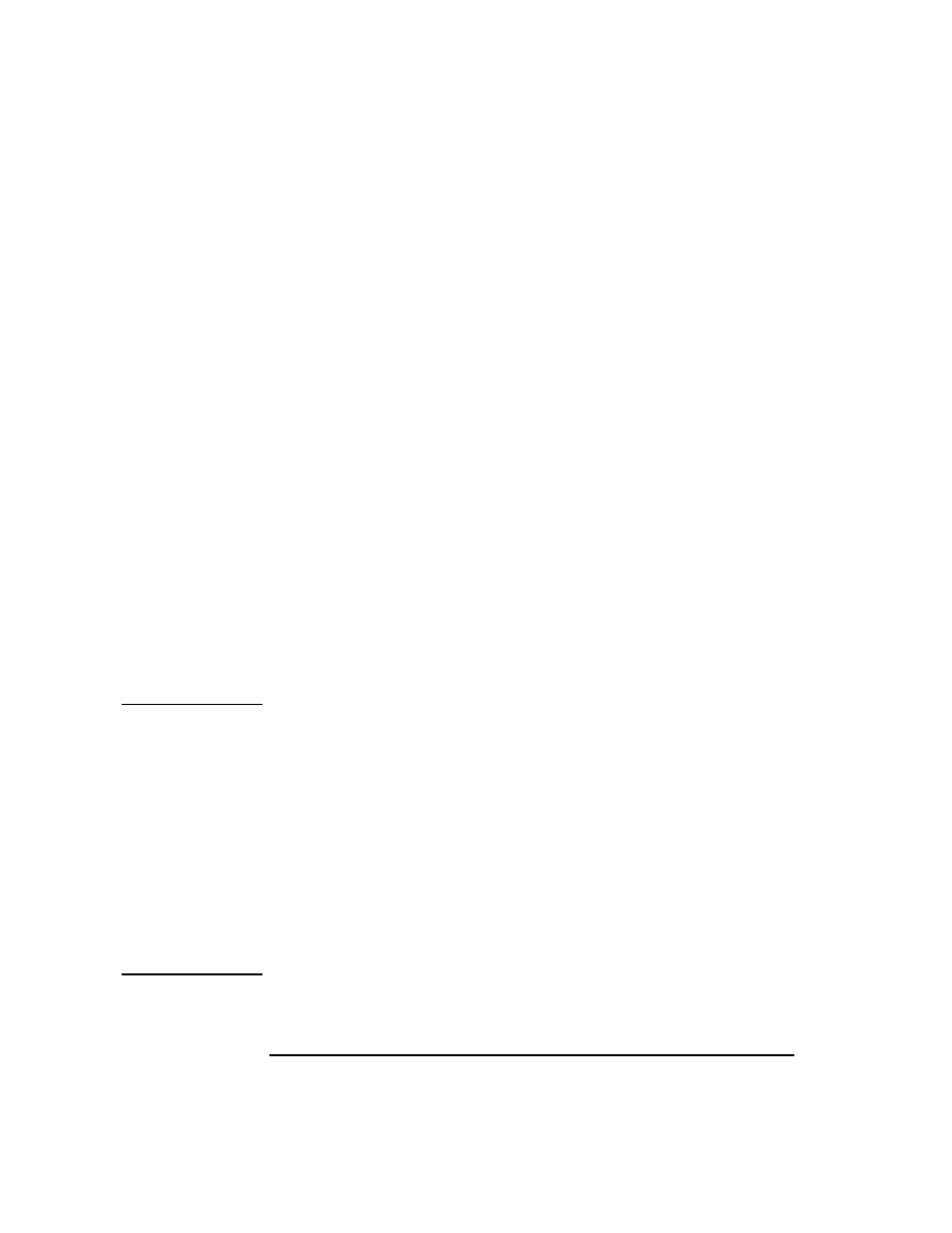
3-18
Agilent B2200 User’s Guide, Edition 4
Front Panel Operation
Switch Control Functions
Ground Mode
Ground mode operation is similar to the bias mode operation. The ground mode is
useful for connecting the same input to multiple channels (output ports) and the
unused input ports simultaneously. And the connections will be kept until the other
input port connection will be changed. The ground mode is especially useful for
settling the potential of the unused input/output paths.
When the ground mode is ON, the input ground port is connected to all ground
enabled input ports (unused ports) and the ground enabled output ports that are not
connected to any other input ports. You cannot directly control which output ports
are connected to the input ground port:
•
If another input port is disconnected from a ground enabled output port, the
output port is automatically connected to the input ground port.
•
If another input port is connected to a ground enabled output port, the output
port is automatically disconnected from the input ground port.
•
Ground disabled output ports are never connected to the input ground port when
the ground mode is ON.
•
You can independently set the ground port and control the ground mode for each
module when the configuration mode is normal.
When the ground mode is OFF, the input ground port is the same as the other input
ports, so relays can be controlled directly to connect to output ports.
NOTE
Ground port
If you assign the ground port to the input port 12 or 13 (AUX Input 12 or 13), this
port will be internally connected to the ground by setting the ground mode ON.
If the ground port is assigned to the input port 12, any instrument can be connected
to this connector. The center conductor of this connector will be the floating
condition by setting the ground mode ON.
If the ground port is assigned to the input port 13, this connector must be open. The
center conductor of this connector will be the ground potential by setting the ground
mode ON.
If you assign the ground port to the input port other than 12 and 13, a short
connector must be connected to this connector. The center conductor of this
connector must be connected to the outer conductor physically.
