Appendix – Badger Meter ReadCenter User Manual
Page 55
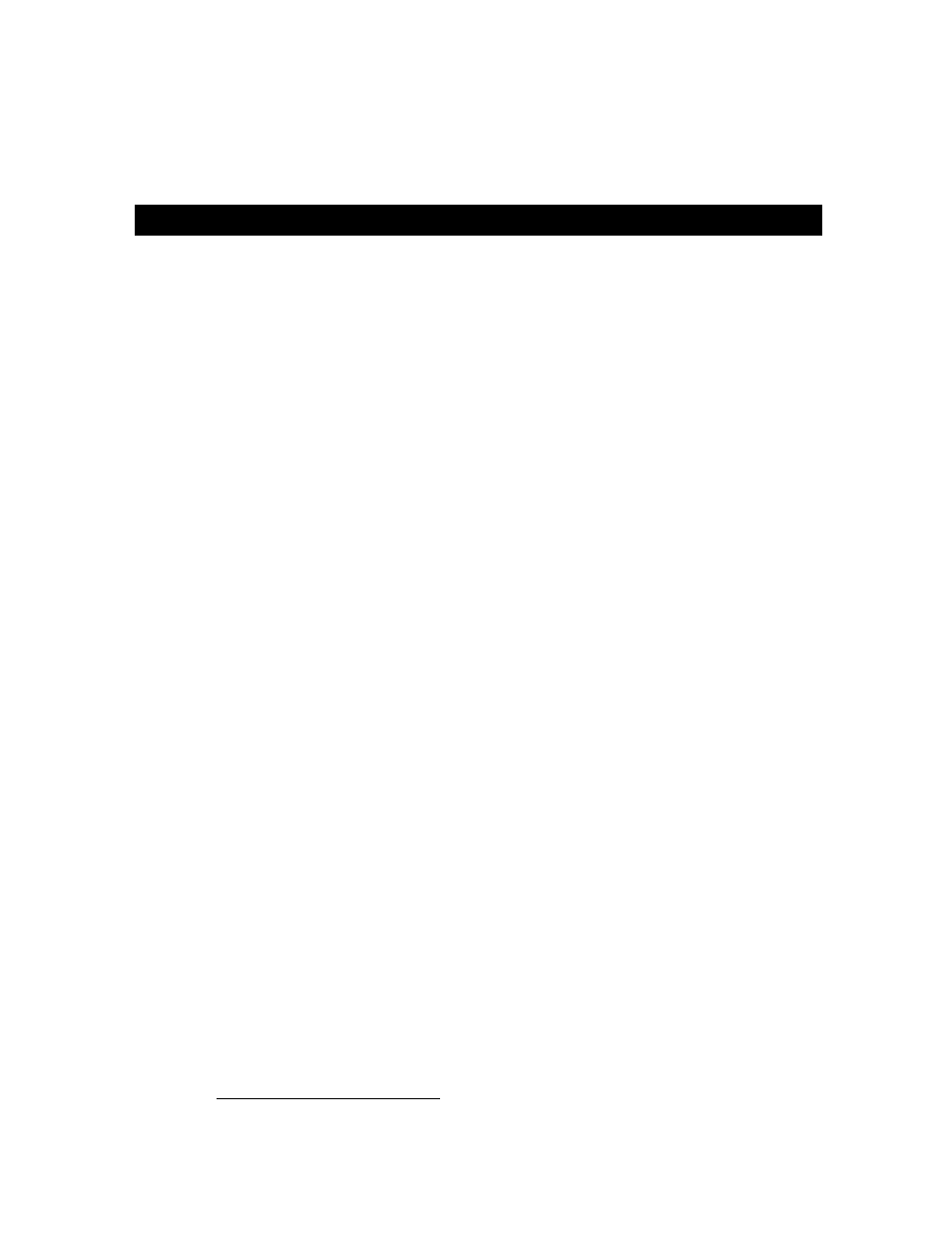
May 2010
Badger
®
READCENTER
®
Installation and Operation Manual
Badger Meter, Inc.
— CONFIDENTIAL AND PROPRIETARY —
55
Appendix
1. System Requirements
Note: The specifications shown are to be used as a guideline. Some items relate more to
requirements of the Operating System rather than the READCENTER
®
application, and they
are subject to change. Follow any Operating System vendor recommendations that exceed
what is listed here.
Computer
Specifications
o
Processor: 1 GHz or higher 32 bit (x86)
o
RAM:
1 GB or higher available
o
Hard Disk: 120 GB recommended with at least 20 GB available
o
Ports:
4 USB Ports available
o
Monitor:
17 Inch or larger (1280x768 resolution minimum)
o
Printer:
Ink Jet or Laser, Networked or Local
o
Drives:
DVD-ROM
Operating
Systems
o
Windows
®
2000 Professional SP4 or higher
o
Windows XP Professional SP2 or higher
o
Windows 2003 Server–Standard or Enterprise SP1 or higher
o
Windows
Vista
®
–Business, Ultimate, or Enterprise Editions SP1 or higher
1
Data
Sources
o
SQL Server 2005 Express will be included with the application.
o
SQL Server 2005 Enterprise may be used if already existing (end-user
supported).
Multi-User
Consideration
o
The software can run on a server for multi-user operation or be operated from
a single PC.
o
Twenty concurrent users are supported in a multi-user installation.
Optional
o
To ensure uninterrupted power, the computer may be plugged into a backup
power supply.
o
A power console with at least 6 outlets and surge protection is recommended.
Backup
Consideration
o
A means of backing up data must be provided. Options are the local network,
a USB memory device, Zip Drive, Read/Write CD-ROM, or another type of
removable media.
Support
Consideration
o
For technical support, a WebEx™ Internet connection is recommended.
1
Other Vista requirements may exist; always follow recommendations that exceed this specification.
