Badger Meter ReadCenter User Manual
Page 30
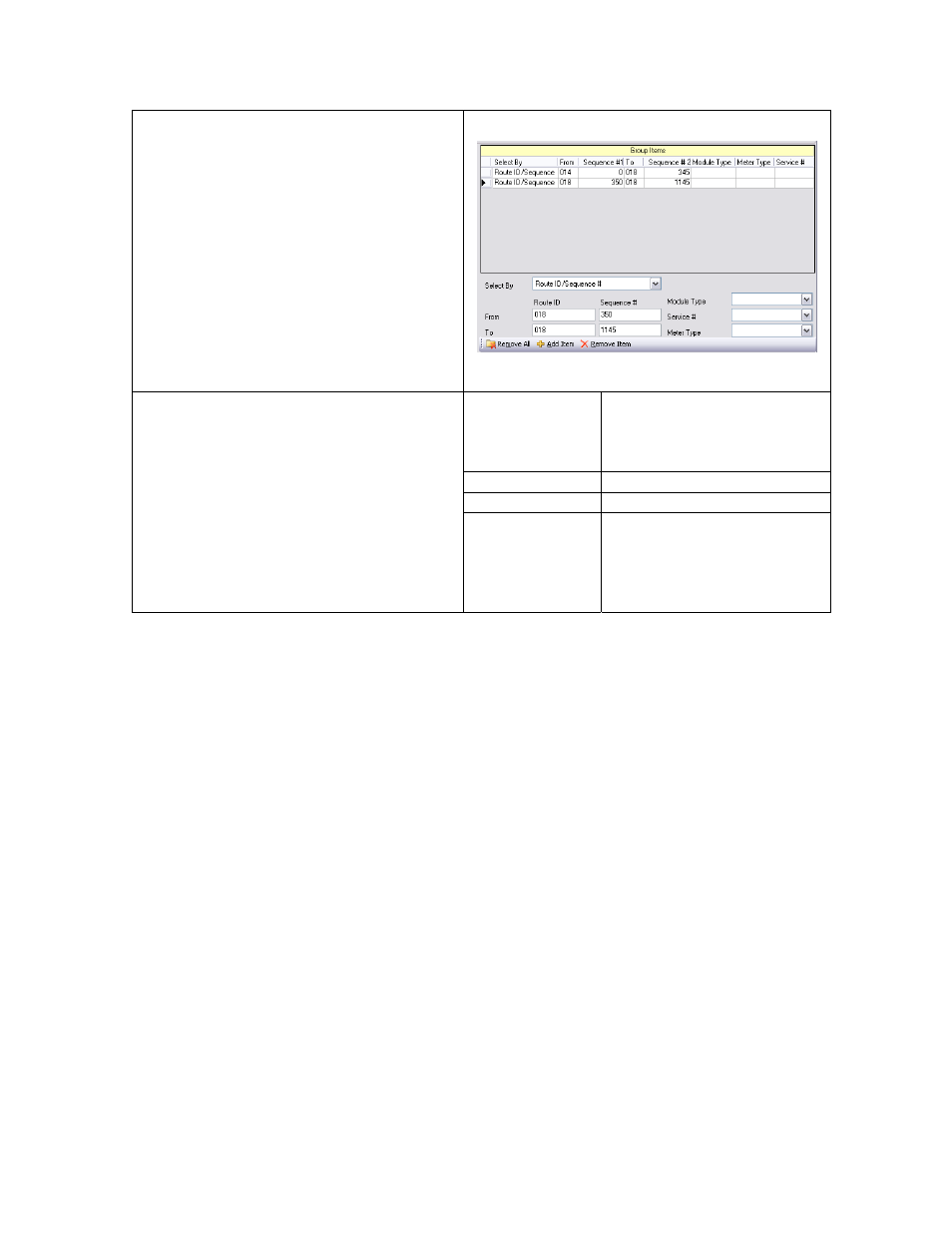
Badger
®
READCENTER
®
May
2010
Installation and Operation Manual
30
— CONFIDENTIAL AND PROPRIETARY —
Badger Meter, Inc.
To add other Group Items to the list, click
Add Item on the tool bar and repeat the
process of selecting accounts.
From and To entries may also be keyed in
manually.
As items are added, they appear in the
Group Items grid.
Available grouping options appear in the
right column.
Select By
Route ID
Account ID
Sequence #
Route ID/Sequence #
Module Type
See Appendix 4
Service #
Account Table Entry
Meter Type
Water
Gas RT
Gas ORION
Electric
Other
Note: See Appendix 8, “Account Groups – Route Selection Method” for an alternate means of
selecting routes to include in a group.
