Badger Meter ReadCenter User Manual
Page 25
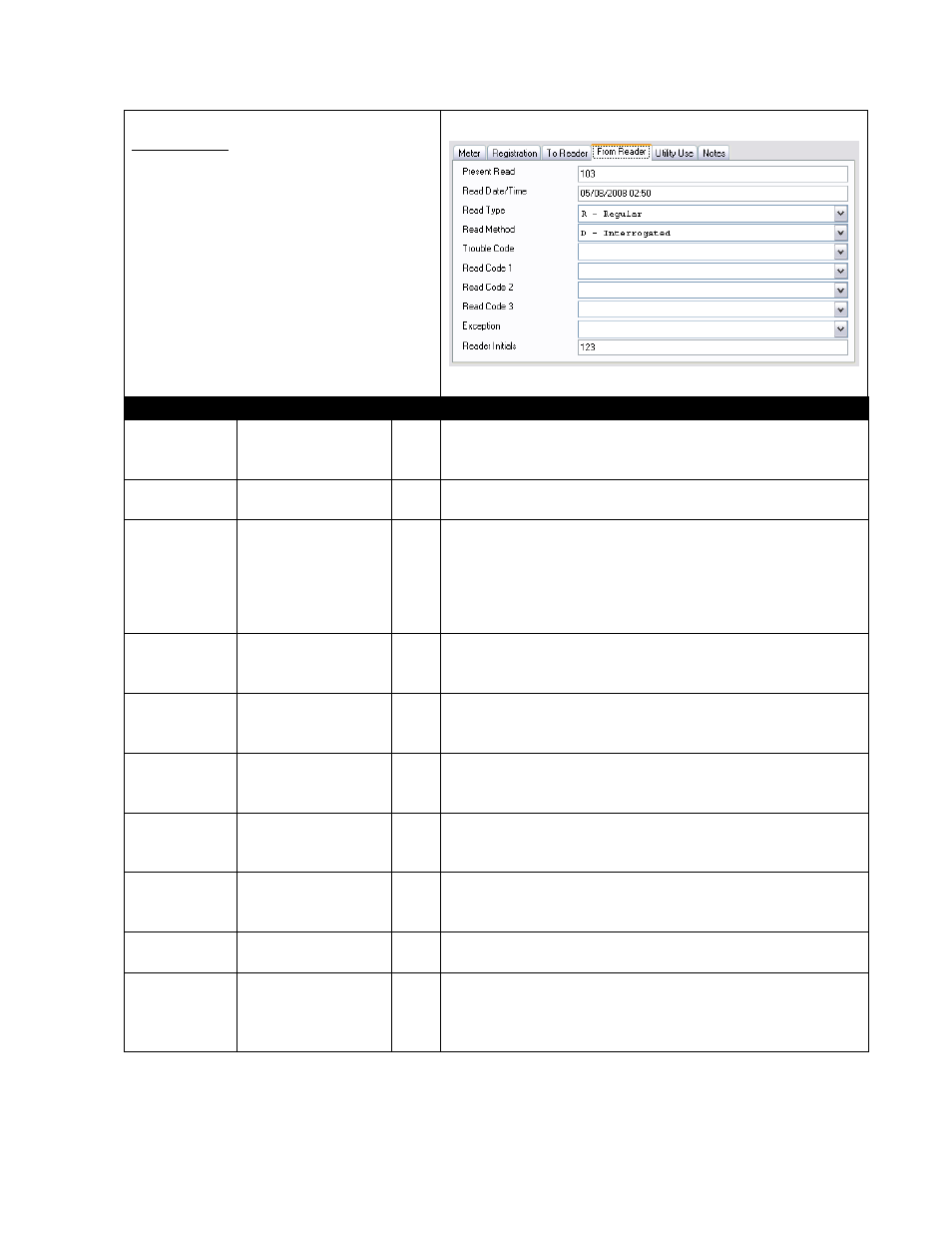
May 2010
Badger
®
READCENTER
®
Installation and Operation Manual
Badger Meter, Inc.
— CONFIDENTIAL AND PROPRIETARY —
25
From Reader
This section has information from the
person or collection device that reads the
meter. Fields are filled in after collection
devices are unloaded.
Field Name
Type
Size
Description
Present
Read
Numeric
Meter reading for billing purposes. (See the Read Value
Note on page 22 for adjustments that may have been
made to radio and touch reads)
Read
Date/Time
Date/Time
Date and time the meter reading was received.
Read Type
D – Unread
R – Regular
H – High
L – Low
r – Regular with Inquiry
h – High with Inquiry
l – Low with Inquiry
Code received from the collection device that indicates
the type of reading that was acquired.
Read
Method
D – Unread
d – Manual
D – Interrogated
Code received from the collection device that indicates
whether the reading was acquired and how it was
acquired.
Trouble
Code
Code Table
50
Code entered by the meter reader into the collection
device that alerts the Badger
®
READCENTER
®
operator
to problems with the meter being read.
Read Code 1
Code Table
50
Code entered by the meter reader into the collection
device to supply information related to the meter being
read to the READCENTER operator.
Read Code 2
Code Table
50
Code entered by the meter reader into the collection
device to supply information related to the meter being
read to the READCENTER operator.
Read Code 3
Code Table
50
Code entered by the meter reader into the collection
device to supply information related to the meter being
read to the READCENTER operator.
Exception
See Appendix 4
Code received from the collection device that indicates
there is an alarm condition in the reading module.
Reader
Initials
Alphanumeric
10
Initials entered into the collection device by the meter
reader when beginning the reading process. The meter
reader’s initials are automatically associated with each
meter reading.
