Custom reports – Badger Meter ReadCenter User Manual
Page 39
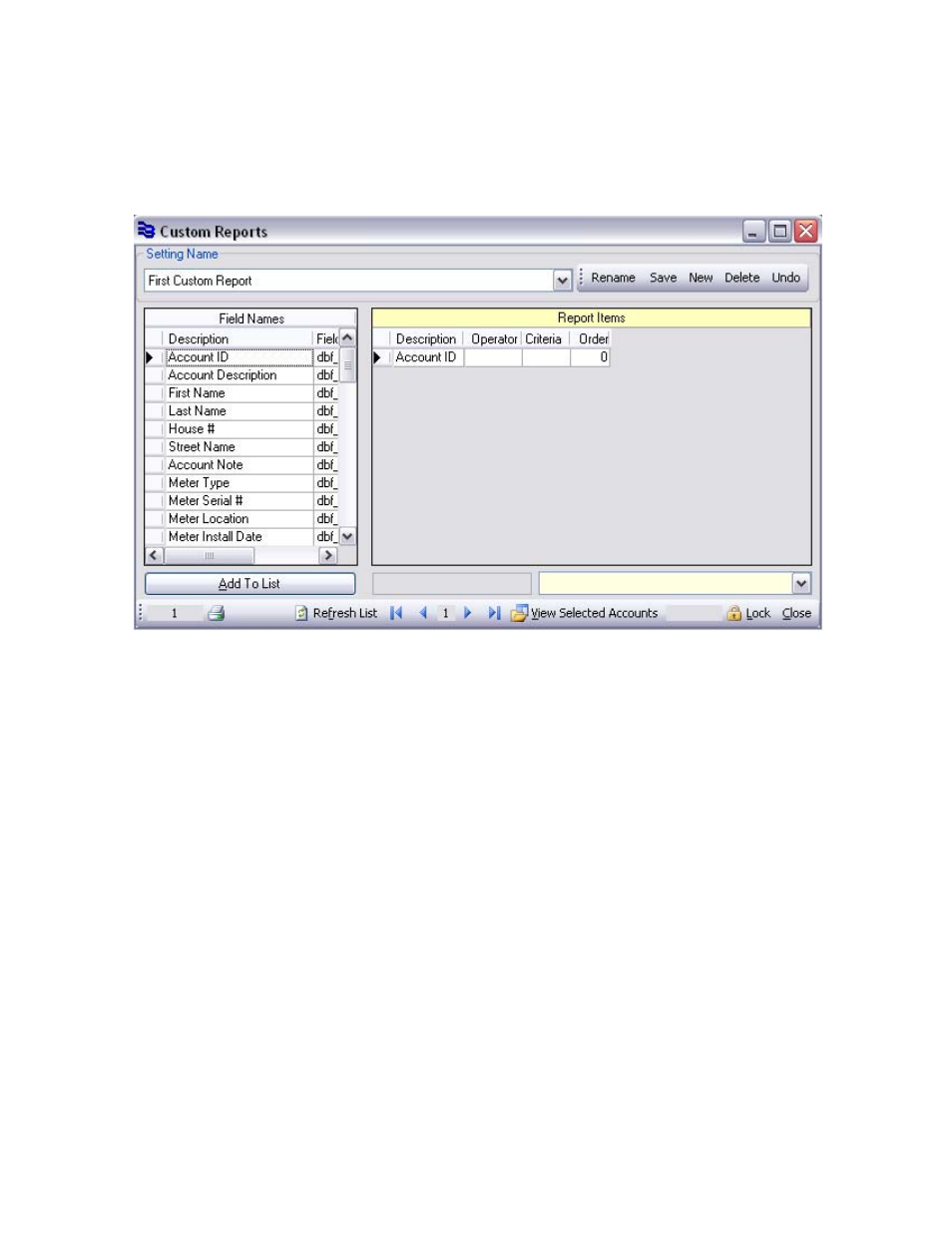
May 2010
Badger
®
READCENTER
®
Installation and Operation Manual
Badger Meter, Inc.
— CONFIDENTIAL AND PROPRIETARY —
39
Custom Reports
With Custom Reports you can create reports using field names of your choosing. The report
definitions can be saved and used at any time.
Field names are listed on the left side of the form.
To
add
a
Report Item, point to the desired field name and click Add To List.
A line will be added to the Report Items grid and the field name selected will be entered
automatically.
In the newly added line, type text for the Criteria and select an Operator if needed.
To delete a table entry, point to the line you wish to delete in the Report Items grid, and
press the delete key on the keyboard.
You may edit the Criteria or Operator entry for each Report Item directly in the grid.
The navigation arrow buttons in the bottom tool bar provide another way to move from one
Report Item to another.
To see the report, click View Selected Accounts in the bottom toolbar.
Refer to the function Run Reports for details on viewing, printing and saving reports.
