Badger Meter ReadCenter User Manual
Page 50
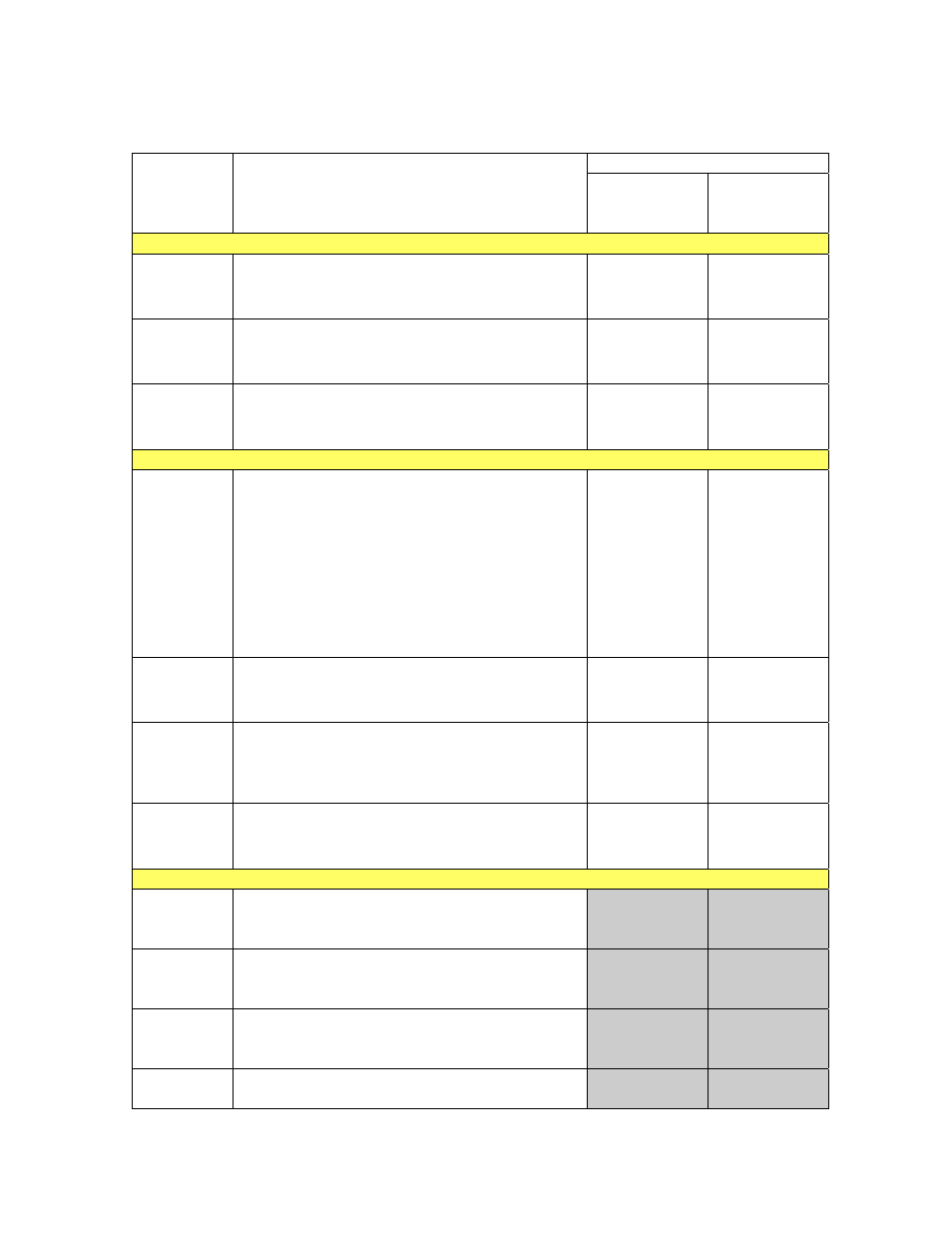
Badger
®
READCENTER
®
May
2010
Installation and Operation Manual
50
— CONFIDENTIAL AND PROPRIETARY —
Badger Meter, Inc.
Report Contents
Report
Name
Criteria Order
Select By
Route
Select By
Group or
Account
General
Meter
Reading
Detail
All accounts selected.
Route ID
Sequence #
Account ID
Service #
Route ID
Account ID
Service #
Unread
Meters
All accounts selected with no Read
Date/Time.
Route ID
Sequence #
Account ID
Service #
Route ID
Account ID
Service #
High/Low
Audit
All accounts selected with readings that are
high or low in comparison to the highs and
lows passed from the billing system.
Route ID
Sequence #
Account ID
Service #
Route ID
Account ID
Service #
Handheld and Laptop Reader
Exceptions All accounts selected with one or more of
these conditions:
Exception
Radio or touch read account that was read
where the meter reading was entered
manually
Account read where the meter reader
looked at high/low values
Route ID
Sequence #
Account ID
Service #
Route ID
Account ID
Service #
Reading
Interval
All accounts selected in the order they were
read and with the time elapsed between each
reading.
Route ID
Read Date
Account ID
Service #
Read Date
Account ID
Service #
Sequence All accounts selected in the order they were
read.
Route ID
Read Date
Sequence #
Account ID
Service #
Read Date
Sequence #
Account ID
Service
Comments All accounts selected with comment codes or
text messages entered by the meter reader.
Route ID
Sequence #
Account ID
Service #
Route ID
Account ID
Service #
Summaries
Route
Status
A list of all routes along with totals for accounts
within the routes that have been received,
loaded, read and sent to billing.
Duplicate
Module
Serial #
A list of module serial numbers that exist in
two or more account records.
Leak
Logger
A list of accounts with a Permalog+
®
Leak
Logger module that shows which ones report
a leak condition.
Route
Read Time
A list of routes with readings along with the
amount of time it took to read them.
