Run reports – Badger Meter ReadCenter User Manual
Page 15
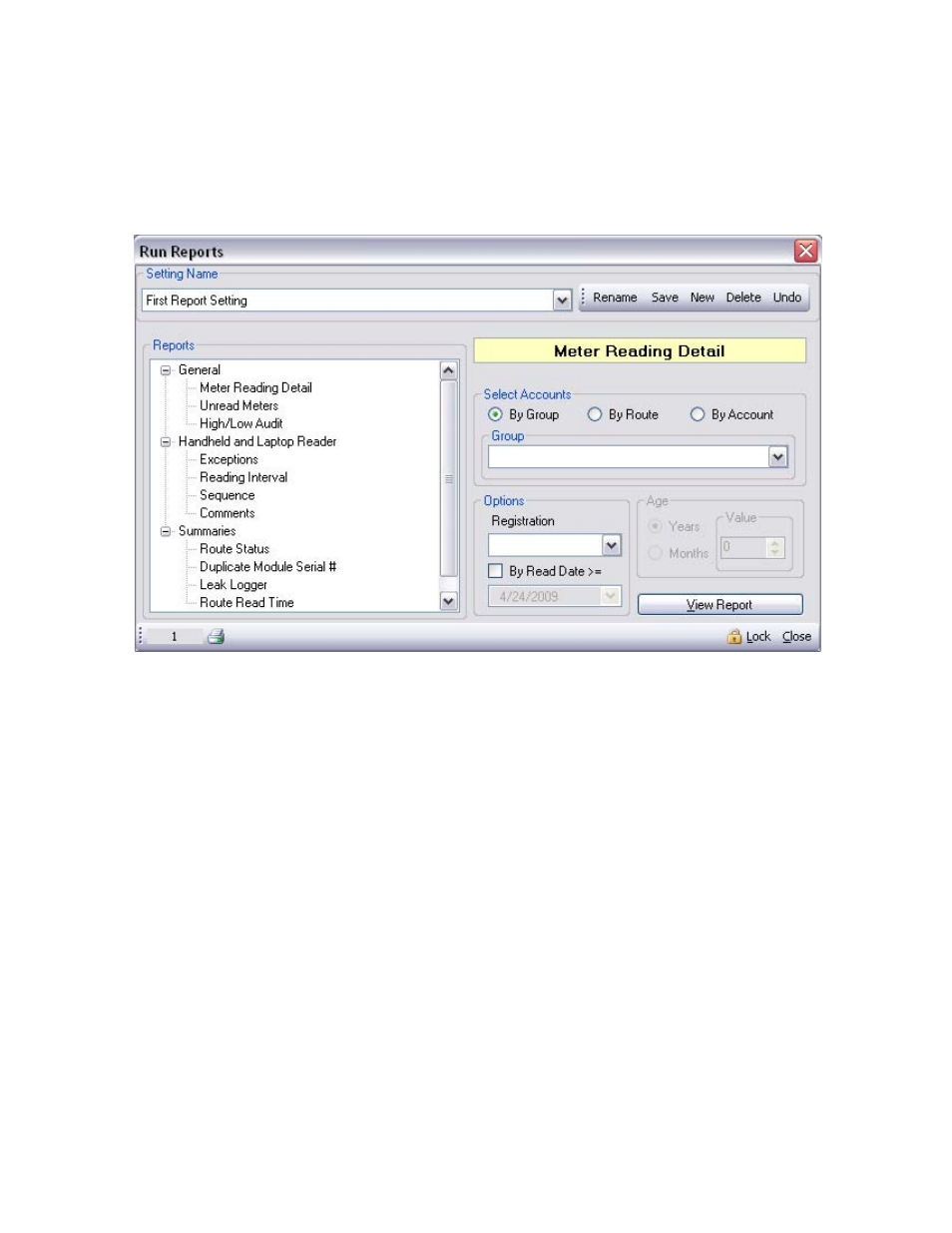
May 2010
Badger
®
READCENTER
®
Installation and Operation Manual
Badger Meter, Inc.
— CONFIDENTIAL AND PROPRIETARY —
15
Run Reports
Concept: This function provides a list of pre-defined standard reports to view or print.
Select Run Reports listed on the main menu under Meter Reading Cycle.
Choose a report by clicking once on a report name listed.
Select accounts to be included on the report by specifying a group; or a range of route
or account numbers. For more information on setting up account groups, see page 27.
Select other options as needed. For more information, see page 49.
Click
View Report to see the results.
