West Control Solutions KS 800 Profibus Interface Manual User Manual
Page 28
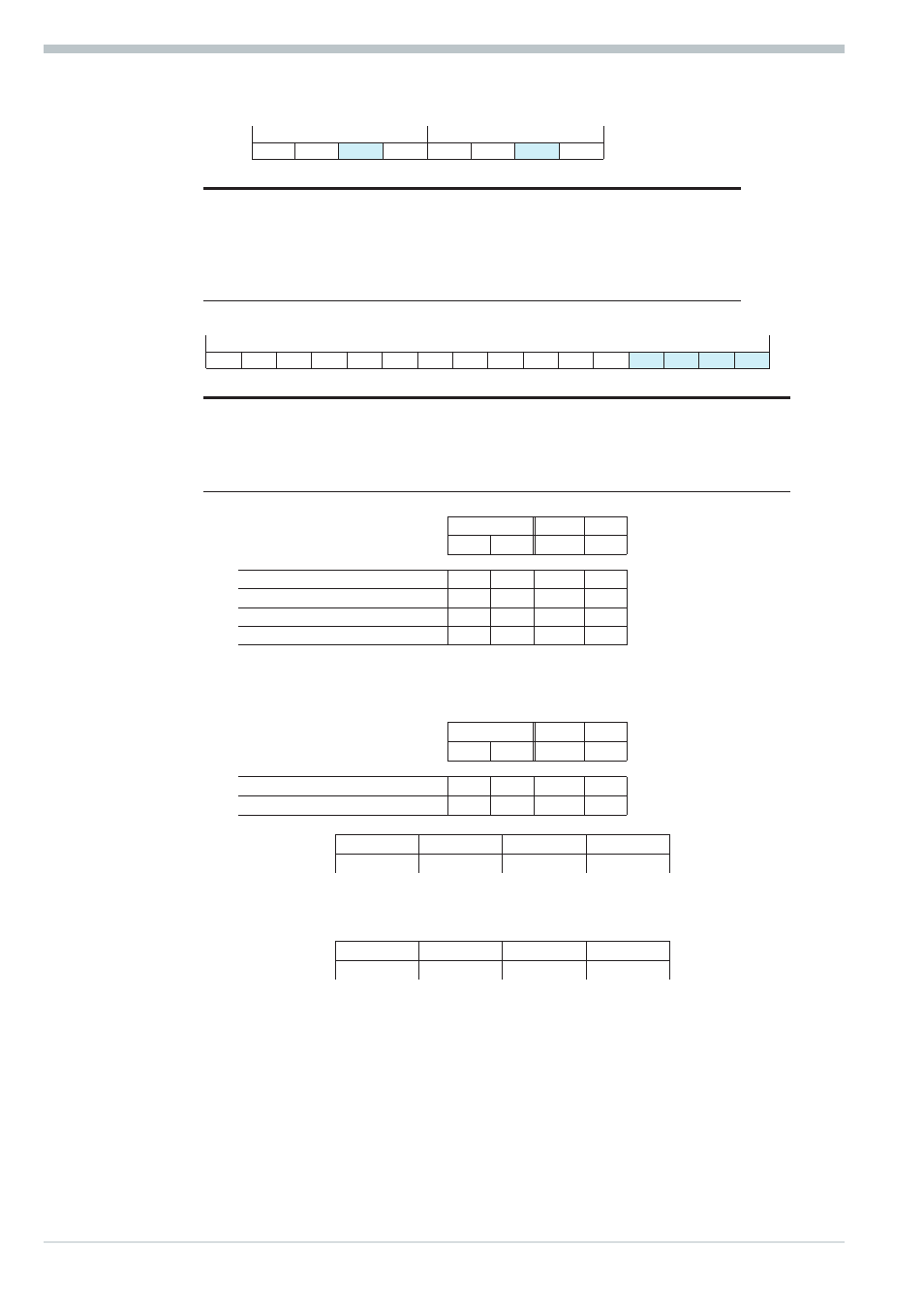
Rem. A Unit_State1
MSB
LSB
D7
D6
D5
D4
D3
D2
D1
D0
Bit no.
Name
Allocation
Status ‘0’
Status ‘1’
D0
‘0’
always ‘0’
D1
CNF
Instrument status
online
configuration
D2...D4 ‘0’
always ‘0’
D5
UPD
Parameter update
no
yes
D6
‘1’
always ‘1’
D7
Parity
Rem. B DPErr
MSB
LSB
D15 D14 D13 D12 D11 D10 D9 D8 D7 D6 D5 D4 D3 D2 D1 D0
Bit no.
Name
Allocation
Status ‘0’
Status ‘1’
D0
Bus access not successful
no error
error
D1
Faulty parameter setting telegram no error
error
D2
Faulty configuration
no error
error
D3
No more data exchange
no error
error
D4...D15
always ‘0’
Rem. C HWbas
COM2
0
0
T
H
Z
E
Basic version without COM2
0
0
0
0
COM2 with CANopen
0
1
0
0
COM2 with PROFIBUS-DP
0
2
0
0
COM2 with ISO1745
0
3
0
0
Example: Value ‘HWbas = 0200‘ means that the addressed instrument has a COM2 interface with
PROFIBUS connection.
Rem. D SWopt
Version
0
0
T
H
Z
E
Basic version
0
0
0
0
Water cooling (so far not available) 0
1
0
0
Rem. E SWCod
T
H
Z
E
7th digit
8th digit
9th digit
10th digit
Example: Value ‘SWCod= 7239’ means that the software for the addressed instrument contains code
number 4012 157 239xx.
Rem. F SWvers
T
H
Z
E
0
0
11th digit
12th digit
Example: Value ‘SWVers= 11‘ means that the software for the addressed instrument contains code number
4012 15x xxx11.
Rem. G UPD
Changing a parameter value or a configuration value via an interface is indicated in the UPD flag. After
power recovery, this bit is also set. The flag which can be read also via code UPD can be reset (value =0).
Rem. G2 HC_reset
Hc_reset = 0 normal
= 1 Reset of all heating currents
= 2 Starting a quicktest
= 3 Reset of all heating currents with following quicktest
After finishing of the chosen softwareroutine, the value of HC_reset is set 0 automatically.
Function block protocol
9499 040 50511
28
