Thermo Fisher Scientific Alpha DO 1000 User Manual
Page 30
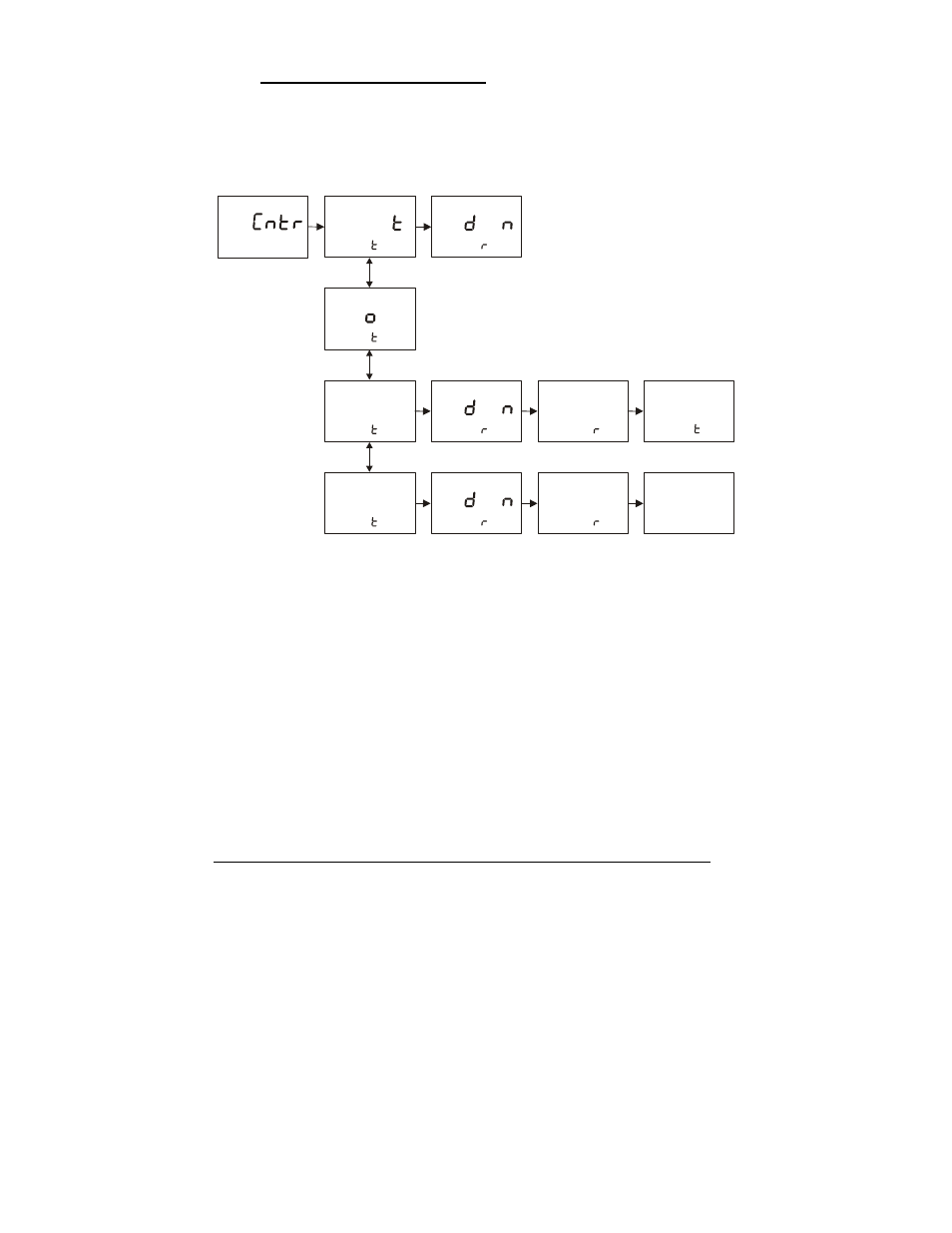
22
7.6
Controller (Cntr) Sub-Function
You can set the controller’s parameters in this sub-function.
7.6.1
Entering the Controller sub-function
1. Enter Advanced Set-up mode. Push the ENTER key and scroll to
Advanced set-up security code “22”. Push the ENTER key again.
2. Press
the
▲ or ▼ keys to scroll until the upper display shows “Cntr”.
YP
YP
YP
P P
P P
l
P
YP
EL
EL
EL
HOLD
HOLD
HOLD
HOLD
HOLD
HOLD
HOLD
HOLD
HOLD
HOLD
HOLD
SETUP
SETUP
SETUP
SETUP
SETUP
SETUP
SETUP
SETUP
SETUP
SETUP
SETUP
L.c
EE
EE
EE
FF
PLC
100
100
10.0
60
PFC
HOLD
SETUP
f.pf
7.6.2
Choosing the controller type (limit or proportional)
This mode lets you choose your controller type: limit control, pulse length
proportional control, pulse frequency proportional control, or control off.
•
Use limit control with pumps or values for fast response.
•
Use pulse frequency proportional control to operate your pumps smoothly
• Use pulse length proportional control for precise control of proportional
valves.
• Use control off to operate controller as a monitor only or to prevent relays
from switching.
1. Follow directions in 7.6.1 to enter Controller mode.
2. Press
the ENTER key. The upper display shows the current controller type
and the lower display shows “tyP”.
