Se ff, A25.0 – Thermo Fisher Scientific Alpha DO 1000 User Manual
Page 25
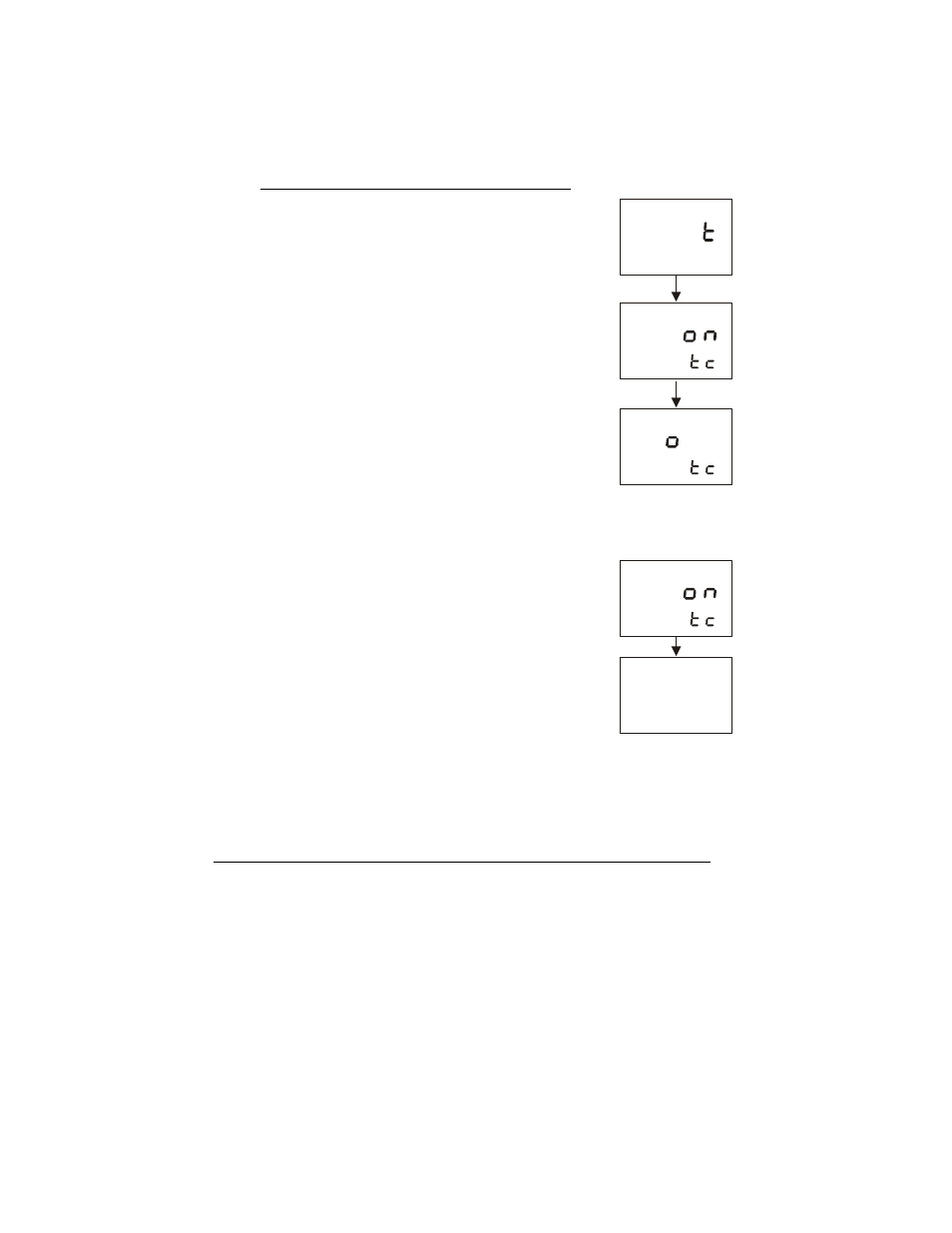
17
HOLD
HOLD
HOLD
SETUP
SETUP
SETUP
A
A
se
ff
c
°
6. Press the ENTER key to accept the correct pressure values. The controller
automatically compensates the final Dissolved Oxygen measurement.
7. Proceed with additional Advanced Set-up procedures (press ENTER again)
or return to Measurement mode by pressing the
▲ or ▼ keys (escape)
simultaneously.
7.4
Setting Temperature (Set °C) sub-function
7.4.1
Selecting Automatic or Manual Temperature
Compensation
1. Enter Advanced Set-up mode. Push the ENTER key
and scroll to Advanced Set-up security code “22”.
Push the ENTER key again.
2. Press
the
▲ or ▼ keys to scroll until the upper
display shows “Set °C”.
3. Press the ENTER key. The lower display shows “Atc”;
the upper display shows “on” (Section 7.4.1.1) or
“oFF” (Section 7.4.1.2) depending on whether or not
ATC is selected.
4. Press
the
▲ or ▼ keys to toggle between ATC on
and off.
5. Proceed with additional Advanced Set-up procedures
(press ENTER again) or return to Measurement
mode by pressing the
▲ or ▼ keys (escape)
simultaneously.
7.4.2
Temperature calibration (ATC mode only)
1. Select “ATC on” as described above in Section 7.4.1.
2. Press the ENTER key. The upper display indicates
the current temperature offset. The current measured
temperature is shown in the lower display.
3. Compare the current measured temperature on the
controller display to a thermometer known to be
accurate. Note down the correct temperature value.
4. Press
the
▲ or ▼ keys to scroll the lower display to
match the correct value. The upper display will now
show the offset value. You can offset the temperature
values to ± 5 °C.
5. Press the ENTER key to confirm your selection.
6. Continue with additional Advanced Set-up procedures, or return to the
Measurement mode by pressing the
▲ or ▼ keys (escape) simultaneously.
HOLD
HOLD
SETUP
SETUP
0.0
A
25.0
ATC
° C
