Thermo Fisher Scientific CyberScan pH 1500 User Manual
Page 38
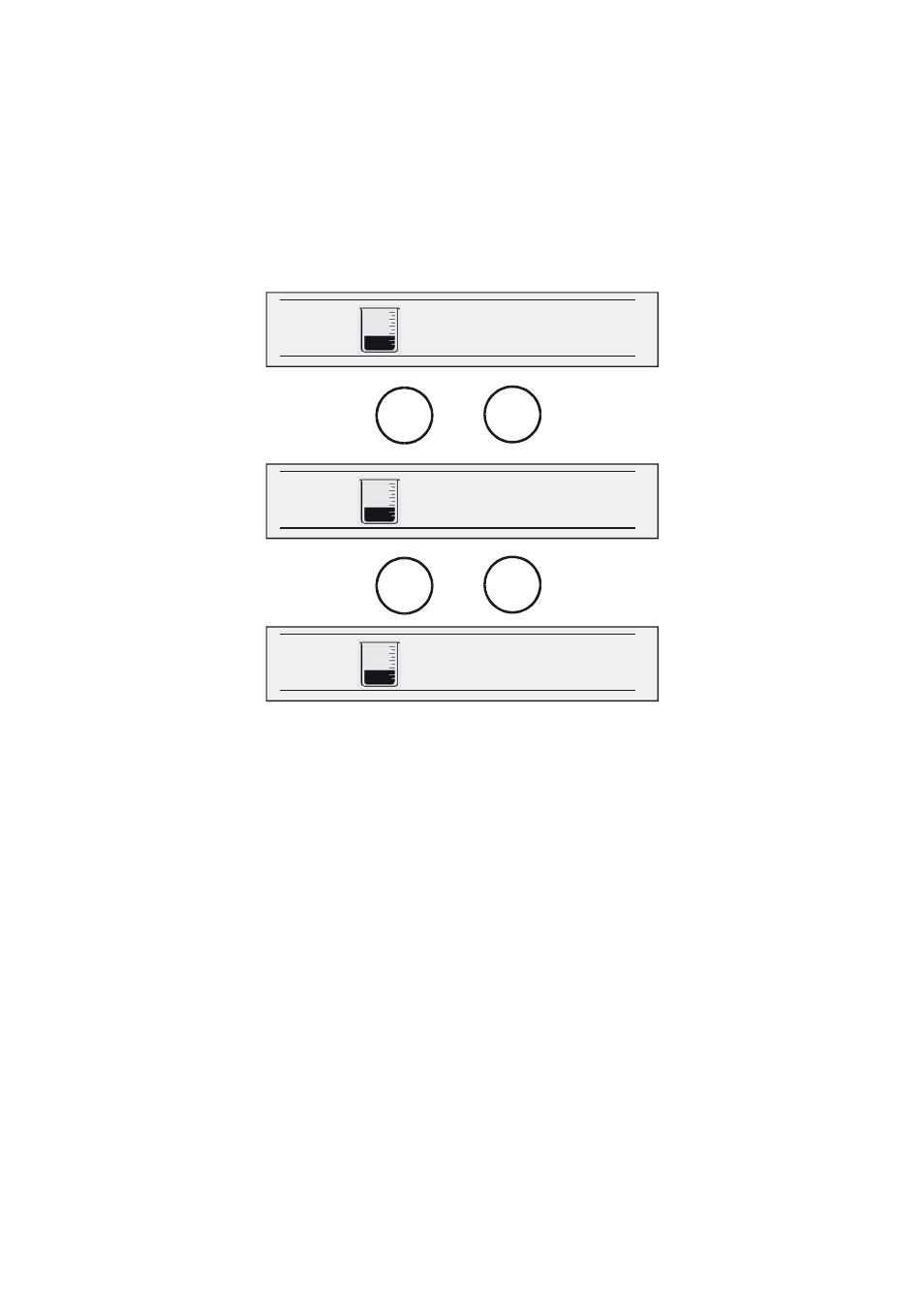
Instruction Manual
CyberScan pH1500
36
A. Using Standard Buffer Group
a. Press
std key to access the standardize mode while you are in the
pH Measure mode.
b. Meter starts scanning the buffer from the already selected buffer
group. Proceed to step c to begin standardization. Press setup key if
you need to select other buffer group. Use ▲ or ▼ key to select
desired buffer group and press enter key to confirm selection.
1 3 6 8 10 13
1.68 4.01 6.86 9.18 12.46
BUFFER
select
2 4 7 10 12
BUFFER
select
BUFFER
select
save
view
save
view
c. The meter automatically scans and recognizes the pH buffer being
standardized, it locks and displays the closest suitable pH buffer
value on the screen. When the stable icon appears, the buffer value
flashes on the screen, prompting if you wish to confirm the selection.
d. Press enter key to make selection. The displayed buffer value
flashes momentarily and the meter automatically accepts the
calibration point. The first calibration point (pH offset) is successfully
performed.
e. If incorrect selection is made or the electrode condition does not meet
the meter’s criteria, an error message prompts you to troubleshoot or
take remedial action. Press enter key to escape from the error
message window.
