Running a program – Techne TC-512 User Manual
Page 40
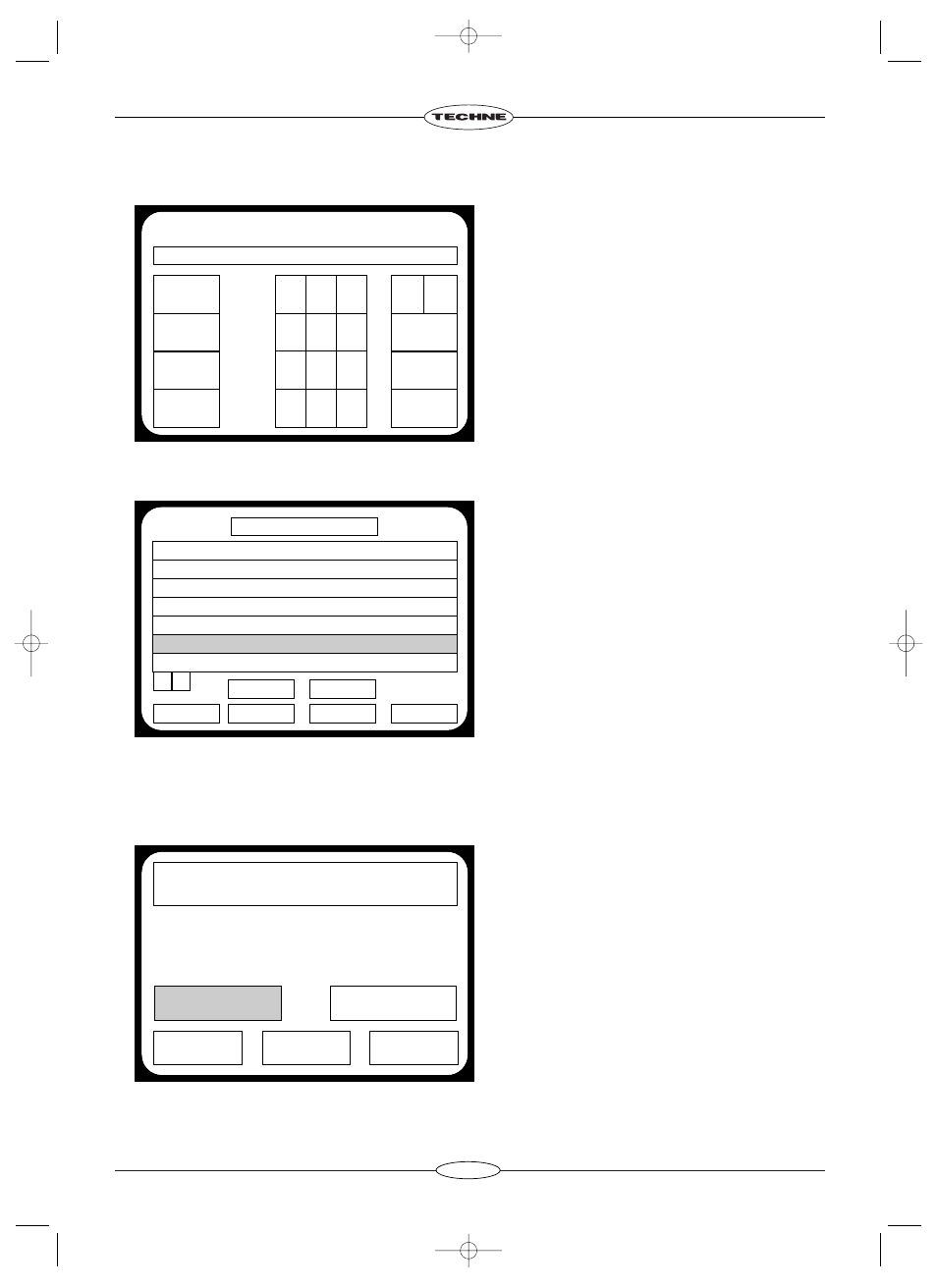
38
INSERTING A PAUSE
Selecting "Pause" adds a stop to the
program, which when running requires user
intervention before the program can
continue.
SAVING CHANGES TO A PROGRAM
To change a saved program, select the
program and when opened select "Edit" to
change the parameters.
Select "Save" to save the changes under the
existing program name or "Save As" to save
the changes as a new program.
RUNNING A PROGRAM
To run any previously saved program simply follow these steps:
Select "Programs" from the main System User
menu.
➔
➔
Edit program function
PAUSE
Pause
•
Inc
Dec
2
Number
Cycles
5
Segment
OK
Cancel
Continue
8
0
1
4
7
BS
3
6
9
Editing
B ACTIN
Heated lid
105.0°C
Heated lid before program
On
Pause before program
Off
Initial denaturation 10m00s
75.0°C
Hot Start
95.0°C
Next step
Final extention 07m00s
72.0°C
Exit
Save
PWord
Del
Ins
Save As
▼ ▼
Bibby Scientific
TC-512 TEST UNIT
Data
Logs
Programs
Program
Defaults
Gradient
Calculator
Exit
TC512 Techne Manual 19/12/08 3:30 PM Page 40
