Programming the tc-512 – Techne TC-512 User Manual
Page 30
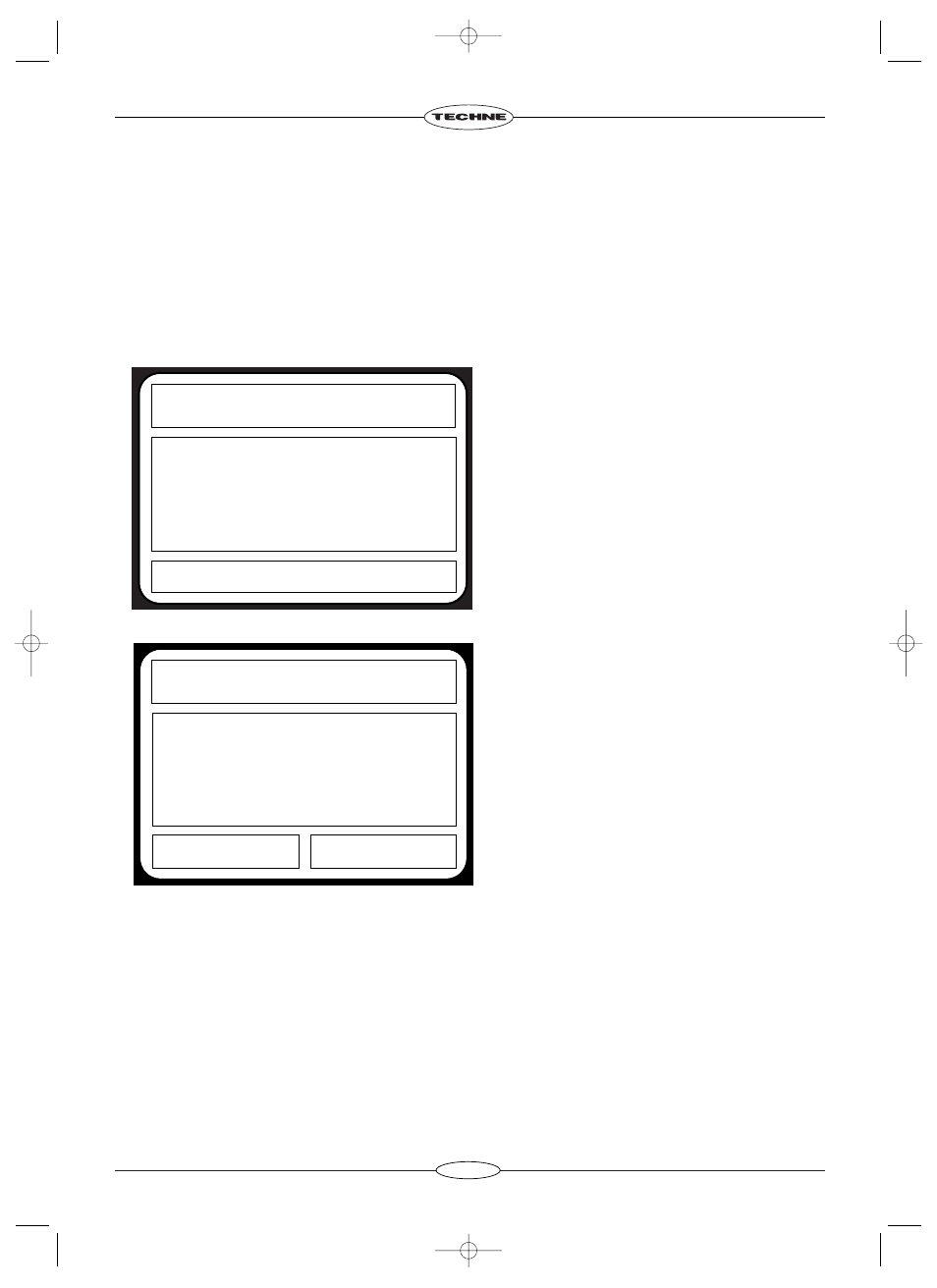
28
After the self tests have been completed the
screen opposite is shown unless the unit is
powered up by auto-restart. If there is a
program running and a power failure occurs,
the auto-restart function, if enabled, will
immediately restart the program once power is
restored. The instrument does not perform the
self tests at this point. Once the program is
complete and has been stopped then the self
tests will be initiated.
The System User section of the software allows
the user to program the thermal cycler for
his/her experiments and view or print the data
logs. The System Admin contains the settings
for the instrument itself.
PROGRAMMING THE TC-512
START UP MENU
When the TC-512 is first switched on the screen shown below is displayed and will remain until the
unit has finished performing a series of self tests. This screen displays information such as the serial
number of the instrument, the type of block being used and the version of software running the
thermal cycler.
Bibby Scientific
TC-512 TEST UNIT
Performing self tests
0 1 2 3
Serial number
xxxxxx/xx
Software version
v.vv
Hardware version
h.hh
Block ID
FSG - 60x0.5ml
Last system test
dd/mm/yyyy
Comms address
01
Copyright protected 2003
Bibby Scientific
TC-512 TEST UNIT
System
User
System
Admin
Serial number
xxxxxx/xx
Software version
v.vv
Hardware version
h.hh
Block ID
FSG - 60x0.5ml
Last system test
dd/mm/yyyy
Comms address
01
Copyright protected 2003
TC512 Techne Manual 19/12/08 3:30 PM Page 30
