Techne TC-512 User Manual
Page 27
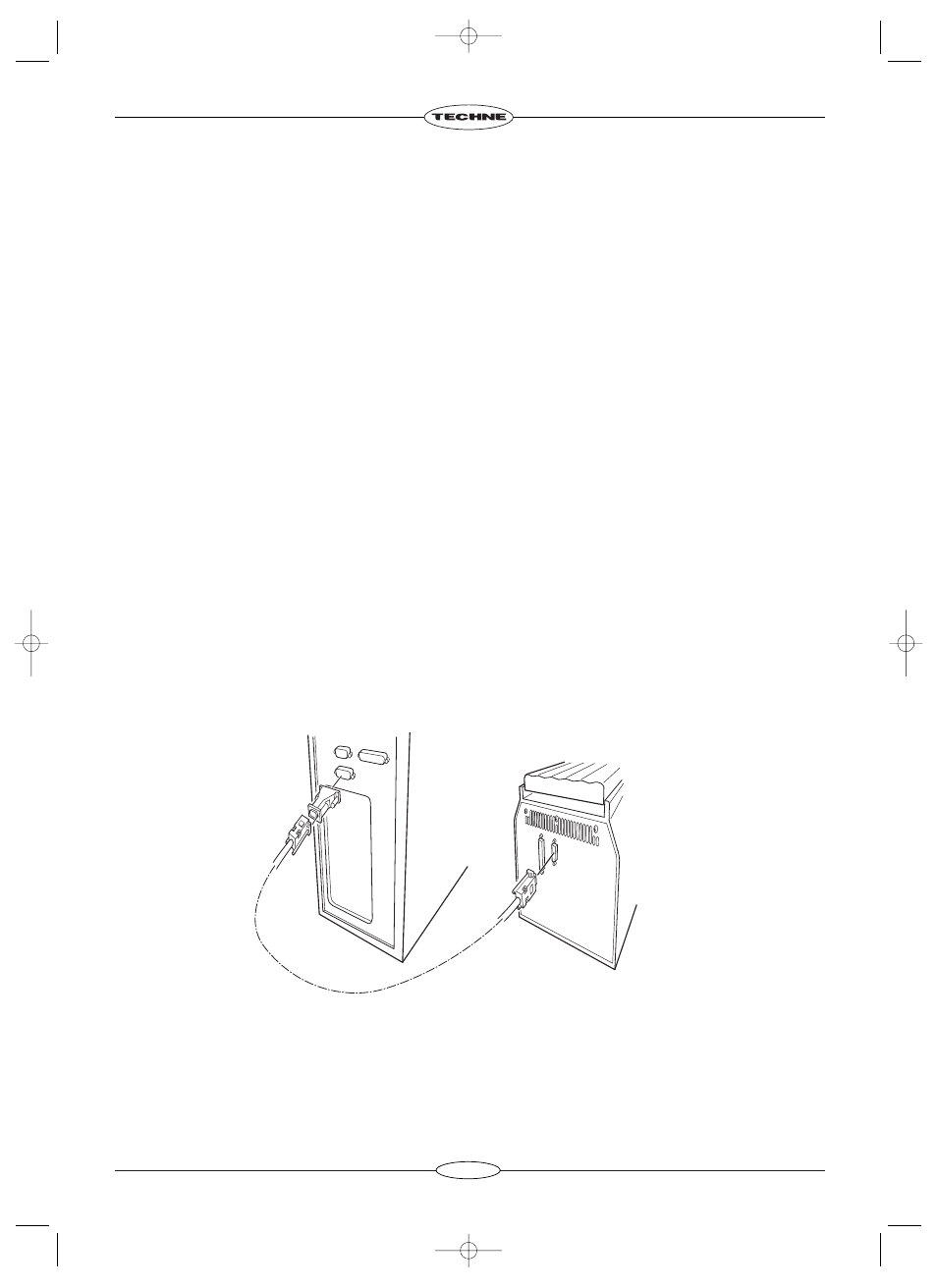
25
ADJUSTABLE SCREEN
The brightness of the screen can be adjusted according to the light conditions in the laboratory.
The brightness control is located under the front cover of the instrument. After lifting the front cover
the small black knob on the left hand side is rotated clockwise to make the screen brighter and
anticlockwise to make it darker.
CONSUMABLES
Bibby Scientific Ltd does not recommend any specific tube or reaction vessel other than those described
in this manual. The tubes must be able to withstand a pressure of 1 atmosphere at 100°C in addition
to the temperatures being used in the thermal cycler block. The tube must not deform to the point of
fracture.
We recommend using reaction volumes between 10µl and 50µl. To test the tube, put 25µl of water in
each of 5 tubes and subject them to a typical program. At the end of the program measure the volume
using a pipette. A loss of more than 1-2µl indicates sample evaporation and a vapour leak. The
volume lost and the change in reagent concentrations determines the minimum volume that can be
used. Typical volume losses of 1µl in 30 cycles allow the use of samples of 10µl or less.
PC CONNECTIONS
It is possible to connect either a single thermal cycler or a series of instruments to a computer. The
options are:
1. To connect a single thermal cycler to a computer part number FGEN232 is required which contains a
connecting cable, software disk and instructions.
2. To connect several units via a daisy chain to a single computer part number FTGEN485 is required
which contains an RS485 set. Included are the connector for the computer, 1m cable for connecting
the first instrument to the computer, software disk and instructions. For each unit in the chain a
connecting cable (Part number 6103557) is required.
TC512 Techne Manual 19/12/08 3:30 PM Page 27
