Manual mode, Jogging mode, 1 cycle mode – SHIMPO FGS-100E User Manual
Page 12: Continuous mode
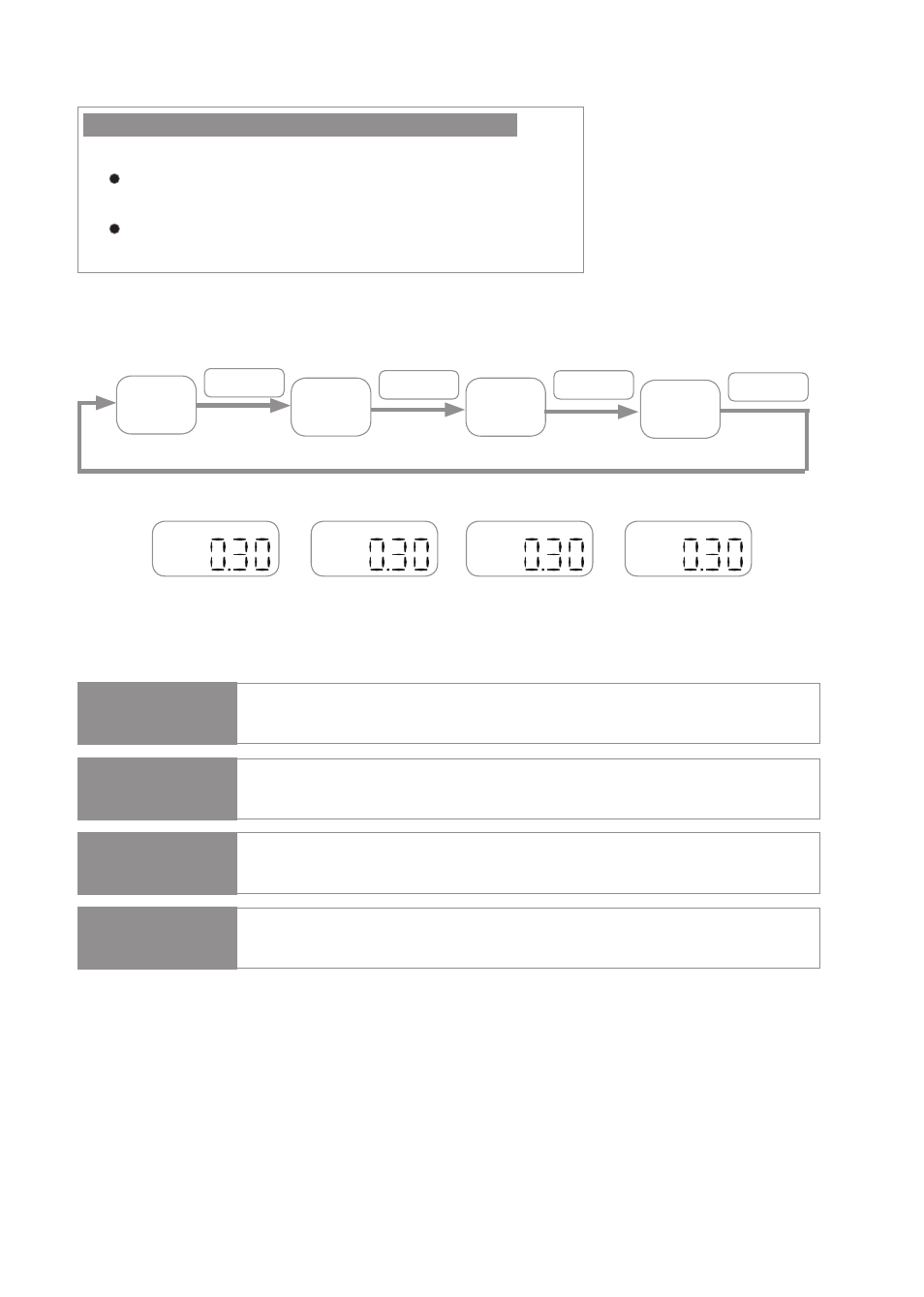
11
6.3. Changing Mode
To perform a load test manually, press the PUSH or PULL key.
Examples.
Press the PULL Key once, if you want to move the Force Gauge
up to the top Limit Knob
Press the PUSH Key once, if you want to make move the Force
Gauge down to the bottom Limit
If the Mode Selection Switch (Operation Panel) is pressed, the Movement Mode changes by turns as
follows. Utilize by selecting the Movement making Mode. The present Movement Mode is displayed at
the upper centre of LCD.
MODE
MODE
MODE
MODE
Manual Mode Display.
Jogging Mode Display.
1 Cycle Mode Display.
Continuous Mode Display.
MAU
Jog
SIG
CON
Jog
Mode
Mode
Mode
Mode
MAU
SIG
CON
6.4. Movement Mode
Select out of 4 varieties of Movements
Manual Mode
MAU
Jogging Mode
JOg
1 Cycle Mode
SIg
Continuous Mode
CON
Press the PUSH or PULL Key once, the Stand proceeds at the preset speed
until hitting the Upper or Lower Adjustable Limit Knobs or if the STOP button is
pressed.
Stand moves as long as PUSH or PULL key remain pressed.
Press the PUSH or PULL key once. The Stand will proceed towards the Limit
Knob in the PUSH/PULL direction. It will hit that Limit, then move in the
opposite direction all the way to the opposing Limit Knob.
Press the PUSH or PULL key once. The Stand will cycle between the Limits
continuously until the STOP key is pressed.
