SHIMPO FG-3000 User Manual
Page 4
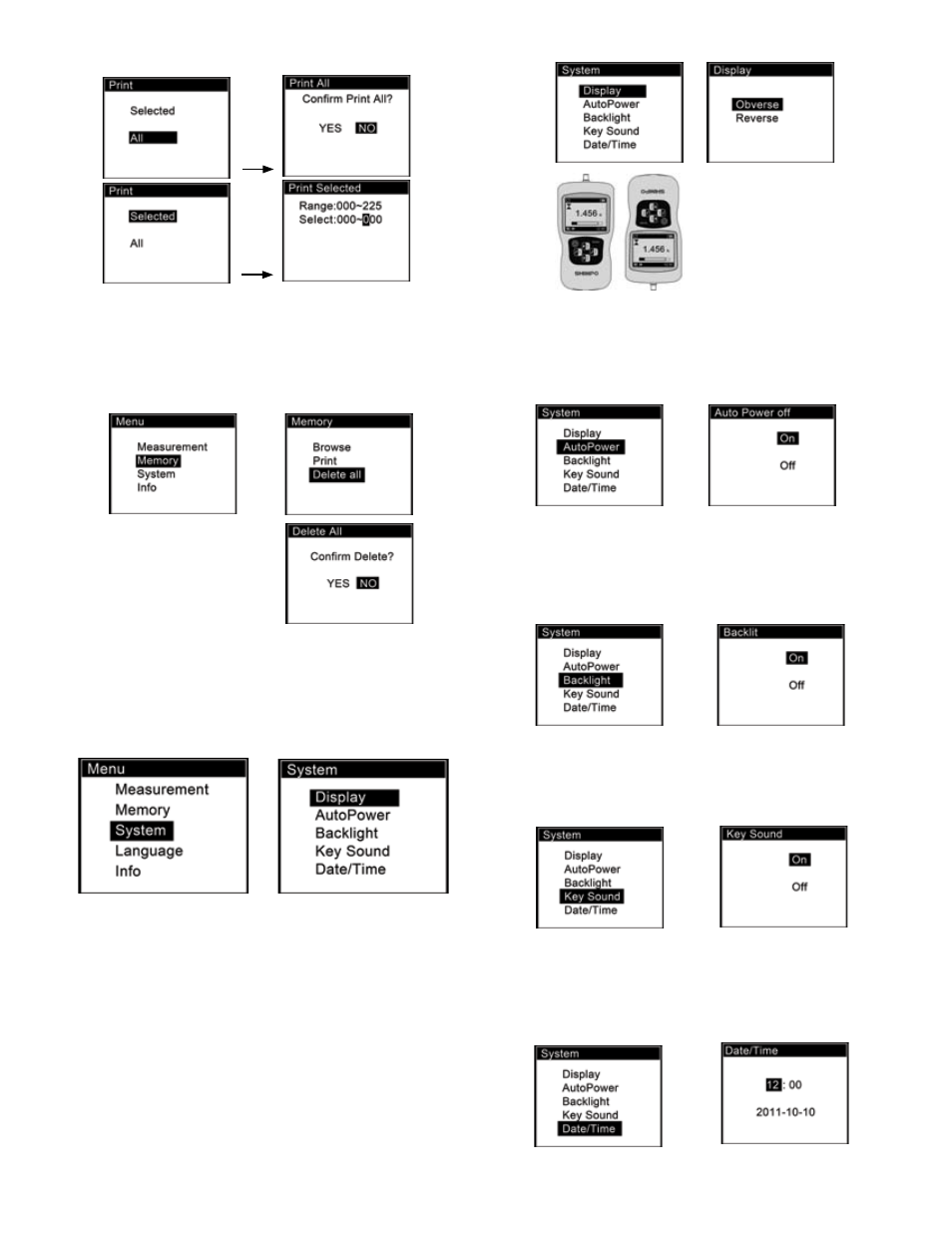
4
Fig. 4-3(a)
Fig. 4-3(b)
4.4 Delete All
All data points can be cleared from memory under the Delete all
sub-menu (Fig. 4-4). A confirm window will appear asking you to
confirm. See Browse for details on deleting individual points one
at a time.
Fig. 4-4
5. SYSTEM
Under the System menu, the Display, Auto Power, Backlight, Key
Sound, Date/Time, Calibration and Default sub menus are pres-
ent.
Fig. 5
5.1 Display
There are two display modes: Obverse and Reverse (Fig. 5-1(a)).
Obverse will allow the display to be up-right with the keypad un-
derneath, while Reverse will allow the display to be up-right with
the keypad above. Fig. 5-1(b)
Fig. 5-1(b)
5.2 Auto Power
The FG-3000 has an automatic power off function. With Auto Pow-
er on, if there is no operation performed within five minutes it will
power off automatically. (Fig. 5-2)
Fig. 5-2
5.3 Backlight
The backlight can be set to turn on or off. See Fig.5-3. Choosing
the backlight to be off will reduce the consumption of the battery.
Fig. 5-3
5.4 Key Sound
The Key Sound can be turned on or off as shown in Fig. 5-4.
Fig. 5-4
5.5 Date/time
Date and time can be adjusted under this menu. Press ZERO to
adjust the number and press MODE to move to the next digit. Fig.
5-5
Fig. 5-5
Fig. 5-1(a)
Obverse
Reverse
