SHIMPO DT-326 User Manual
Page 15
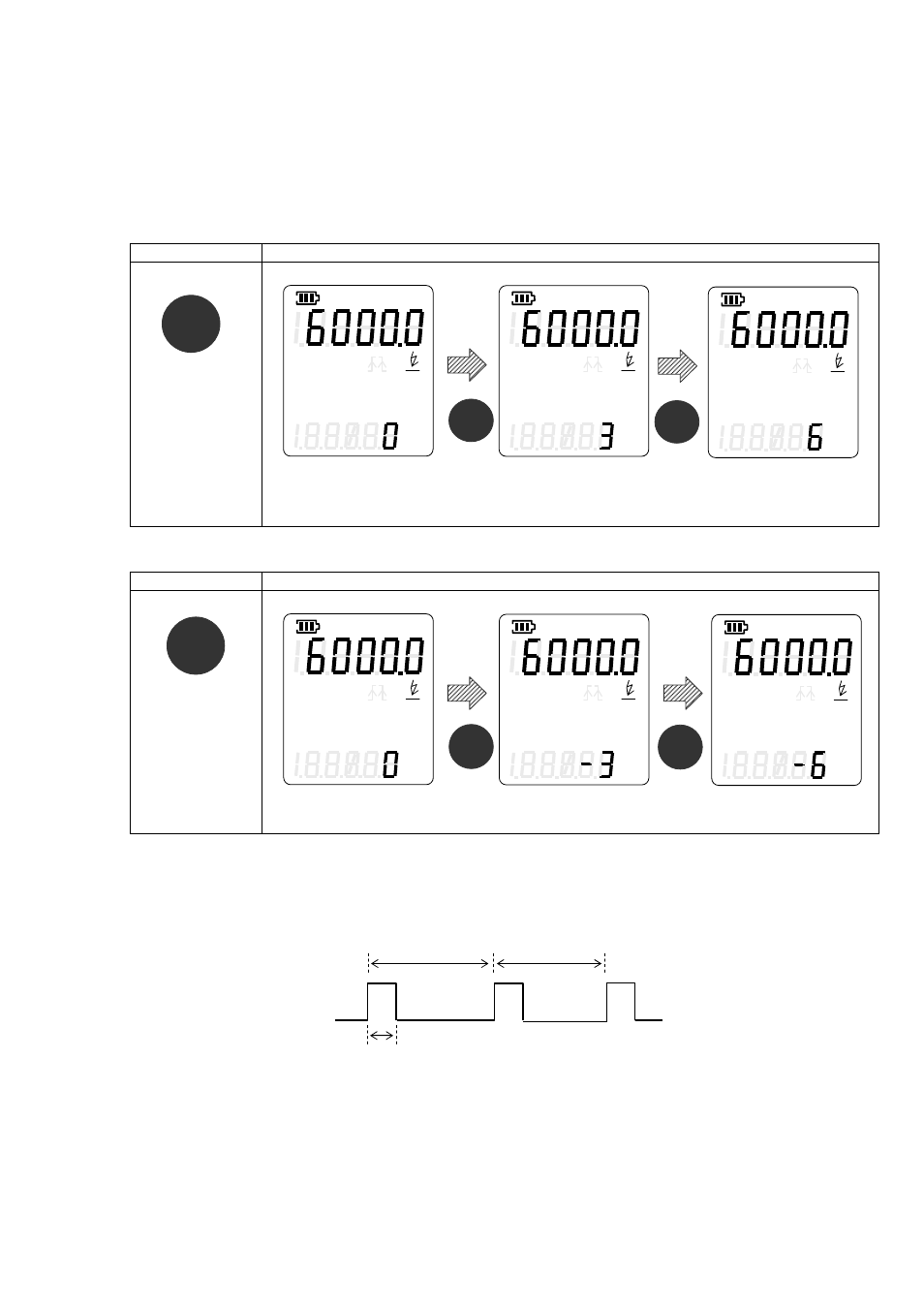
12
4.3.6 Phase Shift (Angle)
Once "Frozen" virtual image is achieved via FPM=RPM, the phase shift function can advance or delay the
flash so that the image appears to be slowly rotating CW or CCW incrementally.
Press “PHASE+” key or “PHASE-“ key to increment or decrement the phase shift angle by 3°.
The display will show the cumulative angle of the phase shift.
Operation
Indication
If "PHASE +" key is pressed at 357°, it becomes 0°.
Operation
Indication
If "PHASE -" key is pressed at -357°, it becomes 0° .
4.3.7 Flash Pulse Duration (RATIO) setting
The RATIO can be set within the range of 0.1°/360° - 2.5°/360°, with a resolution of 0.1°.
Period of flashing = 360°.
The Flash Pulse Duration (RATIO) is directly proportional to the LED brightness, which in turn, is inversely related
to the target image focus.
Ex. Flash rate 6,000 FPM
Phase shift at 0°
Increment phase shift by 3°
Press and release
Ex. Flash rate 6,000 FPM
Phase shift at 0°
Decrement phase shift by 3°
Press and release
PHASE+
Auto Range
Trigger
Edge Deley Deg
Flash
Time
Ave Last Min
Max
min
sec
h
Hz
○
○
○
○
Auto Range
Trigger
Edge Deley Deg
Flash
Time
Ave Last Min
Max
min
sec
h
Hz
○
○
○
○
PHASE-
Auto Range
Trigger
Edge Deley Deg
Flash
Time
Ave Last Min
Max
min
sec
h
Hz
○
○
○
○
Auto Range
Trigger
Edge Deley Deg
Flash
Time
Ave Last Min
Max
min
sec
h
Hz
○
○
○
○
FLASH
PHASE+
FLASH
PHASE-
Auto Range
Trigger
Edge Deley Deg
Flash
Time
Ave Last Min
Max
min
sec
h
Hz
○
○
○
○
Increment phase shift by 3°
Final phase shift of 6°
PHASE+
Auto Range
Trigger
Edge Deley Deg
Flash
Time
Ave Last Min
Max
min
sec
h
Hz
○
○
○
○
PHASE-
Decrement phase shift by 3°
Final phase shift of -6°
Flash
360°
360°
Flashing Duration (
0.1°- 2.5°
)
ON
OFF
