Revo RESPTZ37-1/HSC/HSW User Manual User Manual
Page 32
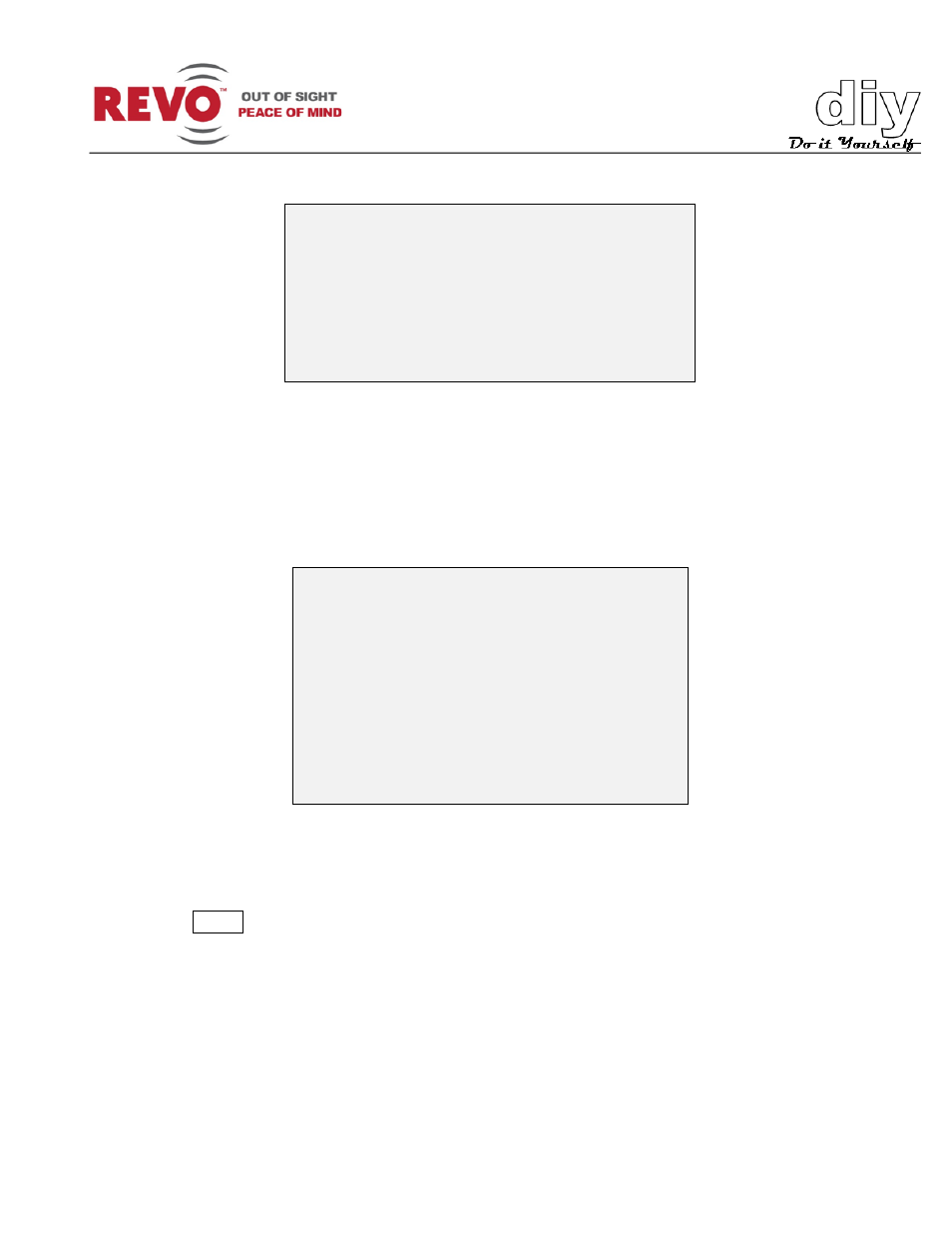
REVO America
www.revoamerica.com
RESPTZ37-SERIES
30
VIEW ANGLE SETUP
Displays the following submenu.
VIEW ANGLE SETUP
PANNING RANGE
FLIP : 90
°
TILT OVER ANGLE : OFF
SAVE AND EXIT(ESC TO CANCEL)
The View Angle Setup menu enables you to set panning limits, flip angle and tilt limit.
PANNING RANGE:
Allows you to set limits on the amount of panning capability the
camera will have. This is particularly useful when installing the
camera near a wall.
Displays the following submenu.
PANNING RANGE SETUP
(CTRL KEY)
RIGHT LIMIT : 000.0
LEFT LIMIT : 000.0
ENABLE : OFF
SWAP : OFF
AUTO PAN : ON
SAVE AND EXIT(ESC TO CANCEL)
To set the Panning Range, proceed as follows:
1. Set the RIGHT LIMIT to 90 degrees as a starting point.
2. Press CTRL key on keyboard controller and set RIGHT LIMIT by pushing the Joystick to
the right until desired right limit is achieved.
3. Repeat the operation for the LEFT LIMIT by pushing the joystick to the left to achieve
desired left limit.
4. Set ENABLE to ON to use
5. To exchange the right and the left limit, set SWAP to ON.
6. To apply limits on the AUTO PAN (endless panning), set AUTO PAN to ON.
