Revo RESPTZ37-1/HSC/HSW User Manual User Manual
Page 31
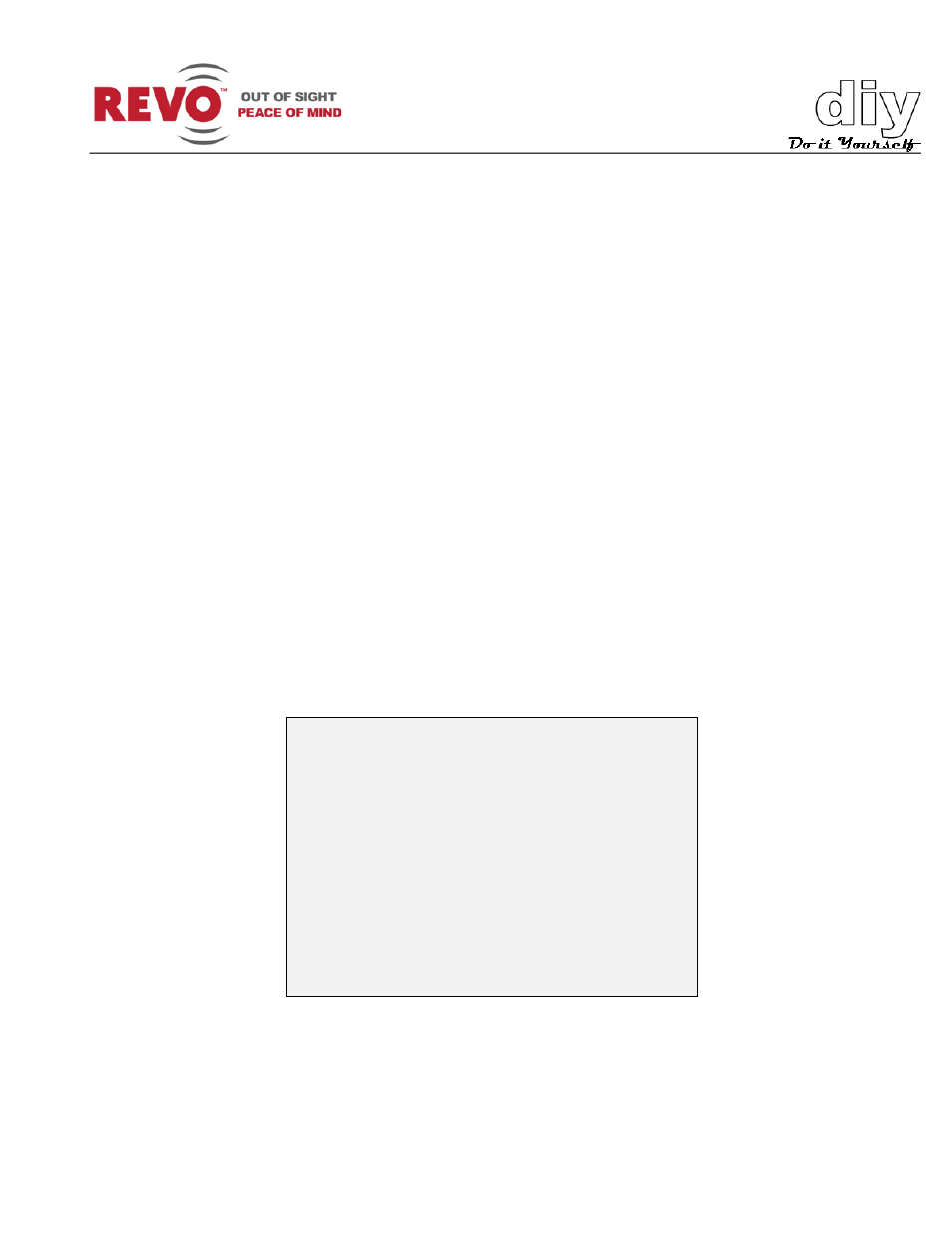
REVO America
www.revoamerica.com
RESPTZ37-SERIES
29
CAMERA TITLE:
Creates a name for the camera. Up to 6 characters.
VIEW DIRECTION:
ON/OFF. ON sets the current direction as N (North) and the coordinate
angle to 000. Every 90 degrees of clockwise rotation will change the title
to E (East), S (South), W (West). If you use the ON/OFF option
frequently, it is recommended that you set “North” as a Preset. Recall
the “North” Preset before enabling the directional title. OFF turns the
direction indication off.
DOME OSD:
ON/OFF. When set to OFF, the OSD does not display.
AREA TITLE:
ON/OFF. When set to ON, the Area Title displays as the camera moves.
PRESET TITLE:
CONSTANT/OFF/ 3, 30, 60,120,180 seconds. Sets the Preset title
display time.
FOCUS EXPOSURE
ON/OFF. When set to ON, the Focus and Exposure settings display. For
example, Auto Focus (AF) and Auto Exposure (AE).
OSD POSITION
SETUP:
You can customize the appearance of the OSD menu using this
function. You will need to use a keyboard controller and select the OSD
option with the joystick up and down, press the CTRL key and adjust the
position by the joystick. See the OSD Position Setup menu that follows.
OSD Position Setup Screen
(AREA TITLE) (AF AE)
(FUNC TITLE )
(CTRL KEY TO MOVE)
SAVE AND EXIT(ESC TO CANCEL)
(ALARM MESSAGE) DOMEID…XXX
XXX.X XXX.X
