Setting camera address – Revo RESPTZ37-1/HSC/HSW User Manual User Manual
Page 11
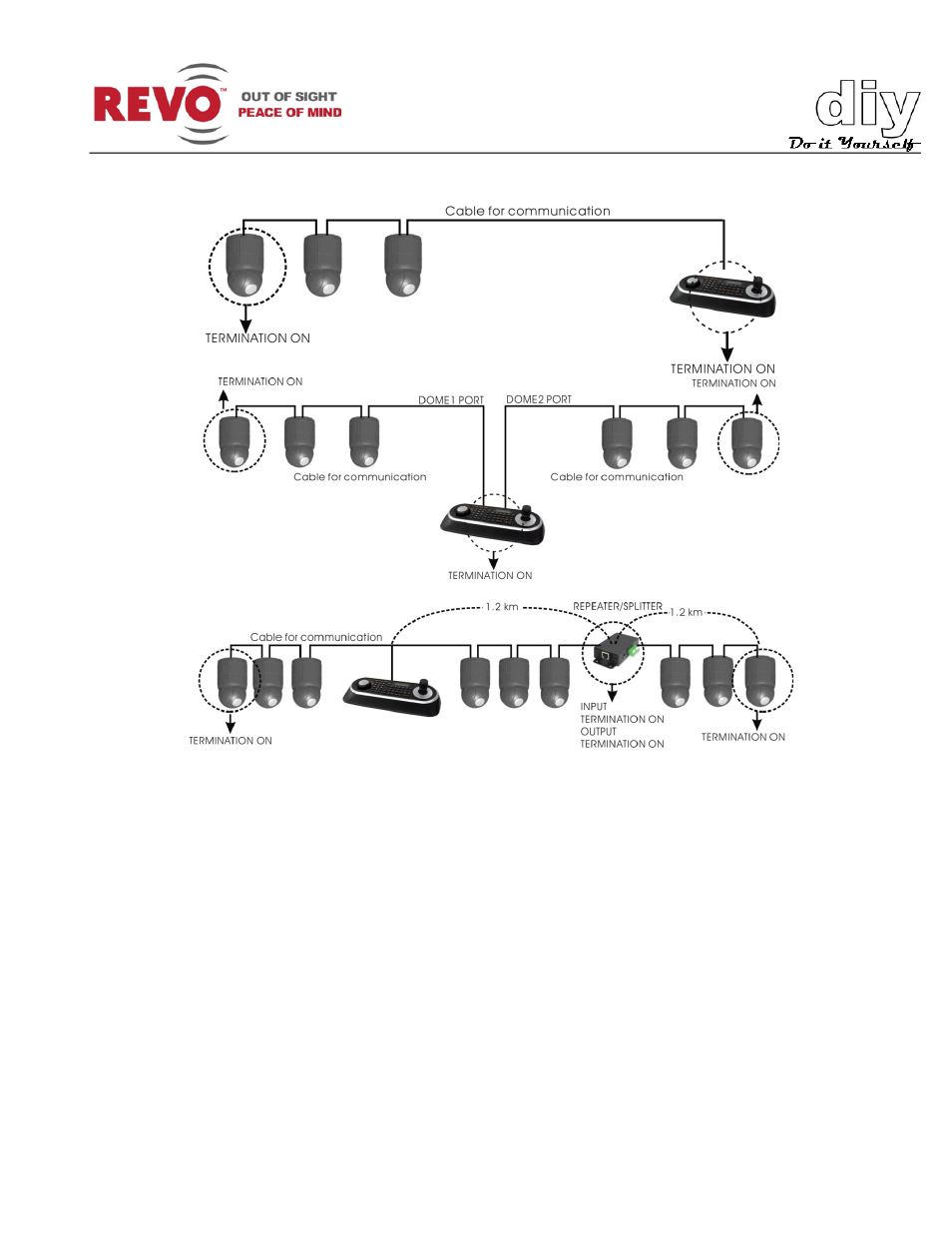
REVO America
www.revoamerica.com
RESPTZ37-SERIES
9
Figure 3. Termination Connections for Various Camera Configurations
Setting Camera Address
Each camera requires a unique camera address so that the control device knows which camera is
at your back door and which camera is monitoring your driveway. Think of the camera address as
a telephone number. In order for the video system to work with multiple cameras, it has to know
which one is which.
Switches S1 through S3 (Figure 2) are used to set the camera address. Apply the settings for
each camera in your video system as shown in the following table. Up to 999 cameras may be set
up.
See also other documents in the category Revo Camcorders:
- RCBY12&24-1 (12LED 24LED) (6 pages)
- RCDY12&24-1 (12LED 24LED) (7 pages)
- RBULRJCAM (16 pages)
- RECBH0550-1 (22 pages)
- RECBH2812-1 (2 pages)
- RECBH2812-2 (2 pages)
- RECBH36-1 (2 pages)
- RECBH36-2 (2 pages)
- RECBP600-1 (12 pages)
- RECDH2812-1 (16 pages)
- RECDH2812-2 (20 pages)
- RECDH36-1 (16 pages)
- RECDH36-2 (20 pages)
- RECDH409-1 (16 pages)
- RECLK-1 (7 pages)
- RECLKSD-1 (23 pages)
- RELPTZ22-1 Advanced Features (30 pages)
- RELPTZ22-1 User Manual (44 pages)
- RELPTZ22-3 Advanced Features (29 pages)
- RELPTZ22-3 User Manual (44 pages)
- RESPTZ37-1/HSC/HSW Advanced Features (30 pages)
- RETRT2812-1 (22 pages)
- RETRT600-1 (22 pages)
- REVDM600-1 (1 page)
- REVDM700-2 (1 page)
- REVDM700-2RC (1 page)
- REVDN600-1 (16 pages)
- REVDN600-2 (20 pages)
- REVDN650-1 (24 pages)
- REVDN700-2 (21 pages)
- REVDN700E-2 (30 pages)
- REVDPTZ10-1 (36 pages)
- REXN540-1 (16 pages)
- REXN600-1 (16 pages)
- REXN600-2 (16 pages)
- REXN700-2 (20 pages)
- REXT540-1 (16 pages)
- REXT600-1 (16 pages)
- REXT600-2 (16 pages)
- REXT650-1 (20 pages)
- REXTZ22-1 (24 pages)
- REHB0309-1 Quick Installation Guide (11 pages)
- REHVDPTZ22-1 INSTRUCTION MANUAL (84 pages)
- REHVDPTZ22-1 Quick Installation Guide (16 pages)
