Materials you can print on – Apple Color StyleWriter 4500 User Manual
Page 64
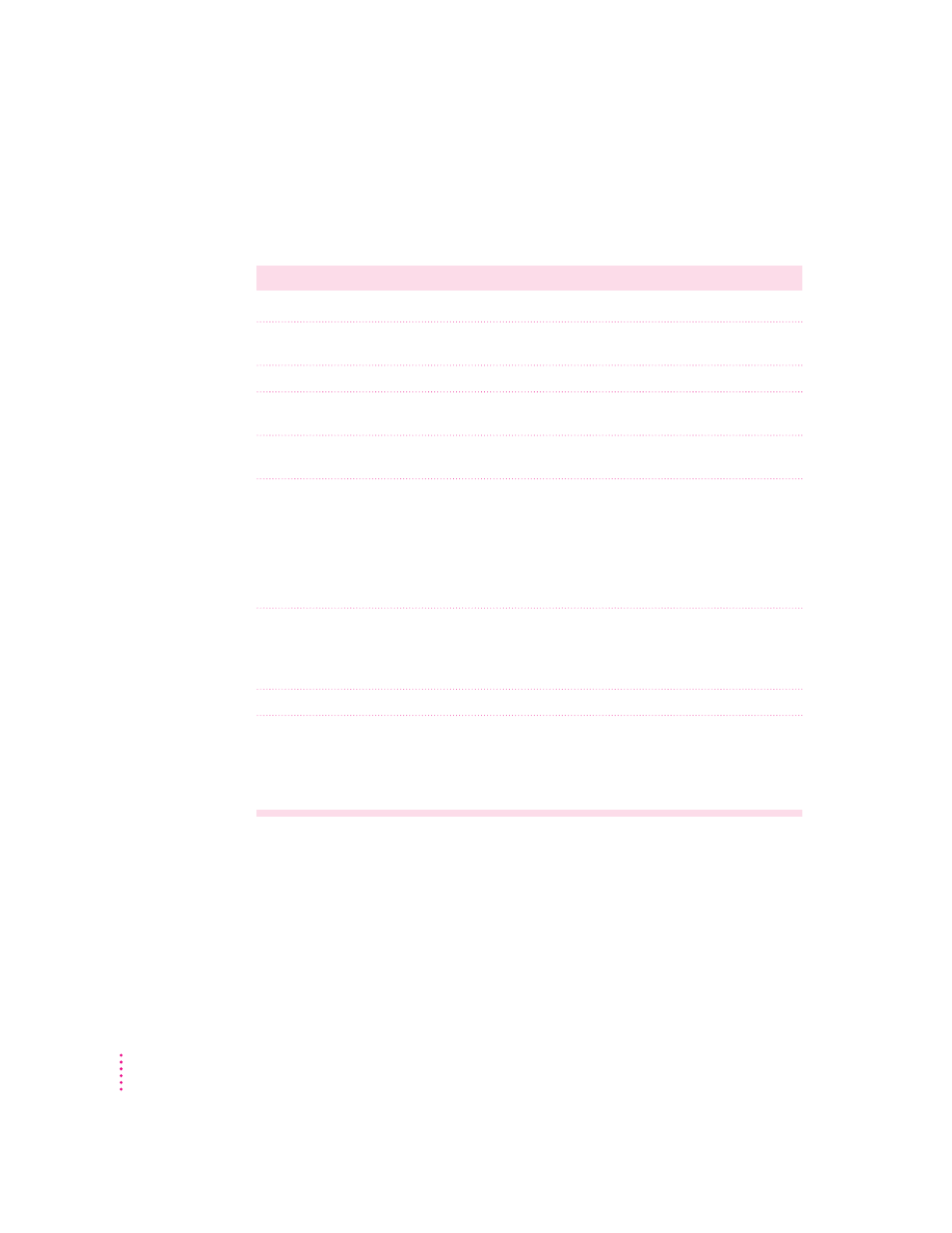
Materials you can print on
Here are details about the kinds of materials you can use in your
Color StyleWriter 4500 printer.
Print material
Special instructions
Plain paper
m
Use 16- to 36-pound paper.
Coated paper
m
Use only paper designed for this printer.
m
The whiter side should face down.
Index cards
m
The print side should face down.
Glossy paper
m
Use only paper designed for this printer.
m
The shinier side should face down.
Color PhotoGrade paper
m
Use only paper designed for this printer.
m
The shiny side should face down.
Transparencies
m
Use only transparencies designed for this printer.
m
The transparency may have a paper backing or a
paper tape on one edge. The paper or the tape
should face up going into the printer.
m
The edge where the paper and transparency are
joined or the taped edge of the transparency should
go into the paper tray first
Banner paper
m
Use plain paper banner paper.
(continuous computer
m
If there are perforated strips, tear them off.
paper or Z-fold paper)
m
A torn edge at the top of the stack should go
into the printer first.
Envelopes
m
Make sure the envelope flap is folded down flat.
Labels
m
To prevent misfeeds, put about 5 sheets of plain
paper under the stack of labels you insert.
m
Put the labels in the tray face down.
m
In the Print dialog box, choose Plain from the
Media pop-up menu.
For more information about paper sizes and specifications, see Appendix A
and Chapter 2.
64
Chapter 3
