Apple Color StyleWriter 4500 User Manual
Page 50
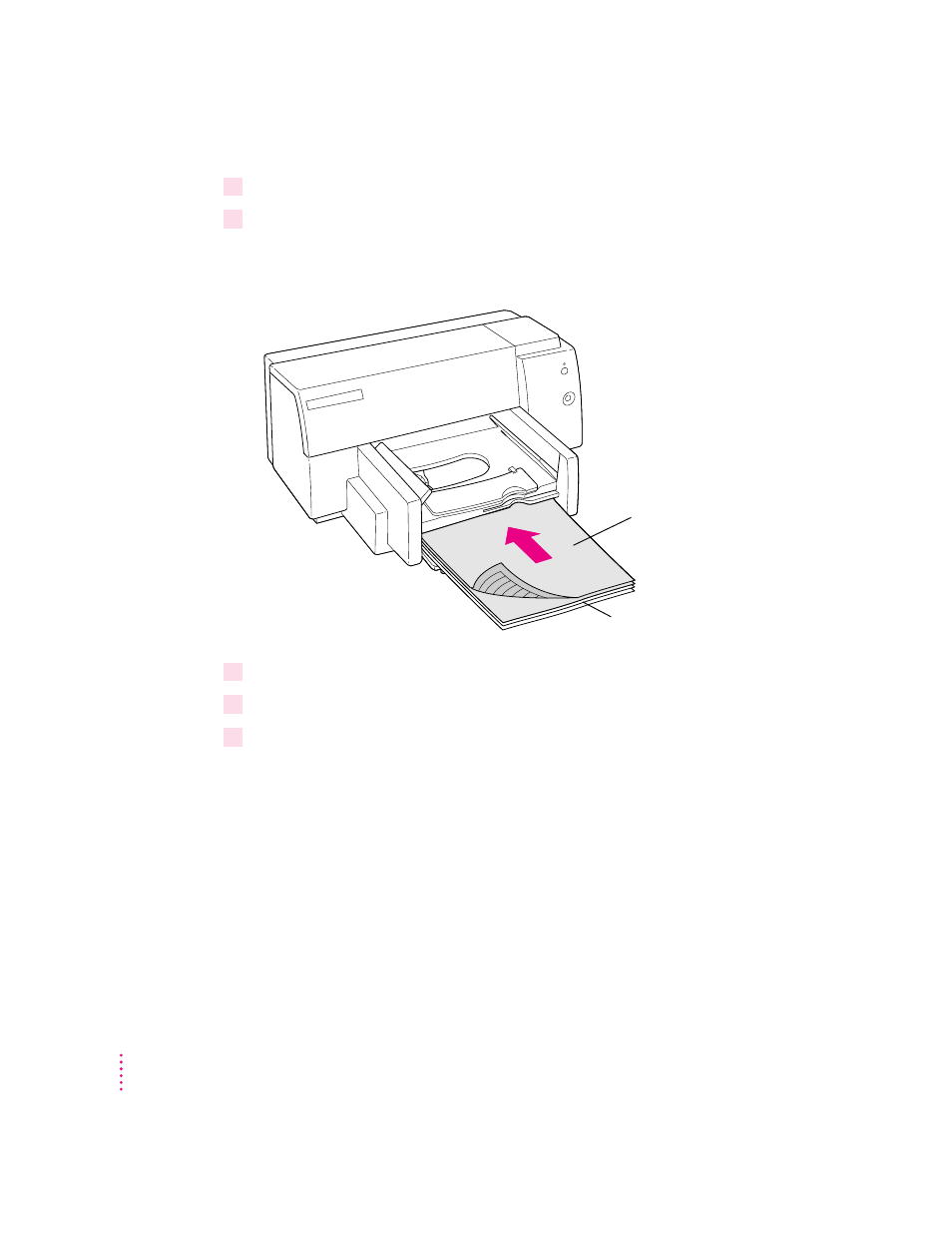
5
Fan the edges of the label sheets to make sure they are separated.
6
Insert into the paper tray sheets of labels, face-down, on top of about 5 sheets of plain
paper that’s the same size.
You can insert up to 25 sheets of labels.
7
Slide the paper adjusters in so they touch the edges of the stack.
8
Choose Print from the File menu.
9
In the dialog box that appears, click Print.
When you’re done printing labels
If you expect to print on plain paper next, you can leave the print settings as
they are.
Labels, face-down
Plain paper (5 sheets)
50
Chapter 2
