Setting other colorsync profiles – Apple Color StyleWriter 4500 User Manual
Page 114
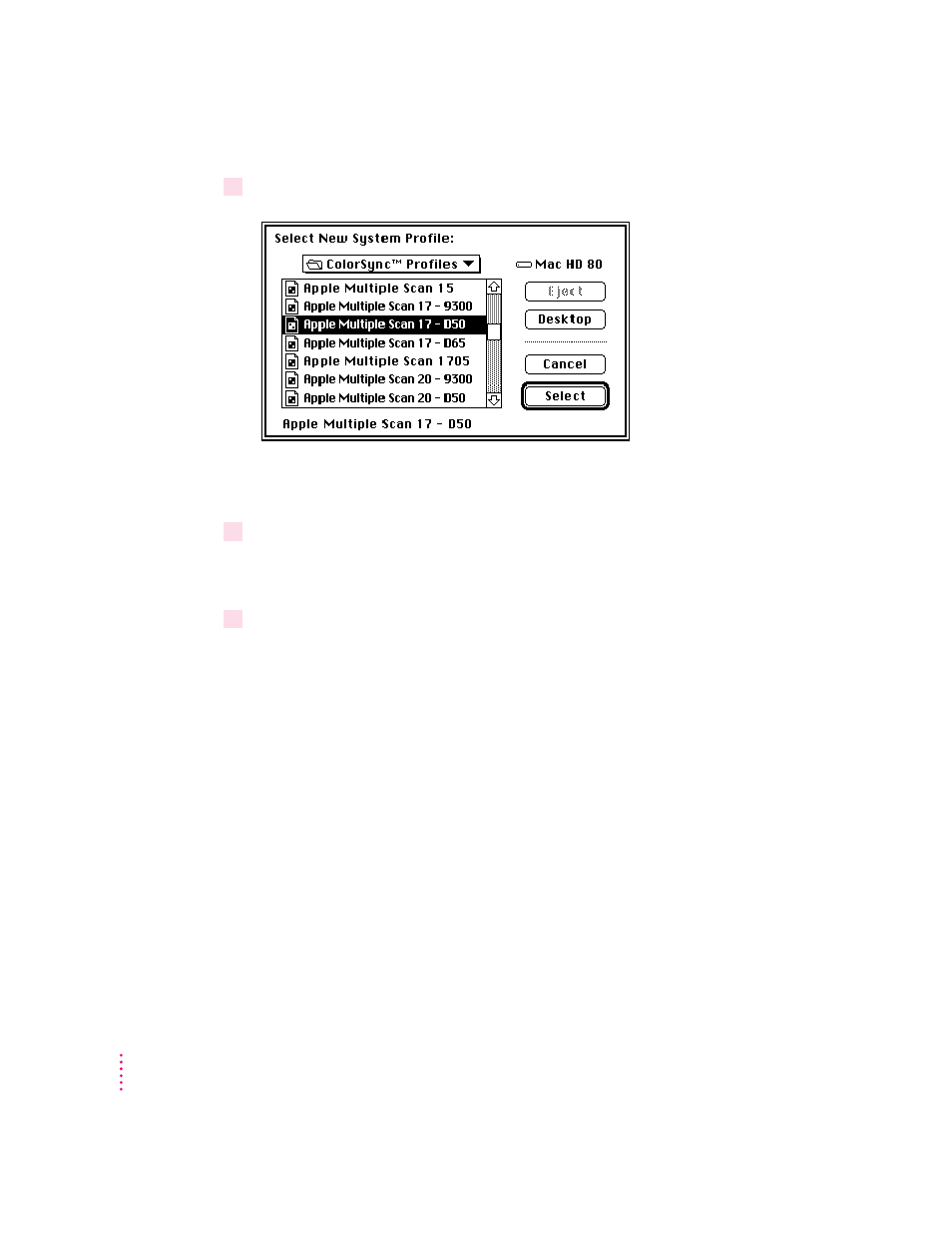
4
Click the profile you want to use.
Select the D50 profile for your monitor, or Apple Multiple Scan 17 D50 if you
can’t find a D50 profile for your monitor.
5
Click Select.
ColorSync automatically references the profile you selected and uses it to
define the color capabilities of your monitor.
6
Close the ColorSync System Profile control panel.
Setting other ColorSync profiles
Some programs and printer software might require that you do something
special, such as turning on an option, in order to take advantage of ColorSync.
For example, to use ColorSync with the Apple Color OneScanner, select the
Use ColorSync option in the ColorSync Preferences dialog box of the
OneScanner Dispatcher software. This tells the scanning software to embed
information about the Color OneScanner in scanned images.
Refer to the instructions that came with your application or device to
determine if it supports similar options. If there’s an option to specify a
profile or to activate ColorSync, be sure to use it.
114
Appendix D
