Conductivity - calibration menu - dry cal cond 6.2 – Metex Shark Multi-Parameter Controllers & Analyzers User Manual
Page 80
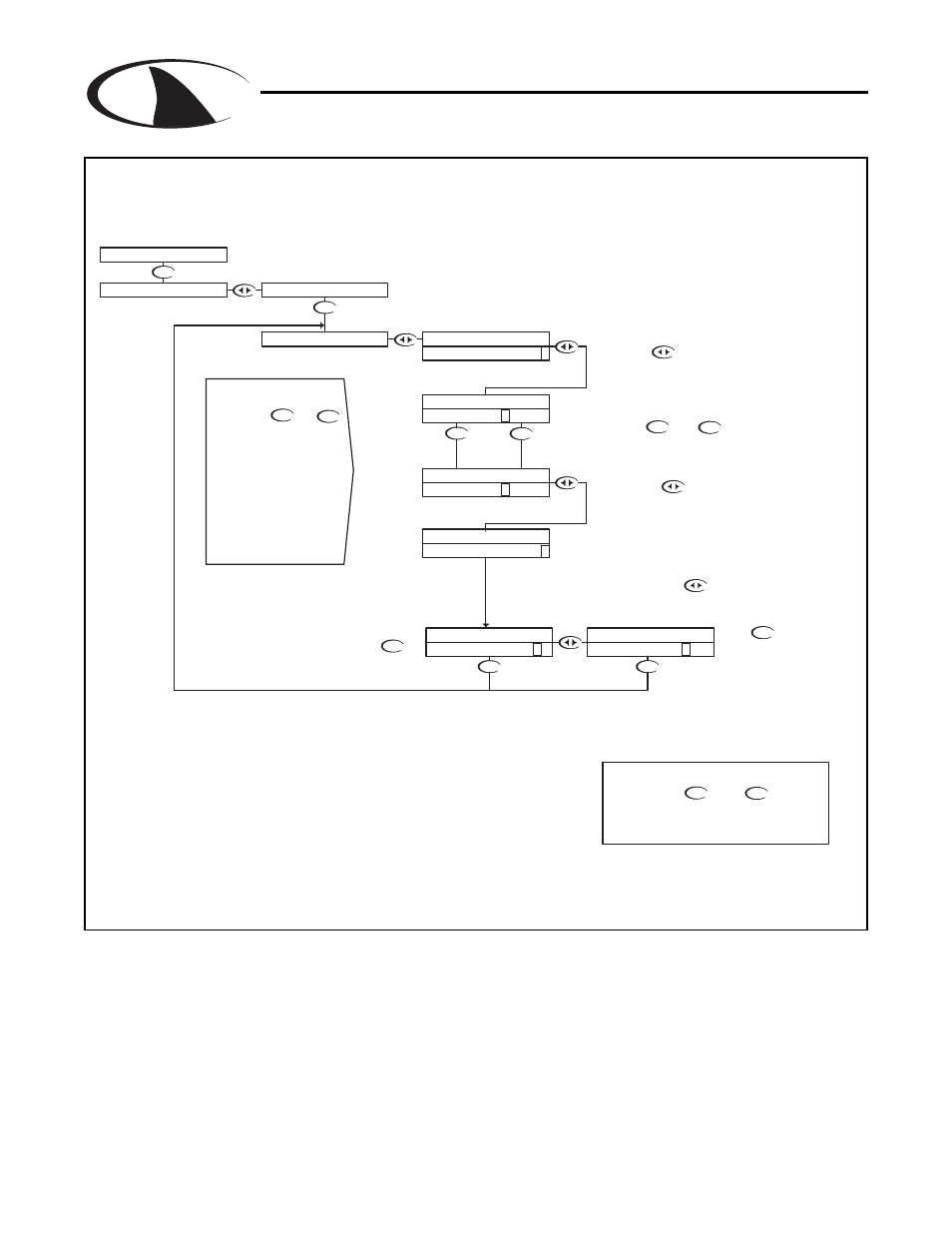
S
H
A
R
K
MULTI-PARAMETER CONTROLLER & ANALYZER USER’S MANUAL
Conductivity - Calibration Menu - Dry Cal Cond 6.2
Conductivity - Calibration Menu - Dry Cal Cond 6.2
Page 78
Dry Calibration eliminates the need for conductivity reference
solutions, the user inputs the Cell K factor supplied by the
factory.
If the conductivity cell has a tag attached to it, specifying the
exact cell constant, the user is prompted to enter this value.
DOWN
DOWN
DOWN
UP
DOWN
DOWN
UP
NOTE
PRESS THE AND KEYS
TOGETHER TO GO IMMEDIATELY BACK TO
RUN MODE
DOWN
Press to store the
calibration data and return
back to the Dry Cal Cond
menu so the user can select
another function.
If the calibration did not appear
to be correct, press the
key which will return back to the
Manual Cal Cond menu.
DOWN
NOTE:
ACCELERATOR KEYS
Pressing the or
key once will change the value
by the smallest digit. Holding
the key down will cause the
value to change at an
increasing rate until the key is
released. Pressing the key
again will cause the value to
start changing at it's slowest
rate again. This allows the user
to get to the new multiplier
value quickly.
DOWN
UP
If the setting is OK, use the
key to move the cursor over the Y
text and press the down key.
DOWN
UP
Then press to move
the cursor to the RH position
Use the and keys to
adjust the value to the K factor
specified on the probe tag
Press the key once
which will move the cursor
over the least sign. digit of
the display.
DOWN
RUN MODE
CALIBRATION
K FACTOR 10.000 >
K FACTOR 10.00 0 >
DRY CALIBRATION
DRY CALIBRATION
DRY CALIBRATION
STORE? Y N
STORE? Y N
K FACTOR 1.000 0 >
DRY CALIBRATION
K FACTOR 1.0000 >
DRY CALIBRATION
MANUAL CAL COND
DRY CAL COND
DRY CALIBRATION
1000uS 25.0C
