Ph - diagnostics menu - sensor input 4.17 – Metex Shark Multi-Parameter Controllers & Analyzers User Manual
Page 38
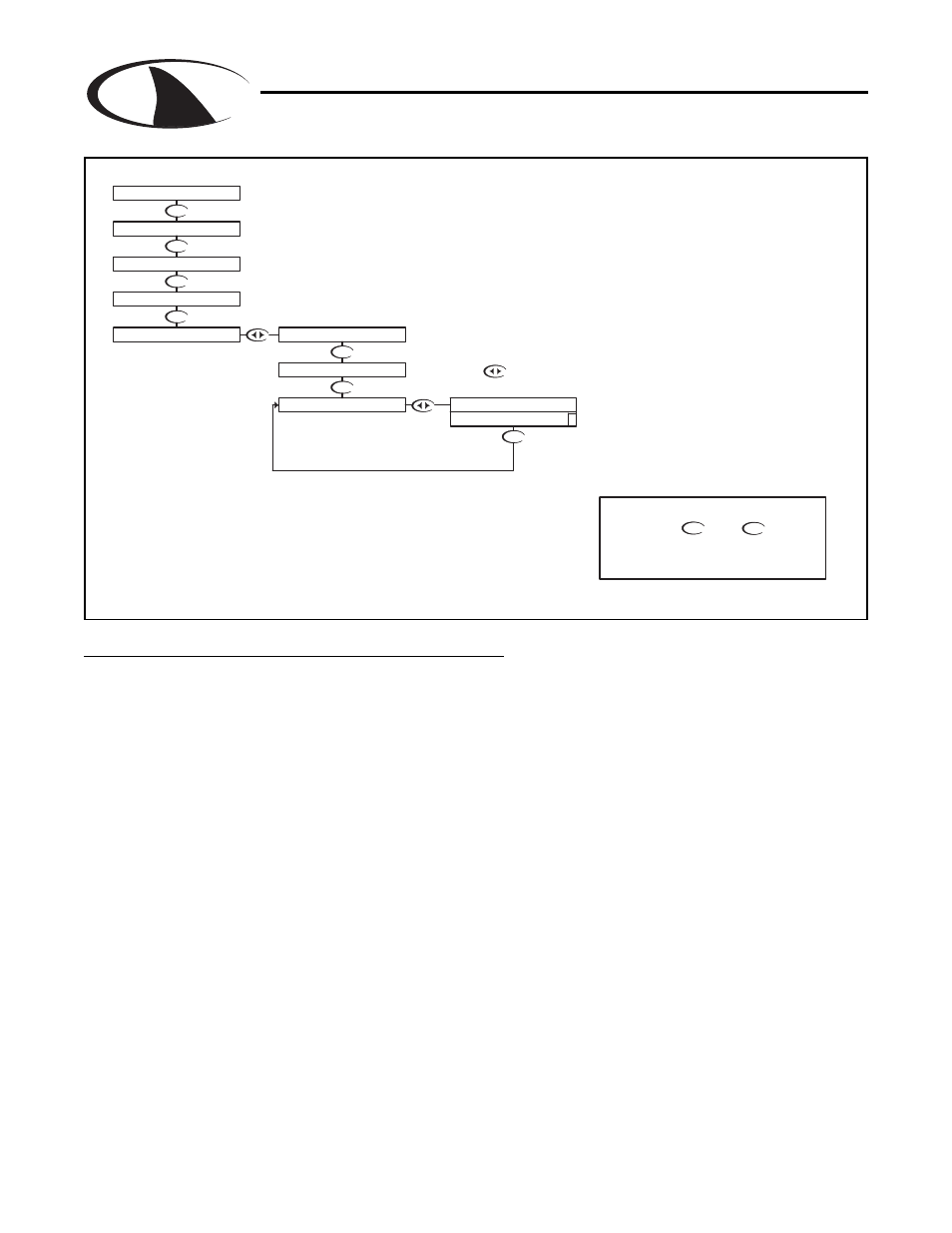
pH - Diagnostics Menu - Sensor Input 4.17
Page 36
S
H
A
R
K
MULTI-PARAMETER CONTROLLER & ANALYZER USER’S MANUAL
pH - Diagnostics Menu - Sensor Input 4.17
DOWN
DOWN
DOWN
DOWN
DOWN
DOWN
DOWN
UP
NOTE
PRESS THE AND KEYS
TOGETHER TO GO IMMEDIATELY BACK TO
RUN MODE
DOWN
The Sensor Input Menu allows the user to view real time, uncompensated
process data from the probe.
This is a Read only menu item.
The top line shows the mV input from the probe
The bottom line shows the actual value of the
temperature sensor in ohms.
Press to view the
Sensor Input data.
CALIBRATION DATA
SETUP
DIAGNOSTICS
SENSOR INPUT
FIRMWARE REV.
7.15pH 25.0C
UTILITIES
CALIBRATION
TEMP 331
Ω
>
PROBE -18mV
RUN MODE
Troubleshooting a pH probe using the sensor input
Sensor input displays the uncompensated sensor input data. The pH probe values are dis-
played in mV (millivolts). The temperature sensor value is displayed in
Ω
(ohm).
Connect the pH probe as per Probe Configuration Table in Appendix A.
1. Place the probe in buffer 7pH (allow temperature to stabilize)
• Probe should read 0mV [±50mV]
• Temperature should read 300
Ω
[±50
Ω
] @ 25°C
• Record both of these numbers.
2. Place the probe in buffer 4pH
• Probe should read +160mV more than probe value at 7pH
• Temperature should read the same as in 7pH
3. Place the probe in buffer 10pH
• Probe should read -160mV less then probe value at 7pH
• Temperature should read the same as in 7pH
